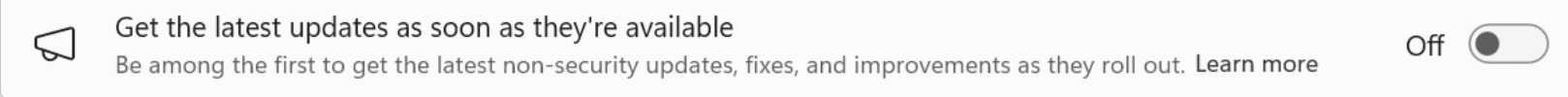johnny_pham
New member
- Local time
- 6:00 PM
- Posts
- 2
- OS
- 22631
hi folks,
my currently laptop is Windows OS build 22631. Do you know how to update to OS build 26100?
My laptop is ROG Zephyrus G14 2021
Many thanks!
my currently laptop is Windows OS build 22631. Do you know how to update to OS build 26100?
My laptop is ROG Zephyrus G14 2021
Many thanks!
My Computer
System One
-
- OS
- 22631
- Computer type
- Laptop
- Manufacturer/Model
- ASUS/Zephyrus G14