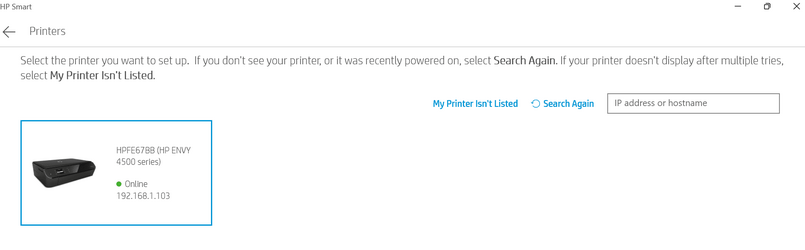- Local time
- 9:58 AM
- Posts
- 240
- OS
- Windows 11 Pro (x64) Version 23H2 Used Enablement Package (build 22631.2861)
I don't believe it will but it doesn't hurt to be aware of any quirks with HP's smart app.Will this affect me then?
Wynona is right that my last post dealt with windows 10 but do a search for hp smart app not working with windows 11 and you'll see problems.
I'm trying hard to not put a negative tone on your install but other users are having problems and it doesn't hurt to be prepared.
Take your time and do the install in steps and stick with SlicenDice, if anything doesn't look right ask before you proceed.
My Computer
System One
-
- OS
- Windows 11 Pro (x64) Version 23H2 Used Enablement Package (build 22631.2861)
- Computer type
- PC/Desktop
- Manufacturer/Model
- Acer Aspire TC-1760 1.0
- CPU
- 2.10 gigahertz Intel 12th Gen Core i7-12700
- Motherboard
- Acer Aspire TC-1760 1.0 Bus: 100 megahertz UEFI: American Megatrends Inc. R01-A4 02/21/2022
- Memory
- 15.78 of 16 Gigabytes Usable Installed Memory
- Graphics Card(s)
- Intel(R) UHD Graphics 770 [Display adapter]
- Sound Card
- Realtek(R) Audio
- Monitor(s) Displays
- Acer KA242Y A (24.0"vis, s/n 6243003C23E00, October 2022)
- Screen Resolution
- 1920 x 1080
- Hard Drives
- c: (NTFS on drive 1) * 510.74 GB SSD
d: (NTFS on drive 0) 1.00 TB 7200rpm SATA HHD
* Operating System is installed on c:
- PSU
- 300w OEM
- Case
- OEM
- Cooling
- OEM
- Keyboard
- OEM
- Mouse
- Logitech M325 add-on
- Internet Speed
- Vz Fios; Png 20ms DL 110.82Mbps UL 122.49Mbps | speedtest
- Browser
- FireFox (64bit) Updated Regulary, now at 125.0.3 (64bit)
- Antivirus
- Windows Security | Came with Norton Ultra trial but has since been uninstalled
- Other Info
- Canon MG3200 Printer