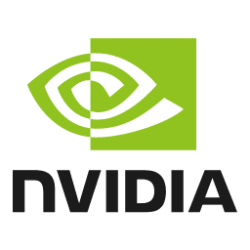jessewilliams56
Autism Awareness - Blessed
This has been the third week of the month which consists of my third week of the month computer cleanups for my three home computers.
But I have been having this recurring issue with the HP Performance Tune-Up Check from HP Support Assistant for quite some time now. The check fails to empty the recycle bin as well as the clearing of the web browsers. The end results are the following error codes: 1. [D0] - Operation could not be completed. & 2. [EA0] - Unspecified Error.
I have researched these errors, and I am unable to find what these errors mean and how to resolve them from happening, and for HP Support Assistant to properly empty the recycle bin and to clear the web browser.
I hope someone can help and be of assistance.
Thank you,
Jesse
This is my HP All-in-One 24 PC that is in reference.
But I have been having this recurring issue with the HP Performance Tune-Up Check from HP Support Assistant for quite some time now. The check fails to empty the recycle bin as well as the clearing of the web browsers. The end results are the following error codes: 1. [D0] - Operation could not be completed. & 2. [EA0] - Unspecified Error.
I have researched these errors, and I am unable to find what these errors mean and how to resolve them from happening, and for HP Support Assistant to properly empty the recycle bin and to clear the web browser.
I hope someone can help and be of assistance.
Thank you,
Jesse
This is my HP All-in-One 24 PC that is in reference.
- Windows Build/Version
- 22631.4169 23H2
My Computers
System One System Two
-
- OS
- Windows 11 Home 64-bit
- Manufacturer/Model
- HP Laptop -15-ef1079nr & HP All-in-One 24-df1370 Bundle PC
- CPU
- AMD Ryzen 3 & 11th Gen Intel Core i5-1135G7
- Motherboard
- HP 8706 (FP5) & HP 87F3 (ROW)
- Memory
- 8 GB & 8 GB
- Graphics Card(s)
- AMD Radeon Graphics & Integrated Intel Iris X Graphics
- Sound Card
- Realtek Audio
- Monitor(s) Displays
- AMD Radeon Graphics Monitor & FHD Diagonal Touchscreen
- Screen Resolution
- 1366x768 & 1920x1080
- Hard Drives
- SK Hynix BC511 HFM256GDJTNI-82A0A (SSD) & 512 GB PCIe® NVMe™ M.2 (SSD)
- Keyboard
- HP Slim Keyboard
- Mouse
- Logitech Wireless & HP Wireless
- Internet Speed
- 500 Mbps
- Browser
- Microsoft Edge
- Antivirus
- Microsoft Defender/Windows Security & Malwarebytes
-
- Operating System
- Windows 11 Home 64-bit
- Computer type
- PC/Desktop
- Manufacturer/Model
- HP Slim Desktop - S01-pF1013w
- CPU
- Intel Celeron G5900
- Motherboard
- 8768 A (SMVB)
- Memory
- 8 GB
- Graphics card(s)
- Intel UHD Graphics 610
- Sound Card
- Intel(R) Display Audio
- Monitor(s) Displays
- HP 23es 23-inch Monitor
- Screen Resolution
- 1920x1080
- Hard Drives
- 1 TB 7200 rpm SATA HDD
- Mouse
- HP 230 Wireless Mouse
- Keyboard
- HP 230 Wireless Keyboard
- Internet Speed
- 500 Mbps
- Browser
- Microsoft Edge
- Antivirus
- Microsoft Defender/Windows Security & Malwarebytes