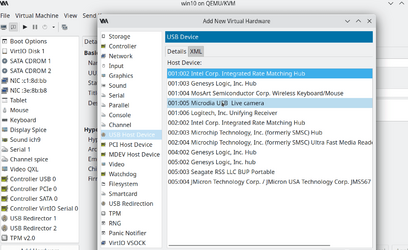Thanks for the help I was able to map the SharedDocs folder of the Guest XP machine to the Host Machine. It wasn't showing up on my network until I had a successful ping which I thought was weird. My network wouldn't recognize it until then even without making any IP changes.Hi there
can you display the IP addresses of the Host and Guest -- in command mode in each machine type ipconfig.
Then on each machine you should basically see two IP adresses - one for each interface
e.g on my HOST here there's the one eno2 which is the physical one that the HOST accesses the Internet and is acessible to other machines on the LAN -- 192.168.1.56 and the Virtual NAT one 192.168.254.1 which is the IP address that the GUEST uses to access the Host.
View attachment 28392
Now on the Guest : it's 192.168.1.164 which is the address this VM is known to other machines on the LAN and it's Virtual NAT of 192.168.254.176.
so on the Guest if I ping the Host at 192.168.254.1 i should see a response from the Host
View attachment 28391
and the other way : On the Host if I ping 192.168.254.176 the guest should send this response:
View attachment 28394
Then on your say W11 machine try in your folder to map to \\Ipaddress using the appropriate subnets - this will depend on your network but post the IP addresses as I've done.
Enabling SMB1 is fine while you are testing. Ensure also firewall allows inbound / outbound traffic and "allow remote connections to this machine are enabled in Windows and uncheck the box only allow "secure" connections or whatever in the box under allow remote connections ,
Enable also on the XP machine slightly different panel but it's in control panel ->system>remote
View attachment 28395
Then you should be able to connect a network drive
From GUEST to see Host :
View attachment 28396
Similarly from Host to Guest (not logged on to W11 currently so can't screenshot but it DOES work !!!!
The trick is to find the two NAT addresses as I've tried to show in the examples. Post your's and it should be "Sortable out" - I don't think there should be any inherent difficulty in Host / Guest communication in HYPER-V assuming the network has been set up correctly.
While testing also on a LAN at home I'd switch firewall off completely on both Guest and Host -- don't add extra complications into networking - once the basic flow works then you can adjust security as required. Windows Networking often to me seems to need more magic than "Gandalf the Wizard" has to get it working. !!!
Cheers
jimbo
Now the fun part, moving over and installing the legacy software.
My Computer
System One
-
- OS
- Windows 11