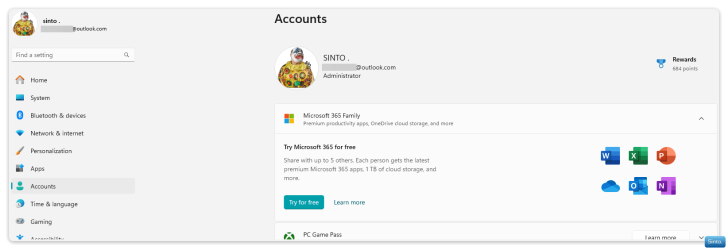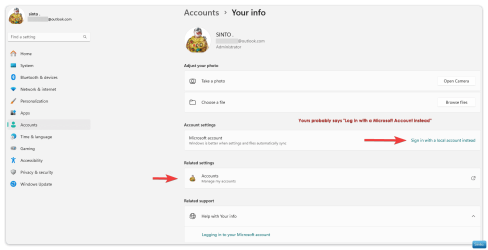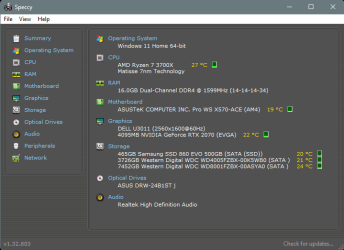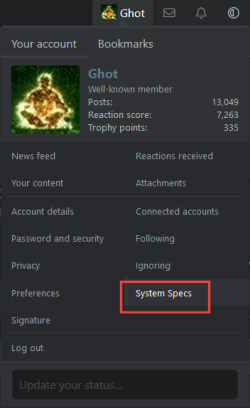Windows 11 version: 23H2 (os build 22631.3880)
Built specs are: Asus Z790 Tomahawk mobo, intil i5 cpu, corsair memory, 2tb Samsung ssd.
The entire install went sideways from the getgo. I had to use a USB wifi adaptor because windows 11 pro doesn't know what it's doing on this mobo with network settings.
Windows 11 pro is installed, but when I start the computer, I get a live.com popup that prompts me to login to the account.
It then asks if I want to create a pin, but the process fails and it says I have to login to the account online to fix the problem.
I tried to do that but don't see any possible way of solving this.
fwiw I did the install without putting in the windows key, but i've activated it now.
Can someone walk me through this?
Built specs are: Asus Z790 Tomahawk mobo, intil i5 cpu, corsair memory, 2tb Samsung ssd.
The entire install went sideways from the getgo. I had to use a USB wifi adaptor because windows 11 pro doesn't know what it's doing on this mobo with network settings.
Windows 11 pro is installed, but when I start the computer, I get a live.com popup that prompts me to login to the account.
It then asks if I want to create a pin, but the process fails and it says I have to login to the account online to fix the problem.
I tried to do that but don't see any possible way of solving this.
fwiw I did the install without putting in the windows key, but i've activated it now.
Can someone walk me through this?
My Computer
System One
-
- OS
- Windows 11