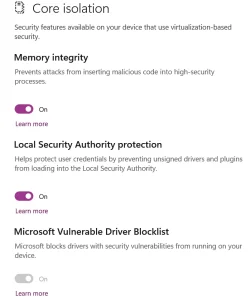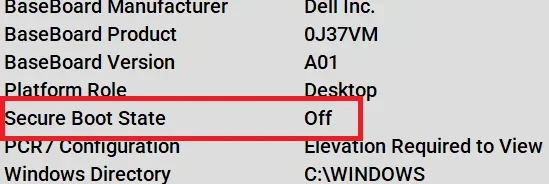345boost
Member
- Local time
- 3:00 AM
- Posts
- 29
- OS
- Windows 11 Pro 24H2
Even though I enable the Memory Integrity feature, it keeps turning itself off. How can I fix this issue? There are no driver conflicts in the system, and everything is up to date. Reinstalling the system doesn't help either.
Virtualization, vt-D is already enabled from bios, system mode is uefi without csm
Virtualization, vt-D is already enabled from bios, system mode is uefi without csm
- Windows Build/Version
- Windows 11 PRO 24H2
My Computer
System One
-
- OS
- Windows 11 Pro 24H2
- Computer type
- Laptop
- Manufacturer/Model
- MSI
- CPU
- i7 10875H
- Motherboard
- MS 17E9
- Memory
- 16GB
- Graphics Card(s)
- RTX 2070 SUPER