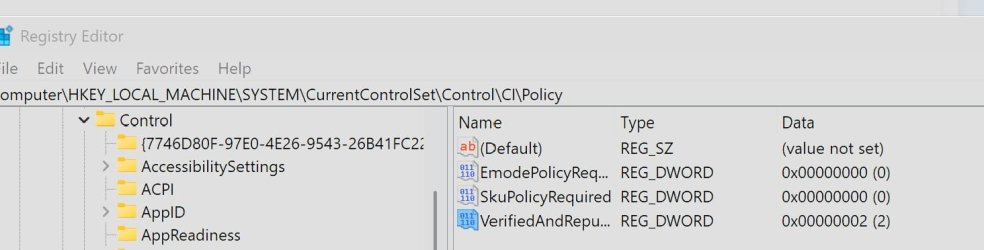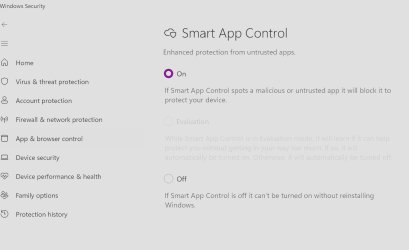edoWin11Forums
Member
- Local time
- 1:32 PM
- Posts
- 15
- OS
- Windows 11
Hi, I disabled Real Time protection to install a "broken" Software. However even though Defender's Real Time Protection is off, I still get items being quarantined during installation. How can I actually disable Defender temporarily?
My Computer
System One
-
- OS
- Windows 11
- Computer type
- Laptop
- Manufacturer/Model
- Asus Zenbook 14 Flip OLED UN5401RA-DB74T
- CPU
- Ryzen 7 6800H
- Memory
- 16 GB LPDDR5-5200MHz
- Graphics Card(s)
- Radeon 680M
- Screen Resolution
- 2880x1880
- Hard Drives
- 1 TB SSD M.2 2280 PCIe Gen4 TLC