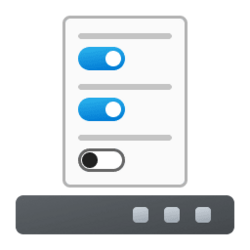Bill_in_Baja
New member
- Local time
- 2:08 PM
- Posts
- 1
- OS
- Windows 11
I have a unique problem with getting the thumbnails to show - I have tried every fix, up to and including a .reg file, and the icons still remain; however, if I am in a folder showing the icons for files, and I press F5 to refresh the list, I see the thumnails for a brief spilt second, which are then replaced by icons. It almost seems as though some program or bug is overwriting the various seetings in File Exploer, Performance options, etc which all are set to display thumbnails.Hello,
File Explorer will show thumbnail previews of items within folders again starting with Windows 11 build 22557.

Enable or Disable Thumbnail Previews in File Explorer in Windows 11
This tutorial will show you how to enable or disable thumbnail previews on files and folders in File Explorer for your account, all users, or specific users in Windows 11 and Windows 10. File Explorer can display thumbnail previews (image) or icons on files and folders in Windows. If you...www.elevenforum.com
My Computer
System One
-
- OS
- Windows 11
- Computer type
- Laptop
- Manufacturer/Model
- Lenovo IdeaPad
- CPU
- Processor Intel(R) Core(TM) i3-1005G1 CPU @ 1.20GHz, 11