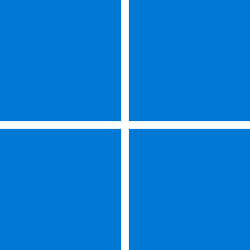michael_x_allis
Member
- Local time
- 1:00 AM
- Posts
- 5
- OS
- Windows 11 Pro
I suddenly have no sound in Edge 11, have checked all boxes that should be checked and have reset. Nothing has fixed the problem. Other than Edge all media sources/devices work fine.
My Computer
System One
-
- OS
- Windows 11 Pro
- Computer type
- PC/Desktop
- Manufacturer/Model
- Minisforum UM790 Pro
- CPU
- AMD Ryzen 9 7940HS 8 cores/16 threads
- Motherboard
- Samsung
- Memory
- 64GB
- Graphics Card(s)
- AMD Radeon 780M (2800GHz)
- Sound Card
- Samsung HD
- Monitor(s) Displays
- 43" Samsung Curved Screen TV (soon to be a 65" Samsung Curved Screen
- Screen Resolution
- 4k UHD
- Hard Drives
- 2TB Samsung 980 Pro SSD
- PSU
- DC 19V adapter
- Case
- ? Minicomputer
- Cooling
- Liquid Metal (manufacturer's trademark, but my computer stays cool inside and out to the touch)
- Keyboard
- BlueFinger
- Mouse
- BlueFinger
- Internet Speed
- 255GHz/s
- Browser
- Edge 11
- Antivirus
- Microsoft Defender