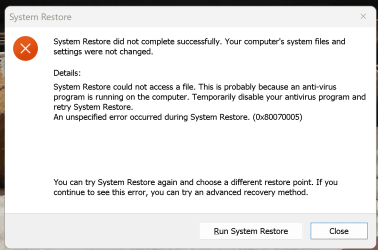- Local time
- 6:46 AM
- Posts
- 9,494
- Location
- The Lone Star State of Texas
- OS
- Windows 11 Pro 24H2 26100.4061
Brink will give his advice when he comes on line. Truly, at this point, you've done so much I seriously doubt we can tell what state you are in.
"3. While still logged into old account COPY & PASTE (NOT MOVE) any files you want saved onto that computer into folders onto external media.. (Documents, Desktop, Music, Pictures, Downloads.) It is important to use copy and paste to prevent permission problems. (Note: any files in Onedrive will remain there until you access Onedrive on the web and remove them.)"
This was to insure that all files were backed up to external media to make sure you did not lose anything.
OR did you just do it for the sake of doing it?
Ok why did you do this? If you did it as part of my post 15, I specifically stated prior to unlinking onedriveDamn, I unlinked OneDrive and just noticed that it sucked ALL my local Documents off of my local computer and now they're in the cloud. That includes a bunch of pdf files I had saved locally. That now becomes a huge problem for me. I'll have to first re-link OneDrive to see what it did with my files.
"3. While still logged into old account COPY & PASTE (NOT MOVE) any files you want saved onto that computer into folders onto external media.. (Documents, Desktop, Music, Pictures, Downloads.) It is important to use copy and paste to prevent permission problems. (Note: any files in Onedrive will remain there until you access Onedrive on the web and remove them.)"
This was to insure that all files were backed up to external media to make sure you did not lose anything.
OR did you just do it for the sake of doing it?
My Computers
System One System Two
-
- OS
- Windows 11 Pro 24H2 26100.4061
- Computer type
- PC/Desktop
- Manufacturer/Model
- Dell Optiplex 7080
- CPU
- i9-10900 10 core 20 threads
- Motherboard
- DELL 0J37VM
- Memory
- 32 gb
- Graphics Card(s)
- none-Intel UHD Graphics 630
- Sound Card
- Integrated Realtek
- Monitor(s) Displays
- Benq 27
- Screen Resolution
- 2560x1440
- Hard Drives
- 1tb Solidigm m.2 nvme+256gb SKHynix m.2 nvme /External drives 512gb Samsung m.2 sata+1tb Kingston m2.nvme+ 4gb Solidigm nvme
- PSU
- 500w
- Case
- MT
- Cooling
- Dell Premium
- Keyboard
- Logitech wired
- Mouse
- Logitech wireless
- Internet Speed
- so slow I'm too embarrassed to tell
- Browser
- #1 Edge #2 Firefox
- Antivirus
- Defender+MWB Premium
-
- Operating System
- Windows 11 Pro 24H2 26100.4061
- Computer type
- PC/Desktop
- Manufacturer/Model
- Beelink Mini PC SER5
- CPU
- AMD Ryzen 7 6800U
- Memory
- 32 gb
- Graphics card(s)
- integrated
- Sound Card
- integrated
- Monitor(s) Displays
- Benq 27
- Screen Resolution
- 2560x1440
- Hard Drives
- 1TB Crucial nvme
- Mouse
- Logitech wireless
- Keyboard
- Logitech wired
- Internet Speed
- still too embarrassed to tell
- Browser
- Firefox
- Antivirus
- Defender
- Other Info
- System 3 is non compliant Dell 9020 i7-4770/24gb ram Win11 PRO 26100.4061