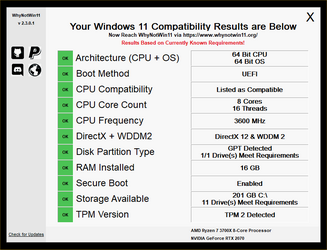- Local time
- 10:19 PM
- Posts
- 290
- OS
- window 11 23H2 buil 22635.4010
@Ghot
when I boot Windows 11 21H2 I receive this error shown below in the picture. What is this error and how to remove it?
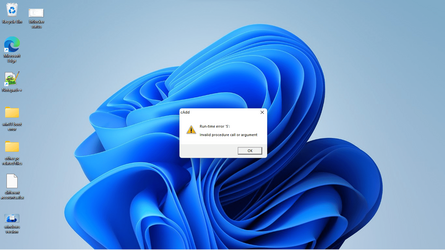
when I boot Windows 11 21H2 I receive this error shown below in the picture. What is this error and how to remove it?
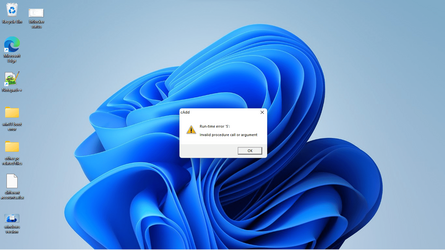
My Computer
System One
-
- OS
- window 11 23H2 buil 22635.4010
- Computer type
- Laptop
- Manufacturer/Model
- Dell/E6400
- CPU
- Intel Core i7 @2.80GHz 57 °C Sandy Bridge 32nm Tech
- Motherboard
- Dell Inc. 0K0DNP (CPU 1)
- Memory
- 4.00GB Dual-Channel DDR3 @ 665MHz (9-9-9-24)
- Graphics Card(s)
- Intel HD Graphics 3000
- Sound Card
- High Definition Audio Device
- Monitor(s) Displays
- single
- Screen Resolution
- 1366x768 pixels
- Hard Drives
- WDC WD2500BPVT-75JJ5T0
- Keyboard
- Device Name Standard PS/2 Keyboard
- Mouse
- PS/2 Compatible Mouse
- Internet Speed
- 10mb
- Browser
- ms edge
- Antivirus
- win defender