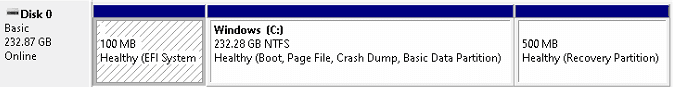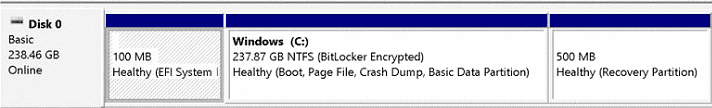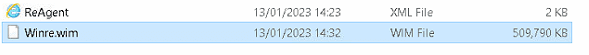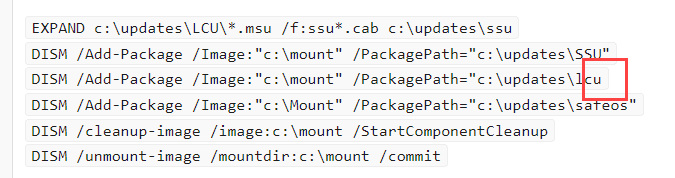@hsehestedt - thank you so much for your detailed steps, I will give them a try shortly - I did think the error message may relate to the partition size not being large enough - how annoying
I do have another issue though, when running the DISM command DISM /Add-Package for the latest cumulative update I am getting error 0x800f0823 - full error below - if I run the command again, it seems to complete - so not sure if an issue or not?
Also for some reason my WIM is growing considerably - initial size is 587mb, after applying just the above CU it grows to 937mb, I then use export command as suggested by SIW2 which gets it down to 663mb.
Strangely my partition shows in disk manager as 694mb so odd I get "REAGENTC.EXE: Windows RE cannot be enabled on a volume with BitLocker Drive Encryption enabled." when trying to run REAGENTC /enable as looks like it should be large enough.
I do have another issue though, when running the DISM command DISM /Add-Package for the latest cumulative update I am getting error 0x800f0823 - full error below - if I run the command again, it seems to complete - so not sure if an issue or not?
"Error: 0x800f0823
Package c:\updates\windows10.0-kb5022282-x64_fdb2ea85e921869f0abe1750ac7cee34876a760c.msu may have failed due to pending updates to servicing components in the image. Try the command again.The command completed with errors.
For more information, refer to the log file."
Also for some reason my WIM is growing considerably - initial size is 587mb, after applying just the above CU it grows to 937mb, I then use export command as suggested by SIW2 which gets it down to 663mb.
Strangely my partition shows in disk manager as 694mb so odd I get "REAGENTC.EXE: Windows RE cannot be enabled on a volume with BitLocker Drive Encryption enabled." when trying to run REAGENTC /enable as looks like it should be large enough.
My Computer
System One
-
- OS
- Windows 11
- Computer type
- PC/Desktop
- Manufacturer/Model
- Dell
- CPU
- Intel(R) Core(TM) i7-10700 CPU @ 2.90GHz 2.90 GHz
- Memory
- 32Gb
- Browser
- Google Chrome
- Antivirus
- AVG Internet Security