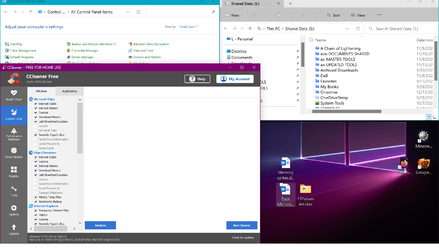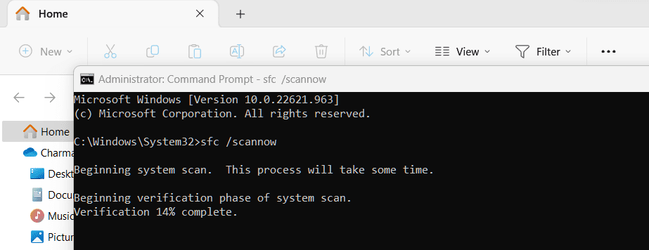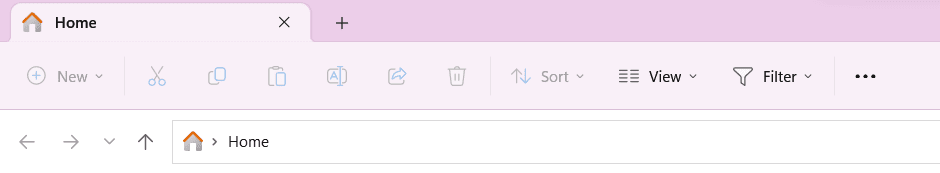I have asked the same question and made several posts since Nov 2022. It is a happy surprise some evenings (not everyday or at the same time) when I click the File Explorer folder from the Taskbar and BAM! there is the title bar accent colour!I have a solid background, not a theme, and a manual accent colour. I am using light mode (don't lime dark mode and accent colour on title bar is useless there anyway), transparency on, show on title bars/borders (consistently on border but inconsistency in title bars), don't show on taskbar/start (too dark, however on the taskbar colour is a lighter version of the accent colour) However, the accent colour randomly appears. I boot each day and the bar is grey, partway through the day (not everyday) and surprise, it shows as my chosen accent colour, but reverts to grey at shutdown. I can get the title bar accent colour if I run sfc/ scannow at every restart, however, reverts to grey title bar at restart. I can also get an accent colour on the title bar if I use a theme but then my desktop icons get a drop shadow and even when selected to not show they still do, plus I don't like the theme accent colours - too dark! The accent colour only consistently shows on the browser, taskbar, paint and notepad. Why is the File Explorer title bar accent colour randomly displaying? I have tried all the different configurations and third party software. No resolve. I have reset my laptop several times and reinstalled WIN 11 with the latest updates eff Feb 2023. No resolve.