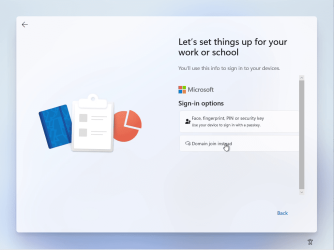I had already run bypassnro when i tried it

So then let me recap it...
Firstly, you will not be able to do this if in S-Mode, (Shift+F10) will not work, you will need to disable it. To do so use the following steps.
1.) Enter recovery mode by interrupting 3 boots (hard power down during the spinning circle)
2.) Select Troubleshoot>Advanced Options>Command Prompt
3.) Enter the following
Batch:
REG ADD HKLM\SYSTEM\ControlSet001\Control\CI\Policy /v SkuPolicyRequired /t REG_DWORD /d 0 /f
4.) Reboot and enter BIOS, Disable Secureboot, then save your settings and restart the machine
S-Mode will be off

Next... At any step during the setup process press (Shift+F10) to open a CMD prompt and enter the following
The machine will reboot...
For Windows Pro and above users, when prompted to sign-in with a MS account, select the option "Sign-In Options", "Domain join instead" to create a local user
For Windows Home users, when prompted to sign-in with a MS account, (Shift+F10) can be pressed again to open a CMD prompt and the following would need to be entered
Then enter any information into the MS account sign-in prompt, and it should fail, allowing you to create a local account instead..
EDIT: Had to fix the recovery entry instructions on step 1 for S-Mode because the start menu option I had listed isnt available on first run..