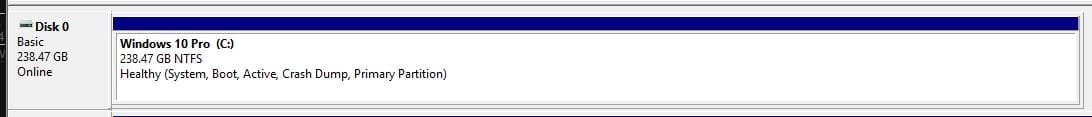To have a single partition you must manually format the disk in MBR mode and create a single NTFS partition. To avoid Windows Setup also creating the small system partition you have to do it on another computer. Then place the disk on the target computer and install Windows in Legacy BIOS mode (MBR). UEFI installation demands the disk formatted in GPT mode with all these small partitions taking valuable space, it doesn't support MBR.
PS: If you don't have another computer, you can boot with a WinPE USB or a Linux USB, format the disk and then boot to Windows setup.
PS2: I just thought of another trick. Boot with Windows setup. Before proceeding press SHIFT+F10 to open a command prompt. You can use Diskpart to clean the disk (delete all partitions), then create a single partition and format it as NTFS. I don't remember the exact commands syntax, you can Google them. After that exit Diskpart and then exit Command prompt. You can then proceed. Alternatively you may open Computer Management (I think the command is Compmgmt or similar) then go to Disk Manager and do it from there).