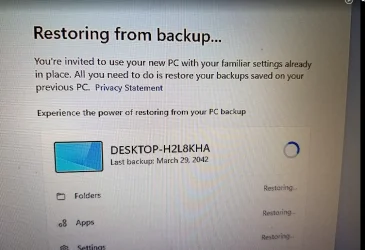- Local time
- 1:43 PM
- Posts
- 1,207
- OS
- windows 11
At boot get this

Then Pin screen

I enter Proper PIN, and I get this weird message I have never seen on any of my PC
The install took me hours.
The install worked and it is registered to my windows account
OS is on a SATA drive
I installed diskgenius
Set a clone for a hot migration to an NVME drive
Disk Genius said was doing a system snapshot
After 10 minutes the screen when black, no signal
Laptop was off, it is plugged in to wall
I rebooted and now I get this weird message
Do I have to start over, nuke the whole stupid SATA drive?
The SATA drive is abysmally slow.
I started the OS install this AM, it takes hours and has to do the install, look for updates, download the OS again. I used this USB Media creator from MS on a another PC and it worked fine, and I made it 2 days ago, so you would think the OS is current.
So far today nothing but a pain with this laptop.
I thought maybe the OS shut off the display as I am using the laptop on an external HDMI port, it has no built-in display anymore.
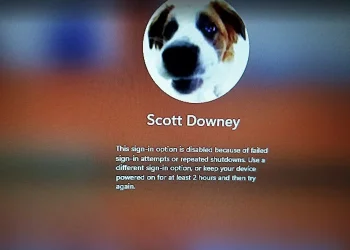

Then Pin screen

I enter Proper PIN, and I get this weird message I have never seen on any of my PC
The install took me hours.
The install worked and it is registered to my windows account
OS is on a SATA drive
I installed diskgenius
Set a clone for a hot migration to an NVME drive
Disk Genius said was doing a system snapshot
After 10 minutes the screen when black, no signal
Laptop was off, it is plugged in to wall
I rebooted and now I get this weird message
Do I have to start over, nuke the whole stupid SATA drive?
The SATA drive is abysmally slow.
I started the OS install this AM, it takes hours and has to do the install, look for updates, download the OS again. I used this USB Media creator from MS on a another PC and it worked fine, and I made it 2 days ago, so you would think the OS is current.
So far today nothing but a pain with this laptop.
I thought maybe the OS shut off the display as I am using the laptop on an external HDMI port, it has no built-in display anymore.
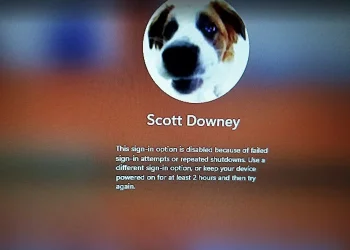
My Computer
System One
-
- OS
- windows 11
- Computer type
- PC/Desktop
- Manufacturer/Model
- some kind of old ASUS MB
- CPU
- old AMD B95
- Motherboard
- ASUS
- Memory
- 8gb
- Hard Drives
- ssd WD 500 gb