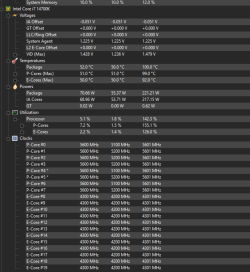- Local time
- 3:01 AM
- Posts
- 136
- OS
- Windows 11
i undervolted my cpu dynamic voltage offset by 0.050v but wondering is there anything esle i can do for temperature decrease without a big performance hit.
My Computer
System One
-
- OS
- Windows 11
- Computer type
- PC/Desktop
- Manufacturer/Model
- gigabyte z790 aorus elite ax
- CPU
- intel i7 14700k
- Motherboard
- gigabyte z790 aorus elite ax
- Memory
- 64gb
- Graphics Card(s)
- 4080 super
- Case
- Fractal Design Meshify 2