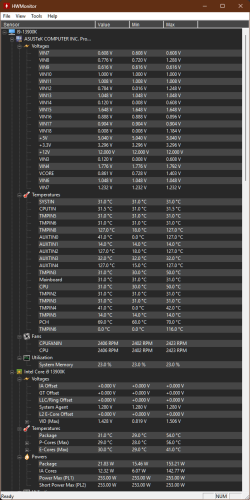Been playing around with the beta bios for my Asus z790 ProArt Creators board this weekend, and it seems ok. I am running the Intel Extreme profile no other changes except I set the cpu Load line calibration to 4, on Auto its not stable (auto is what it defaults to). Ran a few benchmarks, Cinebench R23 but my score are a bit lower than what's posted online, but that might be related to my memory speed which is 5600.Asus have now released a beta BIOS with microcode 0x129 for my Z790 board. What do people think of this beta release? I usually skip beta BIOS releases and wait for the fully tested BIOS update.
My Computer
System One
-
- OS
- Windows 11
- Computer type
- PC/Desktop
- Manufacturer/Model
- Custom Built
- CPU
- Intel i9 14900KF
- Motherboard
- Asus z790 ProArt Creator WiFi
- Memory
- 64GB Corsair Vengeance RGB
- Graphics Card(s)
- MSI 4090 Suprim X
- Sound Card
- Onboard
- Monitor(s) Displays
- 1 x Asus 24". 1 x Asus 32"
- Screen Resolution
- 1920x1080 & 2560 x 1440
- Hard Drives
- Multiple
- PSU
- Corsair 1200HX
- Case
- Corsair 7000D RGB
- Cooling
- Corsair H150I Capellix XT
- Keyboard
- Corsair K70 RGB MK.2
- Mouse
- Corsair M55 RGB Pro
- Internet Speed
- 1000Mb/s
- Browser
- Edge
- Antivirus
- Windows Default