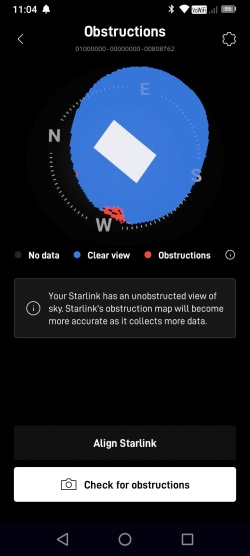Update:
I'm a computer tech, but as crazy as it may sound, "I don't do cell phones". My feelings about Cell Phones is somewhere between hatred and loathing. But it seems like they have become a necessary evil.
But it seems like they have become a necessary evil.
I set up my Star Link myself, in a most generic manner, just pointing the antenna at the NE sky and hoping for the best. I did get on line and the system seemed to work, all without the Star Link Cell Phone app.
But I realized I was missing something, so yesterday I went to a local Phone Store and asked if "she" would install the Star Link app on my phone for me. She did, free of charge, and I couldn't wait to get home and try it out.
The end result was that the app allowed me to perfectly align my antenna with the best satellite signal. I was 24 degrees off toward the East.
By the time I got the antenna turned to the perfect orientation, it was pointed almost due North. So now, I have a stronger signal and hopefully fewer drop outs, even in bad weather. It's summer here in Florida, and bad weather is an every day occurrence.
And, an update to the VOIP saga: I finally got a hold of a sweet little gal at Magic Jack, that helped me get my device activated and all set up, and working. They will also import my old phone number into Magic Jack, and in the mean time I have a temporary phone number.
I so want to call Hughes.Net and tell them to CLOSE my account, but I have to wait, till the import of my phone number to Magic Jack is complete.
That can't be soon enough for me.
Bottom Line:
My new Star Link system and my VOIP are working great together and all's well in mudville.
And, they are both on my UPS, so even in the event of Line Power failure, I'll still be ON-LINE.
I want to thank y'all for your participation in this thread.
Cheers Mates!
TechnoMage
I'm a computer tech, but as crazy as it may sound, "I don't do cell phones". My feelings about Cell Phones is somewhere between hatred and loathing.
I set up my Star Link myself, in a most generic manner, just pointing the antenna at the NE sky and hoping for the best. I did get on line and the system seemed to work, all without the Star Link Cell Phone app.
But I realized I was missing something, so yesterday I went to a local Phone Store and asked if "she" would install the Star Link app on my phone for me. She did, free of charge, and I couldn't wait to get home and try it out.
The end result was that the app allowed me to perfectly align my antenna with the best satellite signal. I was 24 degrees off toward the East.
By the time I got the antenna turned to the perfect orientation, it was pointed almost due North. So now, I have a stronger signal and hopefully fewer drop outs, even in bad weather. It's summer here in Florida, and bad weather is an every day occurrence.
And, an update to the VOIP saga: I finally got a hold of a sweet little gal at Magic Jack, that helped me get my device activated and all set up, and working. They will also import my old phone number into Magic Jack, and in the mean time I have a temporary phone number.
I so want to call Hughes.Net and tell them to CLOSE my account, but I have to wait, till the import of my phone number to Magic Jack is complete.
That can't be soon enough for me.
Bottom Line:
My new Star Link system and my VOIP are working great together and all's well in mudville.
And, they are both on my UPS, so even in the event of Line Power failure, I'll still be ON-LINE.
I want to thank y'all for your participation in this thread.
Cheers Mates!
TechnoMage