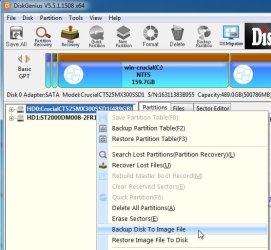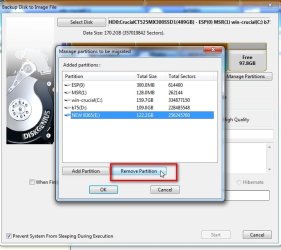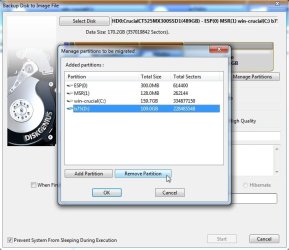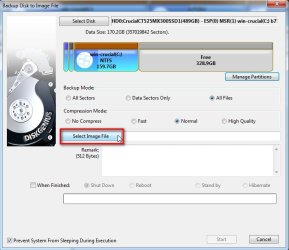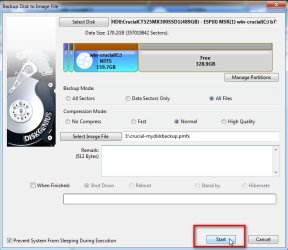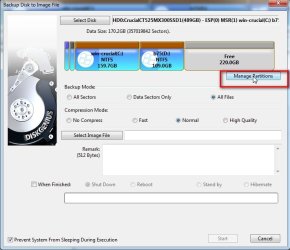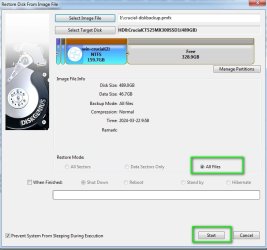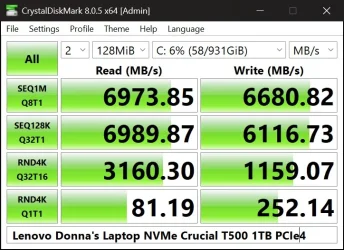But DiskGenius free won't let you do a disk image. Imaging is different from cloning and is only disk to disk.
DiskGenius free will only allow you to clone a partition, not a whole disk. And cloning a disk is very wasteful as it copies the whole disk, including empty sectors.
It's so slow it quotes transfer speeds in MB per minute!
DiskGenius free will only allow you to clone a partition, not a whole disk. And cloning a disk is very wasteful as it copies the whole disk, including empty sectors.
It's so slow it quotes transfer speeds in MB per minute!
My Computers
System One System Two
-
- OS
- Windows 11 Pro 24H2 26100.2894
- Computer type
- Laptop
- Manufacturer/Model
- Acer Swift SF114-34
- CPU
- Pentium Silver N6000 1.10GHz
- Memory
- 4GB
- Screen Resolution
- 1920 x 1080
- Hard Drives
- SSD
- Cooling
- fanless
- Internet Speed
- 150 Mbps
- Browser
- Brave
- Antivirus
- Webroot Secure Anywhere
- Other Info
- System 3
ASUS T100TA Transformer
Processor Intel Atom Z3740 @ 1.33GHz
Installed RAM 2.00 GB (1.89 GB usable)
System type 32-bit operating system, x64-based processor
Edition Windows 10 Home
Version 22H2 build 19045.3570
-
- Operating System
- Windows 11 Pro 23H2 22631.2506
- Computer type
- Laptop
- Manufacturer/Model
- HP Mini 210-1090NR PC (bought in late 2009!)
- CPU
- Atom N450 1.66GHz
- Memory
- 2GB
- Browser
- Brave
- Antivirus
- Webroot