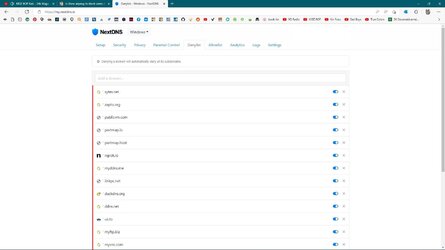- Local time
- 10:50 AM
- Posts
- 331
- OS
- Windows 11
Let me explain what I have in mind...I want to be able to block a device on my home network from accessing some domains.
The idea is to enable Hotspot wifi connection on my windows 11 and connect to it with my device, instead of having the device
directly connected to my router. Then find a way to block the domains I want on my windows. So that the device connected to
my hotspot will not be able to connect to those domains.
Do you think that this is possible to do?!
Mostly what I was able to find on the subject was to us pi-hole with a raspberry pi which I don't have. I would really prefer getting
this done with my windows PC if possible.
The idea is to enable Hotspot wifi connection on my windows 11 and connect to it with my device, instead of having the device
directly connected to my router. Then find a way to block the domains I want on my windows. So that the device connected to
my hotspot will not be able to connect to those domains.
Do you think that this is possible to do?!
Mostly what I was able to find on the subject was to us pi-hole with a raspberry pi which I don't have. I would really prefer getting
this done with my windows PC if possible.
My Computer
System One
-
- OS
- Windows 11
- Computer type
- Laptop
- Manufacturer/Model
- Lenovo Legion 7i
- CPU
- Intel i7-12800HX
- Memory
- 32 GB DDR5 4800 MHz dual-channel
- Graphics Card(s)
- NVIDIA® GeForce RTX™ 3080 Ti
- Sound Card
- Steinberg UR44
- Hard Drives
- 1 TB SSD (M.2 NVMe PCIe 4.0 x4
2 TB SSD Samsung 980 PRO NNMe
- Browser
- Firefox
- Antivirus
- Windows Defender + Malwarebytes