I did an Analyze component store and cleanup sequence on build 4010 - had not done one for a long time, I got the idea seeing in the build announcement thread how people do this every time. Anyway, check out the image - Analyze said to do cleanup, cleanup completed fine, analyze said do cleanup again - I went through this cycle twice. Is this normal or is something wrong? Prior to this, I did all of the commands in this list - restore health found some issues that got fixed and verified as fixed through check health:
sfc /scannow
Dism /Online /Cleanup-Image /CheckHealth
Dism /Online /Cleanup-Image /ScanHealth
Dism /Online /Cleanup-Image /RestoreHealth
Dism /online /cleanup-image /analyzecomponentstore
Dism /online /cleanup-image /startcomponentcleanup
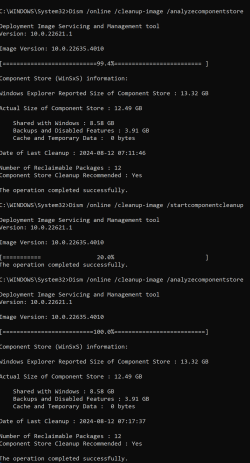
sfc /scannow
Dism /Online /Cleanup-Image /CheckHealth
Dism /Online /Cleanup-Image /ScanHealth
Dism /Online /Cleanup-Image /RestoreHealth
Dism /online /cleanup-image /analyzecomponentstore
Dism /online /cleanup-image /startcomponentcleanup
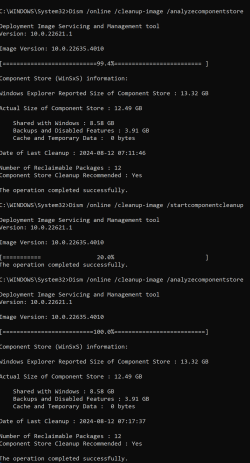
My Computer
System One
-
- OS
- Windows 11
- Computer type
- Laptop
- Manufacturer/Model
- Apple MacBook Pro 16" 2021
- CPU
- Apple M1 Max 10 core/4 CPU assigned to Parallels 17 VM
- Motherboard
- Apple Silicon M1 Max
- Memory
- 64GB/24GB assigned to Parallels 17 VM
- Graphics Card(s)
- Apple 32 core GPU
- Sound Card
- Apple
- Monitor(s) Displays
- 16.2" Liquid Retina XDR
- Screen Resolution
- 3456-by-2234 native resolution at 254 psi
- Hard Drives
- 4TB SSD
- PSU
- Apple
- Case
- Apple
- Cooling
- Apple
- Keyboard
- Apple
- Mouse
- N/A; Apple Trackpad
- Internet Speed
- 1.2Gb/42Gb
- Browser
- Parallels 17 VM: MS Edge
- Antivirus
- Parallels 17 VM: MS Defender






