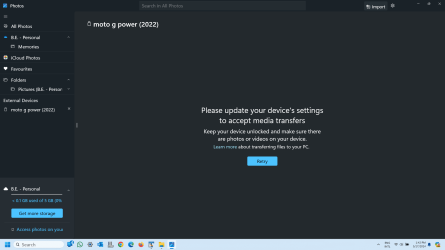Hi.. I'm trying to transfer a photo from my cell (Moto G Power 2022) to my laptop - HP using Windows 11 Home.
After I connect a USB cable, cell - laptop, I get a popup window on the pc which displays a message and that is as far
as I can get...I've attached a screenshot of the popup window. Perhaps someone could let me know where the issue
lies.. cell or pc. And furhter to that, how I can proceed to correcting the issue...
thanks
After I connect a USB cable, cell - laptop, I get a popup window on the pc which displays a message and that is as far
as I can get...I've attached a screenshot of the popup window. Perhaps someone could let me know where the issue
lies.. cell or pc. And furhter to that, how I can proceed to correcting the issue...
thanks
Attachments
My Computer
System One
-
- OS
- Windows 11 HOME
- Computer type
- Laptop
- Manufacturer/Model
- HP LAPTOP 17 - cn3xxx
- CPU
- 13th Gen Intel(R) Core(TM) i5-1335U 1.30 GHz
- Memory
- 32.0 GB (31.7 GB usable)
- Hard Drives
- 2 TB