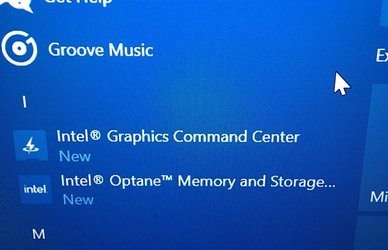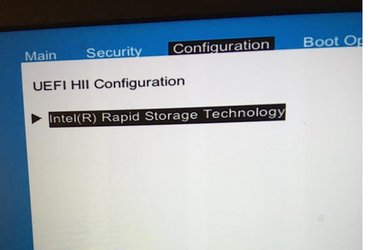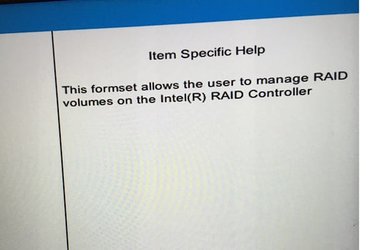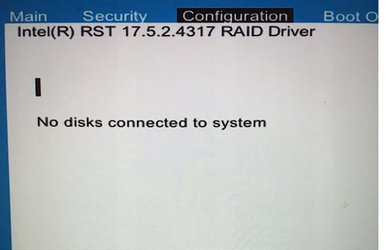The Intel Memory and Storage app is the control centre for changing/ setting Optane options and RAID options if an Intel RAID chip is available and used, if you are not using the Optane drive or an Optane module or Intel RAID you can remove this app, Windows may at some point re install it as it comes from the MS Store now or if you allow HP to do updates it may re appear.
The drivers (RST drivers) are installed regardless as Windows detects Optane support is built into the BIOS/ chipset and apparently on that laptop can not be disabled, hence why it shows in device manager as a controller (the RST premium one), the drivers will not be used if there are no Optane capable drives attached.
The Standard NVME Express Controller is the Windows default one for NVME drives, the other controller is for creating a software RAID using MS Storage Spaces.
Windows has a built in NVME driver which it will use for your new drive unless you install a manufacturer specific driver (Intel, Samsung, Crucial etc), in my testing performance is about the same regardless of driver used, at least on Gen3, but some manufacturers support apps (Intel MASGui, Samsung Magician for example) require their own driver be used to access specific functions.
It is generally a good idea to install the laptop manufacturers device and chipset drivers as a lot of them can be customised versions, although Windows does a fairly decent job of getting things right these days, you may find limited functionality of some aspects of the laptop without the HP drivers.