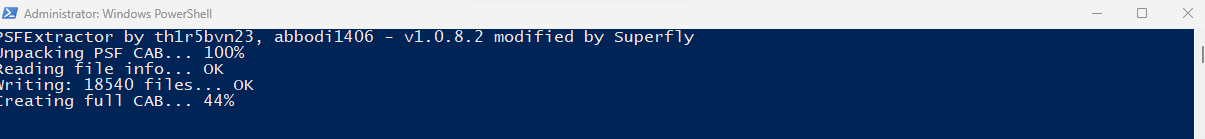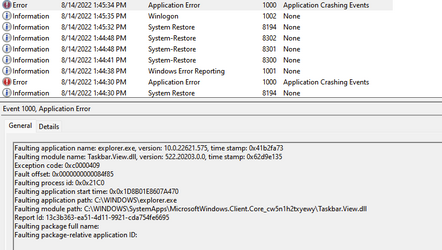UPDATE 8/24:
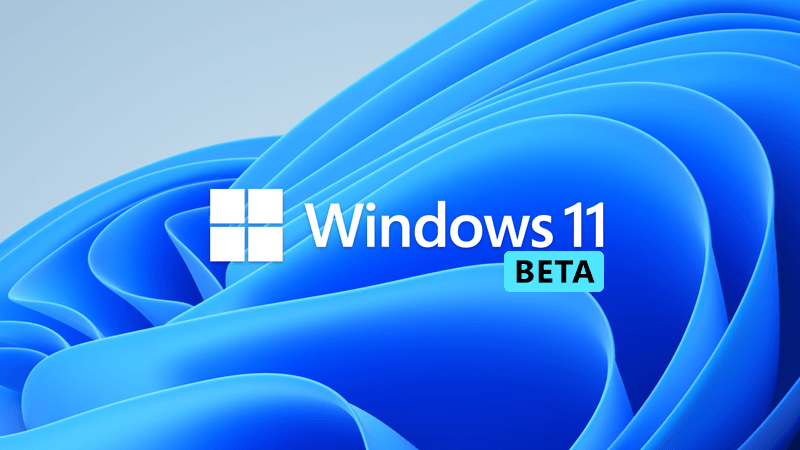
 www.elevenforum.com
www.elevenforum.com
Source:

 blogs.windows.com
blogs.windows.com
Check Windows Updates
UUP Dump:
64-bit ISO download:


ARM64 ISO download:



 www.elevenforum.com
www.elevenforum.com
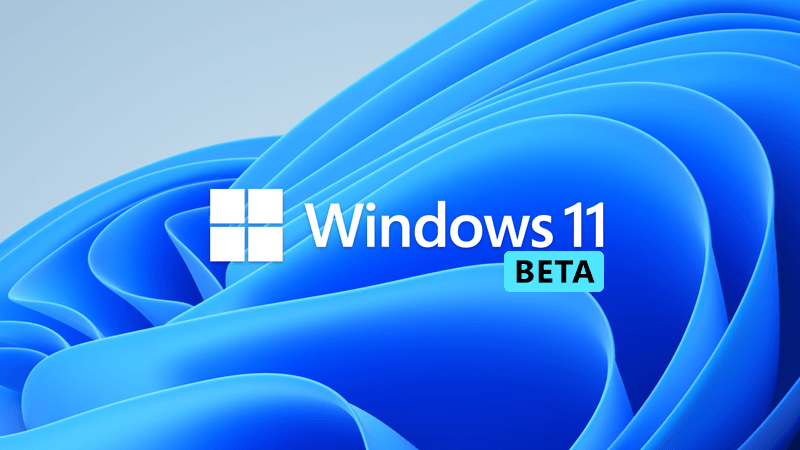
KB5016701 Windows 11 Insider Beta Build 22621.586 and 22622.586 - Aug. 24
Hello Windows Insiders, today we are releasing Windows 11 Insider Preview Build 22621.586 and Build 22622.586 (KB5016701) to the Beta Channel. Build 22622.586 = New features rolling out. Build 22621.586 = New features off by default. As a reminder, Insiders who landed in the group with new...
 www.elevenforum.com
www.elevenforum.com
Hello Windows Insiders, today we are releasing Windows 11 Insider Preview Build 22621.575 and Build 22622.575 (KB5016694) to the Beta Channel.
As a reminder, Insiders who landed in the group with new features turned off by default (Build 22621.xxxx) can check for updates and choose to install the update that will have features rolling out (Build 22622.xxx).
- Build 22622.575 = New features rolling out.
- Build 22621.575 = New features off by default.
Changes and Improvements in Build 22622.575
[File Explorer]
- Middle clicking a folder in the navigation pane of File Explorer will now open it in a new tab, like clicking a folder in the body of File Explorer already does.

Open and Close Tabs in File Explorer in Windows 11
This tutorial will help show you different ways to open and close tabs in File Explorer for your account in Windows 11. Starting with Windows 11 build 25136 and build 22621.160, the title bar of File Explorer now has tabs to help you work across multiple locations at the same time. Starting...www.elevenforum.com
Fixes in Build 22622.575
[File Explorer]
- Fixed an issue where launching File Explorer in certain ways when using dark mode (for example, from the command line) was showing the body of File Explorer unexpectedly in light mode.
- Fixed an issue where launching File Explorer in certain ways when using dark mode (for example, from the command line) was showing the body of File Explorer unexpectedly in light mode.
- Fixed an issue causing UI issues in File Explorer when using F11 to put File Explorer in full screen mode.
- Fixed an issue where if you drag and drop a folder into the navigation pane was sometimes unexpectedly putting the folder at the bottom of the list rather than where you’d dropped it.
- Fixed an issue where the dividers in the navigation pane were overlapping / drawing too close to text sometimes.
- Fixed an issue where the context menu when right clicking on a tab wasn’t being translated.
[Taskbar]
- Fixed an issue where the taskbar overflow flyout wasn’t showing up on the correct monitor.
[Open With]
- Fixed an issue where Narrator wasn’t reading out the “New” text next to the app name in the Open With dialog.
[Suggested Actions]
- Improved date / time recognition for existing supported markets (U.S., Canada, and Mexico).
Fixes for BOTH Build 22621.575 & Build 22622.575
- An app update for the issue causing Photos to crash on launch for Insiders in the Beta Channel is currently rolling out via a Microsoft Store app update.
- We fixed an issue that causes the App-V client service to leak memory when you delete App-V registry nodes.
- We fixed an issue that prevents you from opening a URL if the URL’s length is more than 2084 characters. This update supports a URL of up to 8192 characters.
Known issues
[General]
- [ADDED] We’re working on the fix for an issue causing some Insiders with domain-joined PCs to unexpectedly see an error saying “Insufficient system resources exist to complete the requested service” after installing this update when attempting to use their credentials. If you are impacted by this, enabling Credential Guard on your PC should resolve the issue. If your PC does not support Credential Guard, you may want to pause updates for the time being.
- We’re working on a fix for an issue causing SQL Server Management Studio to fail to launch for some Insiders, and it will be available in an upcoming flight.
- We’re looking into reports that audio stopped working for some Insiders running the latest Beta Channel builds.
[File Explorer]
- The left-half of the File Explorer title bar may not be draggable via mouse or touch.
- The up arrow is misaligned in File Explorer tabs. This will be fixed in a future update.
- [NEW] We’re working on a fix for an issue causing Home, Documents, Pictures and potentially other folders to become unexpectedly duplicated in File Explorer’s navigation pane or appear on the desktop.
- [NEW] We’re working on a fix for an issue where the search box background in File Explorer might be the opposite color of your current mode.
- [NEW] We’re working on a fix for an issue causing the delete key to unexpectedly not work on files in File Explorer. If you encounter this, you should still be able to use the context menu to delete.
- [NEW] We’re working on the fix for an issue where the taskbar isn’t able to display if File Explorer is maximized and you have the taskbar set to auto-hide.
[Taskbar]
- [NEW] We’re working on the fix for an issue where the taskbar overflow is unexpectedly displayed on the opposite side of the screen.
About the Beta Channel
The Beta Channel will be the place we preview experiences that are closer to what we will ship to our general customers. Because the Dev and Beta Channels represent parallel development paths from our engineers, there may be cases where features and experiences show up in the Beta Channel first. However, this does not mean every feature we try out in the Beta Channel will ship. We encourage Insiders to read this blog post that outlines the ways we’ll try things out with Insiders in both the Dev and Beta Channels.
Important Insider Links
Thanks,
- Want to learn how we made Windows 11? Check out our Inside Windows 11 website to hear and meet our makers from Engineering, Design and Research to share their insights and unique perspectives throughout this journey.
- You can check out our Windows Insider Program documentation here.
- Check out Flight Hub for a complete look at what build is in which Insider channel.
Amanda & Brandon
Source:

Announcing Windows 11 Insider Preview Build 22621.575 and 22622.575
Hello Windows Insiders, today we are releasing Windows 11 Insider Preview Build 22621.575 and Build 22622.575 (KB5016694) to the Beta Channel. Build 22622.575 = New features rolling out.
Check Windows Updates
UUP Dump:
64-bit ISO download:

Select language for Windows 11 Insider Preview 10.0.22621.575 (ni_release) amd64
Select language for Windows 11 Insider Preview 10.0.22621.575 (ni_release) amd64 on UUP dump. UUP dump lets you download Unified Update Platform files, like Windows Insider updates, directly from Windows Update.
uupdump.net

Select language for Windows 11 Insider Preview 10.0.22622.575 (ni_release) amd64
Select language for Windows 11 Insider Preview 10.0.22622.575 (ni_release) amd64 on UUP dump. UUP dump lets you download Unified Update Platform files, like Windows Insider updates, directly from Windows Update.
uupdump.net
ARM64 ISO download:

Select language for Windows 11 Insider Preview 10.0.22621.575 (ni_release) arm64
Select language for Windows 11 Insider Preview 10.0.22621.575 (ni_release) arm64 on UUP dump. UUP dump lets you download Unified Update Platform files, like Windows Insider updates, directly from Windows Update.
uupdump.net

Select language for Windows 11 Insider Preview 10.0.22622.575 (ni_release) arm64
Select language for Windows 11 Insider Preview 10.0.22622.575 (ni_release) arm64 on UUP dump. UUP dump lets you download Unified Update Platform files, like Windows Insider updates, directly from Windows Update.
uupdump.net

UUP Dump - Download Windows Insider ISO
UUP Dump is the most practical and easy way to get ISO images of any Insider Windows 10 or Windows 11 version, as soon as Microsoft has released a new build. UUP Dump creates a download configuration file according to your choices, downloads necessary files directly from Microsoft servers, and...
 www.elevenforum.com
www.elevenforum.com
Last edited: