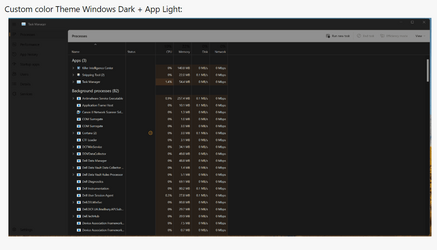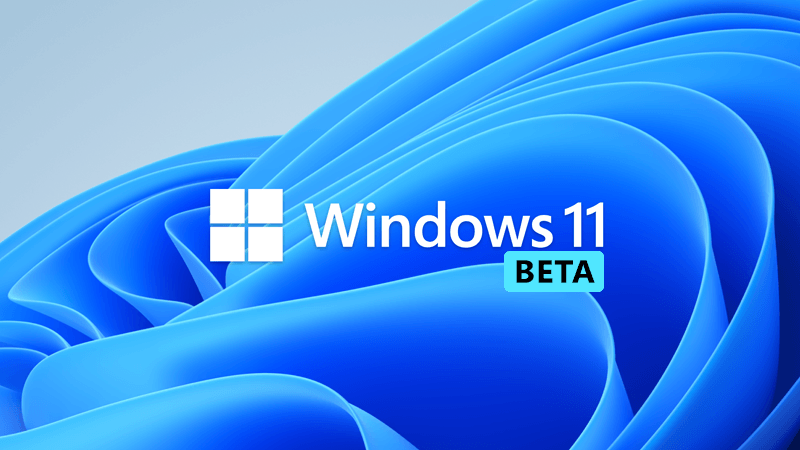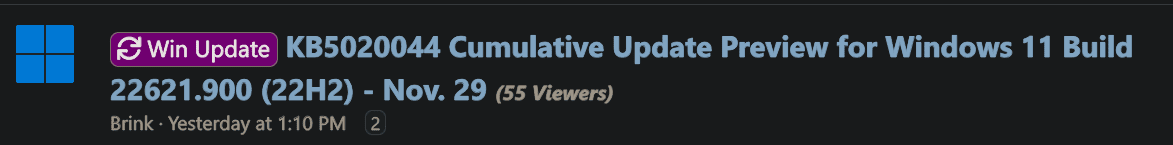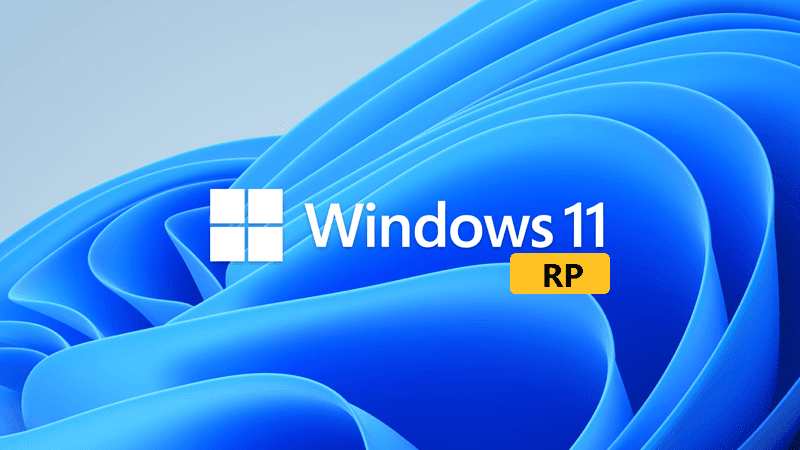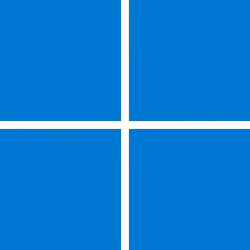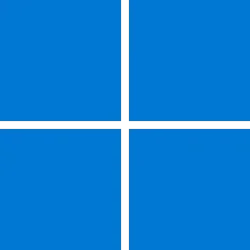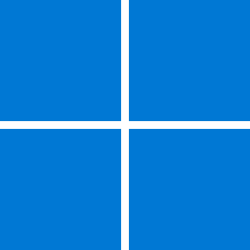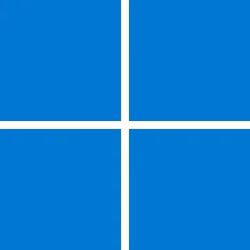UPDATE 12/13:
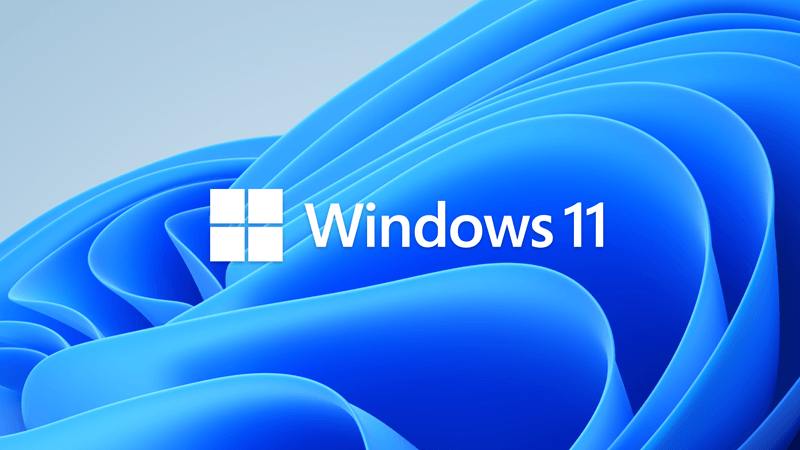
 www.elevenforum.com
www.elevenforum.com
Source:
 support.microsoft.com
support.microsoft.com
Check Windows Updates
Direct download links for KB5020044 MSU file from Microsoft Update Catalog:
[fa]fas fa-download[/fa] Download KB5020044 MSU for Windows 11 v22H2 64-bit (x64) - 267.7 MB
[fa]fas fa-download[/fa] Download KB5020044 MSU for Windows 11 v22H2 ARM64 - 365.8 MB
UUP Dump:
64-bit ISO download: Select language for Windows 11, version 22H2 (22621.900) amd64
ARM64 ISO download: Select language for Windows 11, version 22H2 (22621.900) arm64

 www.elevenforum.com
www.elevenforum.com
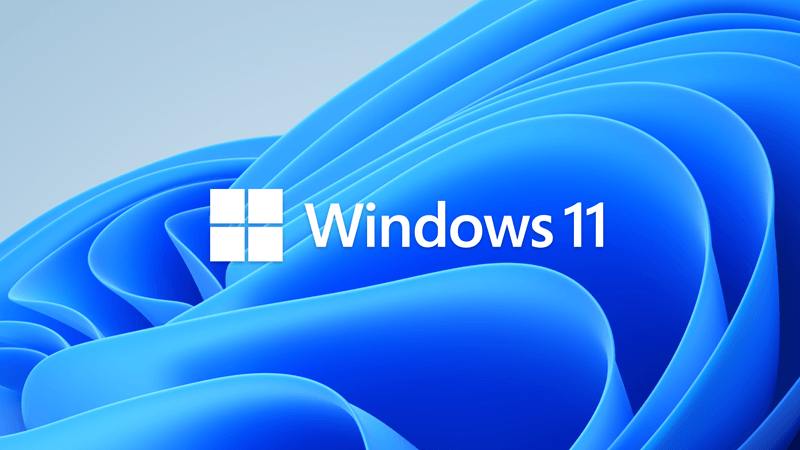
KB5021255 Cumulative Update for Windows 11 Build 22621.963 (22H2) - Dec. 13
UPDATE 1/10: https://www.elevenforum.com/t/kb5022303-cumulative-update-for-windows-11-build-22621-1105-22h2-jan-10.11799/ December 13, 2022 - KB5021255 (OS Build 22621.963) IMPORTANT Because of minimal operations during the holidays and the upcoming Western new year, there won’t be a...
 www.elevenforum.com
www.elevenforum.com
November 29, 2022 - KB5020044 (OS Build 22621.900) Preview
11/8/22
IMPORTANT Because of minimal operations during the holidays and the upcoming Western new year, there won’t be a non-security preview release for the month of December 2022. There will be a monthly security release (known as a “B” release) for December 2022. Normal monthly servicing for both B and non-security preview releases will resume in January 2023.
For information about Windows update terminology, see the article about the types of Windows updates and the monthly quality update types. For an overview of Windows 11, version 22H2, see its update history page.
Note Follow @WindowsUpdate to find out when new content is published to the Windows release health dashboard.
Highlights
- New! It gives Microsoft OneDrive subscribers storage alerts on the Systems page in the Settings app. The alerts appear when you are close to your storage limit. You can also manage your storage and purchase additional storage, if needed.
- New! It provides the full amount of the storage capacity of all your OneDrive subscriptions. It also displays the total storage on the Accounts page in the Settings app.
- New! It combines Windows Spotlight with Themes on the Personalization page. This makes it easier for you to discover and turn on the Windows Spotlight feature.
- It addresses an issue that affects some modern applications. It stops them from opening.
- It addresses a known issue that affects the Input Method Editor (IME). Certain applications might stop responding. This occurs when you use keyboard shortcuts to change the input mode of the IME.
- It addresses an issue that causes File Explorer to stop working. This occurs when you close context menus and menu items.
- It addresses an issue that might cause certain apps to stop responding. This occurs when you use the Open File dialog.
- It addresses the suspension of daylight saving time (DST) in the Republic of Fiji for this year.
Improvements
This non-security update includes quality improvements. When you install this KB:
If you installed earlier updates, only the new updates contained in this package will be downloaded and installed on your device.
- New! It gives Microsoft OneDrive subscribers storage alerts on the Systems page in the Settings app. The alerts appear when you are close to your storage limit. You can also manage your storage and purchase additional storage, if needed.
- New! It provides the full amount of the storage capacity of all your OneDrive subscriptions. It also displays the total storage on the Accounts page in the Settings app.
- New! It combines Windows Spotlight with Themes on the Personalization page. This makes it easier for you to discover and turn on the Windows Spotlight feature.
- New! It adds a new mobile device management (MDM) policy for organizational messages. It gives your company the option to enroll tenant devices so that they receive custom messages from you. For example, you can use Intune to write the messages. They will render within Windows.
- It addresses an issue that affects some modern applications. It stops them from opening.
- It addresses an issue that affects some devices that are managed by an enterprise. We improve the reliability of app installations for them.
- It addresses the suspension of daylight saving time (DST) in the Republic of Fiji for this year.
- It addresses an issue that affects Distributed Component Object Model (DCOM) authentication hardening. We will automatically raise the authentication level for all non-anonymous activation requests from DCOM clients to RPC_C_AUTHN_LEVEL_PKT_INTEGRITY. This occurs if the authentication level is below Packet Integrity.
- It addresses an issue that affects Unified Update Platform (UUP) on-premises customers. It removes the block that stops them from getting offline language packs.
- It addresses an issue that affects process creation. It fails to create security audits for it and other related audit events.
- It addresses an issue that affects cluster name objects (CNO) or virtual computer objects (VCO). Password reset fails. The error message is, " There was an error resetting the AD password... // 0x80070005”.
- It addresses an issue that affects transparency in layered windows. This occurs when you are in High Definition remote applications integrated locally (RAIL) mode.
- It addresses a known issue that affects the Input Method Editor (IME). Certain applications might stop responding. This occurs when you use keyboard shortcuts to change the input mode of the IME.
- It addresses an issue that affects microphone streams that use the Listen To feature to route to the speaker endpoint. The microphone stops working after you restart the device.
- It addresses an issue that might affect applications that run on the Windows Lock Down Policy (WLDP). They might stop working.
- It addresses an issue that affects Microsoft Defender when it is not the primary antivirus. Microsoft Defender fails to turn off passive mode. This issue occurs when you turn off Smart App Control (SAC).
- It adds .wcx to the list of Dangerous Extensions that some app control policies do not allow.
- It addresses an issue that affects Microsoft Defender for Endpoint. Automated investigation blocks live response investigations.
- It addresses an issue that affects printing in landscape mode in Microsoft Edge. The print output is incorrect. This issue occurs when you use Microsoft Defender Application Guard.
- It addresses an issue that causes File Explorer to stop working. This occurs when you close context menus and menu items.
- It addresses an issue that might cause certain apps to stop responding. This occurs when you use the Open File dialog.
- It addresses an issue that sometimes affects File Explorer when you open a file. Because of this, there is high CPU usage.
- It addresses an issue that affects protocol activation of the Settings app. The app fails to open a page under the Accounts category.
- It addresses an issue that affects a computer account. Use of non-standard characters can stop the cleanup of the Out of Box Experience (OOBE) accounts.
- It addresses an issue that affects the CopyFile function. It might sometimes return error 317: ERROR_MR_MID_NOT_FOUND.
- It addresses an issue that affects the Windows Firewall service. It does not start when you turn on the Override block rules option.
- It addresses an issue that affects some games and applications. This issue is related to GPU performance debugging features. This lowers the expected game performance.
- It addresses an issue that affects cumulative update installations. They fail, and the error code is 0x800f0806.
Windows 11 servicing stack update - 22621.898
This update makes quality improvements to the servicing stack, which is the component that installs Windows updates. Servicing stack updates (SSU) ensure that you have a robust and reliable servicing stack so that your devices can receive and install Microsoft updates.
Known issues in this update
Applies to Symptom Workaround IT admins Using provisioning packages on Windows 11, version 22H2 (also called Windows 11 2022 Update) might not work as expected. Windows might only be partially configured, and the Out Of Box Experience might not finish or might restart unexpectedly. Provisioning packages are .PPKG files which are used to help configure new devices for use on business or school networks. Provisioning packages which are applied during initial setup are most likely to be impacted by this issue. For more information on provisioning packages, please see Provisioning packages for Windows.
Note Provisioning Windows devices using Windows Autopilot is not affected by this issue.
Windows devices used by consumers in their home or small offices are not likely to be affected by this issue.If you can provision the Windows device before upgrading to Windows 11, version 22H2, this will prevent the issue.
We are presently investigating and will provide an update in an upcoming release.IT admins Copying large multiple gigabyte (GB) files might take longer than expected to finish on Windows 11, version 22H2. You are more likely to experience this issue copying files to Windows 11, version 22H2 from a network share via Server Message Block (SMB) but local file copy might also be affected.Windows devices used by consumers in their home or small offices are not likely to be affected by this issue. To mitigate this issue, you can use file copy tools that do not use cache manager (buffered I/O). This can be done by using the built-in command-line tools listed below:
robocopy \\someserver\someshare c:\somefolder somefile.img /J
or
xcopy \\someserver\someshare c:\somefolder /J
We are working on a resolution and will provide an update in an upcoming release.All users After installing this update, Task Manager might display certain elements in the user interface (UI) in unexpected colors. On affected devices, Task Manager should function as expected, but some parts of the UI might not be readable. You might be affected by this issue if you have "Choose your mode" set to "Custom" in the Personalization > Colors section of Settings. If you are using Dark or Light for the "Choose your mode" setting, you should not be affected by this issue. This issue is addressed in KB5021255. IT admins After installing this update, apps that use ODBC connections through Microsoft ODBC SQL Server Driver (sqlsrv32.dll) to access databases might not connect. Additionally, you might receive an error in the app, or you might receive an error from the SQL Server. Errors you might receive include the following messages:
Note for developers Apps affected by this issue might fail to fetch data, for example when using the SQLFetch function. This issue might occur when calling SQLBindCol function before SQLFetch or calling SQLGetData function after SQLFetch and when a value of 0 (zero) is given for the ‘BufferLength’ argument for fixed datatypes larger then 4 bytes (such as SQL_C_FLOAT).
If you are unsure if you are using any affected apps, open any apps which use a database and then open Command Prompt (select Start then type command prompt and select it) and type the following command:
tasklist /m sqlsrv32.dllTo mitigate this issue, you can do one of the following:
We are working on a resolution and will provide an update in an upcoming release.
- If your app is already using or able to use Data Source Name (DSN) to select ODBC connections, install Microsoft ODBC Driver 17 for SQL Server and select it for use with your app using DSN.
Note We recommend the latest version of Microsoft ODBC Driver 17 for SQL Server, as it is more compatible with apps currently using the legacy Microsoft ODBC SQL Server Driver (sqlsrv32.dll) than Microsoft ODBC Driver 18 for SQL Server.- If your app is unable to use DSN, the app will need to be modified to allow for DSN or to use a newer ODBC driver than Microsoft ODBC SQL Server Driver (sqlsrv32.dll).
How to get this update
Before installing this update
Microsoft combines the latest servicing stack update (SSU) for your operating system with the latest cumulative update (LCU). For general information about SSUs, see Servicing stack updates and Servicing Stack Updates (SSU): Frequently Asked Questions.
Install this update
Release Channel Available Next Step Windows Update or Microsoft Update Yes Go to Settings > Update & Security > Windows Update. In the Optional updates available area, you’ll find the link to download and install the update. Windows Update for Business No None. These changes will be included in the next security update to this channel. Microsoft Update Catalog Yes To get the standalone package for this update, go to the Microsoft Update Catalog website. Windows Server Update Services (WSUS) No You can import this update into WSUS manually. See the Microsoft Update Catalog for instructions.
If you want to remove the LCU
To remove the LCU after installing the combined SSU and LCU package, use the DISM/Remove-Package command line option with the LCU package name as the argument. You can find the package name by using this command: DISM /online /get-packages.
Running Windows Update Standalone Installer (wusa.exe) with the /uninstall switch on the combined package will not work because the combined package contains the SSU. You cannot remove the SSU from the system after installation.
File information
For a list of the files that are provided in this update, download the file information for cumulative update 5020044.
For a list of the files that are provided in the servicing stack update, download the file information for the SSU - version 22621.898.
Source:
November 29, 2022—KB5020044 (OS Build 22621.900) Preview - Microsoft Support
Check Windows Updates
Direct download links for KB5020044 MSU file from Microsoft Update Catalog:
[fa]fas fa-download[/fa] Download KB5020044 MSU for Windows 11 v22H2 64-bit (x64) - 267.7 MB
[fa]fas fa-download[/fa] Download KB5020044 MSU for Windows 11 v22H2 ARM64 - 365.8 MB
UUP Dump:
64-bit ISO download: Select language for Windows 11, version 22H2 (22621.900) amd64
ARM64 ISO download: Select language for Windows 11, version 22H2 (22621.900) arm64

UUP Dump - Download Windows Insider ISO
UUP Dump is the most practical and easy way to get ISO images of any Insider Windows 10 or Windows 11 version, as soon as Microsoft has released a new build. UUP Dump creates a download configuration file according to your choices, downloads necessary files directly from Microsoft servers, and...
 www.elevenforum.com
www.elevenforum.com
Last edited: