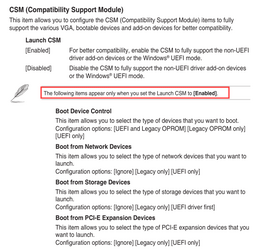I can't use CSM as my machine will not boot properly. I use secure boot.It's gonna take me a bit to figure this out. I noticed some changes in the BIOS (made by ASUS I presume).
I don't seem to have a toggle for Secure Boot any more. Currently it says disabled.
I had to Clear the Secure Boot keys, to disable Secure Boot (BLUE box)
The RED boxes are how other things are currently set.
View attachment 65869 View attachment 65870
View attachment 65871
I think I'm too tired to figure this out right now.
It's been a loooong day. Walmart screwed up my order... delivered one out of eight items, and marked them ALL as delivered.
Got refund and reordered. Just dealing with Walmart, tuckered me out.
Got a new medication today, bring the total to 13. LOL
@IanMosley I can't compare your DELL prebuilt to my home built PC... unfortunately.
Something I can do tonight, is make a fresh pre- .2070 backup, now that Secure Boot is OFF. Re-do the KB5028254 update, and see if the Macrium bootable Rescue USB stick works (with Secure Boot disabled).
Be back in about 10 minutes...
My Computers
System One System Two
-
- OS
- Win 11 Pro 26100.3902
- Computer type
- PC/Desktop
- Manufacturer/Model
- Dell Alienware Aurora R16
- CPU
- Intel Core i9 14900F (24 -Core, 68 MB Total Cache)
- Motherboard
- Dell Alienware
- Memory
- 32GB DDR5
- Graphics Card(s)
- RTX 4080 Super w/566.36
- Sound Card
- Realtec
- Monitor(s) Displays
- Corsair XENEON 32QHD165
- Screen Resolution
- 2560 X 1440
- Hard Drives
- 1-2TB Samsung 990 Pro PCIe NVMe M2 SSD
1-4TB Samsung 990 Pro PCIe NVMe M2 SSD
- PSU
- 1000 Watt Platinum Dell
- Case
- Alienware
- Cooling
- Liquid Closed Loop
- Keyboard
- Corsair Strafe RGB MK.2
- Mouse
- Corsair M65 Pro
- Internet Speed
- 1000Gb's Down-20 Up
- Browser
- Firefox 137.0
- Antivirus
- Defender
- Other Info
- Very Quiet And Fast
CyberPower UPS CP1500PFCLCD
-
- Operating System
- Linux Mint 22.1--Winindows 11 Pro Lite
- Computer type
- PC/Desktop
- Manufacturer/Model
- IBuypower
- CPU
- Intel Core i5 1315u
- Motherboard
- ASRock
- Memory
- 32GB DDR5
- Graphics card(s)
- PNY RTX 4017
- Sound Card
- onboard
- Monitor(s) Displays
- Dell 2419HGCF
- Screen Resolution
- 1920 X 1080
- Hard Drives
- Kingston 2TB SNV2S20006 PCIe 4.0 M.2.2280
SAMSUNG 980 PRO SSD 2TB, PCIe 4.0 M.2 2280
- PSU
- 850Watt
- Case
- Small
- Cooling
- Closed loop Liquid
- Mouse
- IBP
- Keyboard
- IBP
- Internet Speed
- 1GB
- Browser
- Firefox 137.0
- Antivirus
- Windows Defender
- Other Info
- Noisy but fast