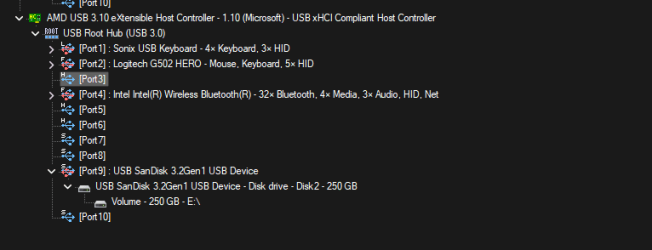JavaScript is disabled. For a better experience, please enable JavaScript in your browser before proceeding.
You are using an out of date browser. It may not display this or other websites correctly.
You should upgrade or use an
alternative browser .
KB5035942 keeps installing itself once every few days or weeks causing Unrecognized Device spam
KB5046306 Security Update 10/8/2024 12:00:00 AM
I don't have these 3 on my Win11 Pro which was up-to-date but just now offered KB5044380 [2024-10 Cumulative Update Preview] when checking my History.
OS
Win11 Pro RTM
Computer type
Laptop
Manufacturer/Model
Dell Vostro 3400
CPU
Intel Core i5 11th Gen. 2.40GHz
Memory
12GB
Hard Drives
256GB SSD NVMe M.2
Operating System
Windows 11 Pro RTM x64
Computer type
PC/Desktop
Manufacturer/Model
Dell Vostro 5890
CPU
Intel Core i5 10th Gen. 2.90GHz
Memory
16GB
Graphics card(s)
Onboard, no VGA, using a DisplayPort-to-VGA adapter
Monitor(s) Displays
24" Dell
Hard Drives
512GB SSD NVMe, 4TB Seagate HDD
Browser
Firefox, Edge
Antivirus
Windows Defender/Microsoft Security
Even after Windows Repair Install, the issue came back after a few hours.
OS
Windows 11
Computer type
PC/Desktop
CPU
AMD 5900X
Motherboard
MSI X570 Tomahawk
Memory
GSkill Trident 3600 Hz 32GB
Graphics Card(s)
AMD RX 570 4GB Version
Screen Resolution
2560x1440
PSU
XPG Core Reactor 850W
Case
Corsair 5000D Airflow
Cooling
NH-D15
Mouse
G502 Hero Wired
Browser
Firefox
Well-known member
Power User
VIP
Likely SSD with bad blocks or an internal SSD controller board issue.
OS
Windows 11 Pro x64 23H2
Computer type
PC/Desktop
CPU
Ryzen 9 5900X
Motherboard
ASRock B550 PG Velocita (UEFI-BIOS P3.40)
Memory
64 GB G.Skill RipJaws V F4-3200C16D-64GVK
Graphics Card(s)
Sparkle Titan Arc A770 16 GB
Monitor(s) Displays
Alienware AW3423DWF OLED ultrawide
Hard Drives
Western Digital Black SN850 1 TB NVMe SSD
PSU
eVGA Supernova 750 G3
Case
Corsair 275R
Internet Speed
VTel FTTH 1 Gb down and 1 Gb up
Computer type
PC/Desktop
CPU
Ryzen 7 5800X3D
Motherboard
Asus ROG Strix B550-F Gaming (UEFI-BIOS version 3607)
Memory
32 GB (2x16 GB G.Skill TridentZ Neo)
Graphics card(s)
Sapphire Nitro+ Radeon RX 6750 XT
Hard Drives
Samsung 970 Pro 512 GB NVMe SSD
PSU
eVGA Supernova 650 GQ
Case
Fractal Focus G
Update after 2 days:
The USB disconnection/reconnection popup/sound issue isn't seen again so far yet(except for short time on Thursday).
Device Manager/USB Deview still shows one hidden/disconnected Port Reset Failed driver. No fluctuation issue as mentioned in above.
KB5035942 is back in Windows Update history today. Wasn't there yesterday. At this point I think it might be unrelated to the USB issue and likely some cosmetic issue.
OS
Windows 11
Computer type
PC/Desktop
CPU
AMD 5900X
Motherboard
MSI X570 Tomahawk
Memory
GSkill Trident 3600 Hz 32GB
Graphics Card(s)
AMD RX 570 4GB Version
Screen Resolution
2560x1440
PSU
XPG Core Reactor 850W
Case
Corsair 5000D Airflow
Cooling
NH-D15
Mouse
G502 Hero Wired
Browser
Firefox
Another Update:
The issue is back on waking PC from sleep after about 6 hours. USB notification and sound spam.
KB5035942 still shows current date. Likely unrelated.
OS
Windows 11
Computer type
PC/Desktop
CPU
AMD 5900X
Motherboard
MSI X570 Tomahawk
Memory
GSkill Trident 3600 Hz 32GB
Graphics Card(s)
AMD RX 570 4GB Version
Screen Resolution
2560x1440
PSU
XPG Core Reactor 850W
Case
Corsair 5000D Airflow
Cooling
NH-D15
Mouse
G502 Hero Wired
Browser
Firefox
I think I found the port that was troublesome.
I now tried
USB Device Tree Viewer .
Port 3 here in this picture is the culprit and it seems to be connected Port 9.
Turns out it's a USB Type C port on the front top of my CPU case(Corsair 5000D Airflow). It's usually has no device connected.
Once I connected a Type-C USB just now, the issue vanished. Removing it brought back the issue.
My current solution/workaround is to connect an old Type-C USB hub I had lying around.
Last edited: Oct 28, 2024
OS
Windows 11
Computer type
PC/Desktop
CPU
AMD 5900X
Motherboard
MSI X570 Tomahawk
Memory
GSkill Trident 3600 Hz 32GB
Graphics Card(s)
AMD RX 570 4GB Version
Screen Resolution
2560x1440
PSU
XPG Core Reactor 850W
Case
Corsair 5000D Airflow
Cooling
NH-D15
Mouse
G502 Hero Wired
Browser
Firefox
5 day later update: USB issue hasn't resurfaced since I connected the dock to the USB-C port.
OS
Windows 11
Computer type
PC/Desktop
CPU
AMD 5900X
Motherboard
MSI X570 Tomahawk
Memory
GSkill Trident 3600 Hz 32GB
Graphics Card(s)
AMD RX 570 4GB Version
Screen Resolution
2560x1440
PSU
XPG Core Reactor 850W
Case
Corsair 5000D Airflow
Cooling
NH-D15
Mouse
G502 Hero Wired
Browser
Firefox