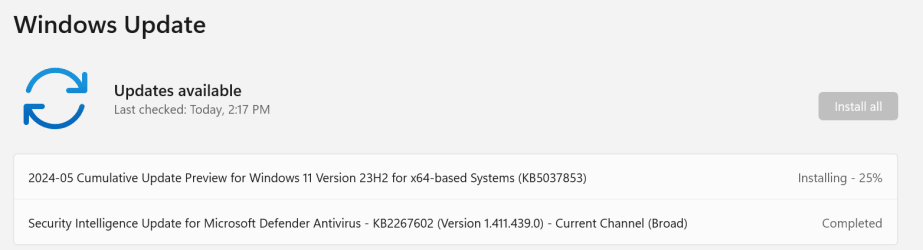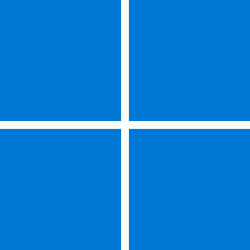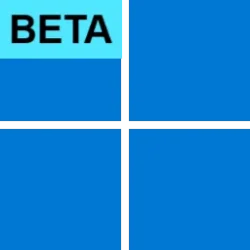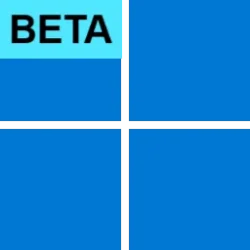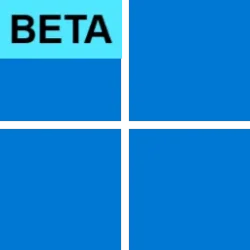UPDATE 5/29:
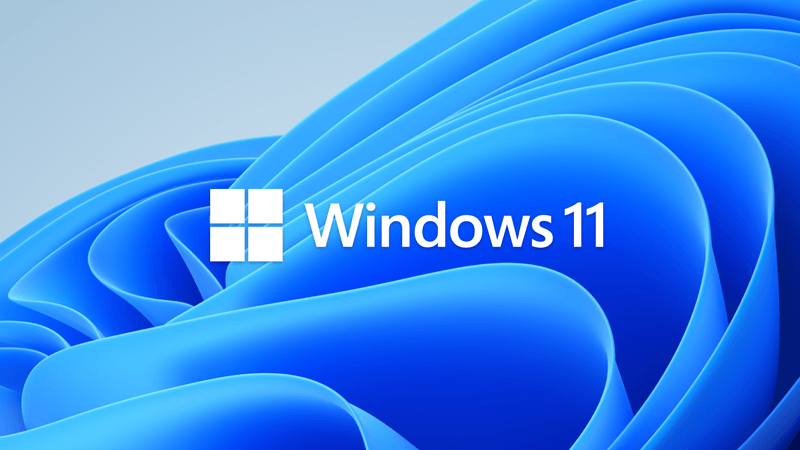
 www.elevenforum.com
www.elevenforum.com
Hello Windows Insiders, today we’re releasing Windows 11 Builds 22621.3668 and 22631.3668 (KB5037853) to Insiders in the Release Preview Channel on Windows 11, version 22H2 (Build 22621) and version 23H2 (Build 22631).
This update includes the following features and improvements:
Windows Insider Program Team

 blogs.windows.com
blogs.windows.com
Check Windows Updates
UUP Dump:
64-bit ISO download:


ARM64 ISO download:



 www.elevenforum.com
www.elevenforum.com
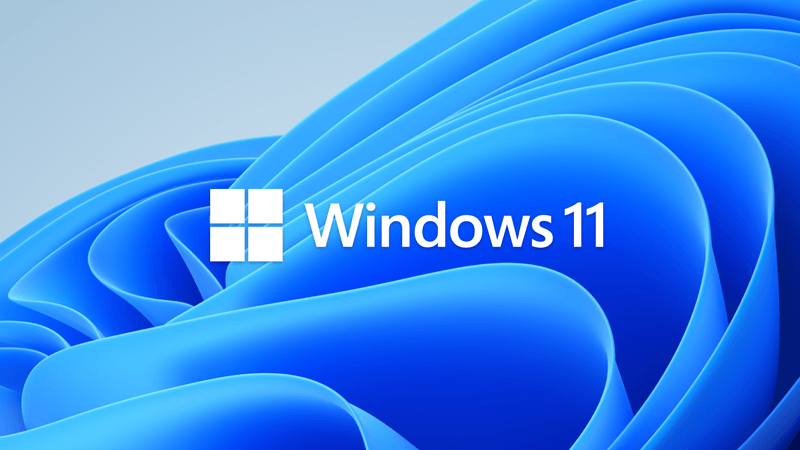
KB5037853 Windows 11 Cumulative Update Build 22621.3672 (22H2) and 22631.3672 (23H2)
Microsoft Support: Source: https://support.microsoft.com/en-us/topic/may-29-2024-kb5037853-os-builds-22621-3672-and-22631-3672-preview-dcf14fd8-84d6-4234-9d5b-784c319cd7cf Check Windows Updates UUP Dump: 64-bit ISO download...
 www.elevenforum.com
www.elevenforum.com
Windows Blogs:
Hello Windows Insiders, today we’re releasing Windows 11 Builds 22621.3668 and 22631.3668 (KB5037853) to Insiders in the Release Preview Channel on Windows 11, version 22H2 (Build 22621) and version 23H2 (Build 22631).
This update includes the following features and improvements:
- New! This update adds PC Manager to devices in China.

Download and Install Microsoft PC Manager app in Windows 11 and Windows 10
This tutorial will show you how to download and install the Microsoft PC Manager app for your account in Windows 11 and Windows 10. Microsoft PC Manager is a utility app for your PC. It offers features such as one-click boost, storage clean-up, file management, and protection of your default... www.elevenforum.com
www.elevenforum.com
- New! This update adds a feature that stops you from accidentally closing the Windows share window. Clicking outside of the window will no longer close it. To close it, select the close button at the upper-right corner. Note this feature might not be available to all users because it will roll out gradually.
- New! You can now use your mouse to drag files between breadcrumbs in the File Explorer address bar. A breadcrumb shows the path to your current file location in the address bar. For example, there are three breadcrumbs in the path This PC > Windows (C:) > Program Files. Note this feature might not be available to all users because it will roll out gradually.
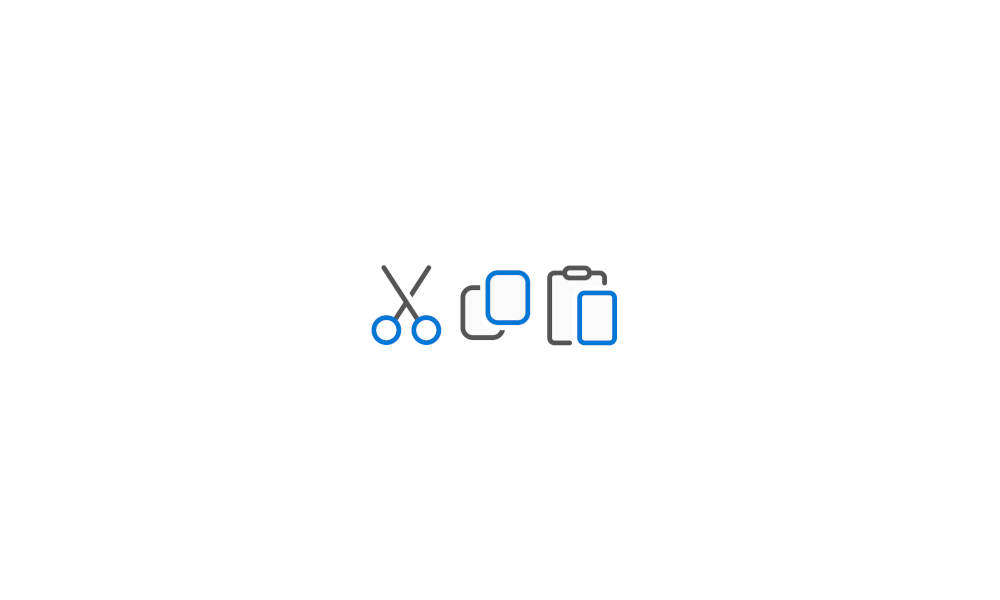
Cut, Copy, and Paste in File Explorer in Windows 11
This tutorial will show you different ways to Cut, Copy, Paste, and Move items in File Explorer in Windows 11. Windows 11 makes it easy to Cut, Copy, and Paste items in File Explorer and on your Desktop. When you Cut or Copy an item, it is temporarily saved to the Clipboard. When you Paste... www.elevenforum.com
www.elevenforum.com
- New! You can directly share to specific Microsoft Teams channels and group chats in the Windows share window. To do so, you must sign in using a Microsoft Entra ID. Note this feature might not be available to all users because it will roll out gradually.

Share File with App in Windows 11
This tutorial will show you how to share a file with an app in Windows 11. Windows Share in Windows 11 allows you to share file(s) with an app to send from. Starting with Windows 11 build 22631.3810, Microsoft is rolling out the ability to copy files from the Windows share window. Just click... www.elevenforum.com
www.elevenforum.com
- New! This update adds a page to Settings > Accounts called Linked devices. On it, you can manage your PCs and Xbox consoles. This page only shows on Home and Pro editions when you sign in to Windows using your Microsoft account (MSA).

View All Devices Linked to your Microsoft Account
This tutorial will show you how to see a list of all devices (PCs and Xbox consoles) linked to your Microsoft account. When you sign in to a device with your Microsoft account, that device will get added and linked to your Microsoft account. When you add a device to your Microsoft account, you... www.elevenforum.com
www.elevenforum.com
- New! This update starts the rollout of the new account manager on the Start menu. When you use a Microsoft account to sign in to Windows, you will get a glance of your account benefits. This feature also makes it easy to manage your account settings. Note this feature might not be available to all users because it will roll out gradually.
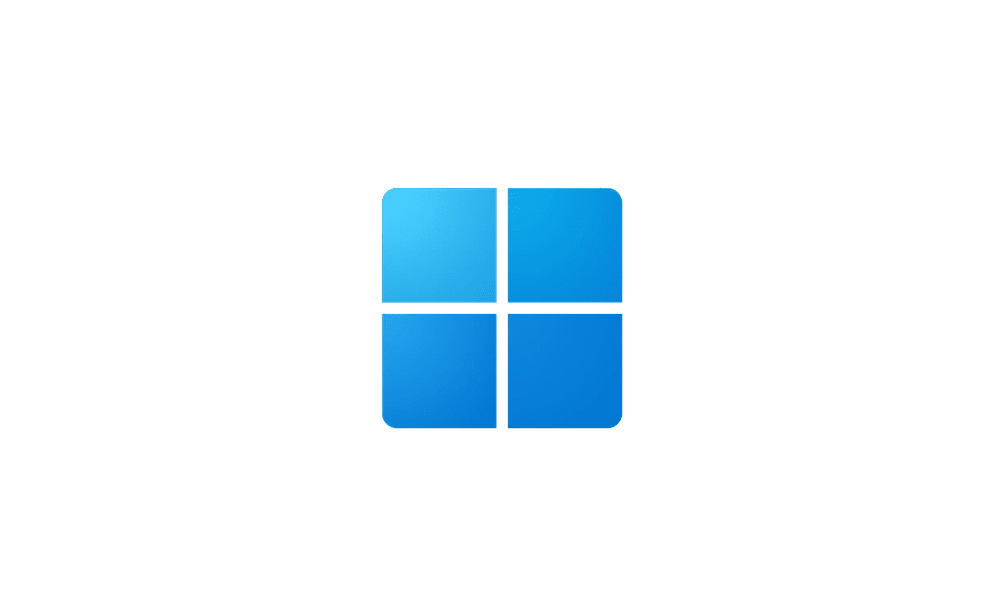
Enable or Disable Notification Badging for Microsoft Accounts on Start menu in Windows 11
This tutorial will show you how to enable or disable showing notification badging for Microsoft accounts on the Start menu and Settings for your account in Windows 10 and Windows 11. Starting with Windows 11 build 25290, Microsoft started a new exploration of badging on the Start menu with two... www.elevenforum.com
www.elevenforum.com
- New! You can now create quick response (QR) codes for webpage URLs and cloud files from the Windows share window. Select the share button in the Microsoft Edge toolbar and choose “Windows share options.” Then, you can share the URLs and files across your devices. Note this feature might not be available to all users because it will roll out gradually.

Share Link with App, Email, or Nearby Device in Microsoft Edge
This tutorial will show you how to share a website URL link in Microsoft Edge with an app, email, or nearby device in Windows 10 and Windows 11. The Microsoft Edge web browser is based on Chromium and was released on January 15, 2020. It is compatible with all supported versions of Windows, and... www.elevenforum.com
www.elevenforum.com
- New! Windows will now back up many of your sound settings (this includes your sound scheme). This only occurs if you turn on Remember my preferences and select the checkboxes for Personalization and Other Windows settings. To find these, go to Settings > Accounts > Windows backup. Then, you can use the Windows Backup app to restore those settings on a new device.
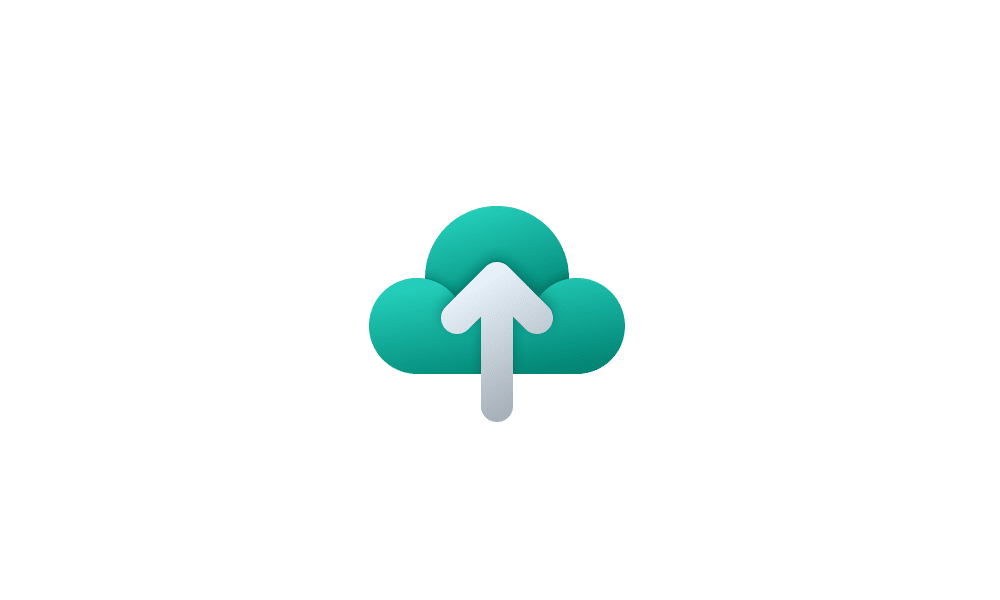
Turn On or Off Remember Preferences for MSA Across Windows 11 Devices
This tutorial will show you how to turn on or off Remember my preferences for your Microsoft account (MSA) across all your Windows 10 and Windows 11 devices you sign in with the same Microsoft account. When Windows backup is turned on, Windows backs up the settings you choose across all your... www.elevenforum.com
www.elevenforum.com
- New! You can now send email to yourself from the Windows share window. You will receive the email at the email address that is in your Microsoft account. Note this feature might not be available to all users because it will roll out gradually.

Share File with Email Contact in Windows 11
This tutorial will show you how to send an email to share file(s) with a contact in Windows 11. Windows Share in Windows 11 allows you to share file(s) with an email contact. If you have a desktop mail app (ex: "Outlook for Windows") installed, you can select to send an email to yourself or... www.elevenforum.com
www.elevenforum.com
- New! This update starts the rollout of a the “Add now” button to Settings > Account. When you select it, you can add a recovery email address if you have not added one for your Microsoft account yet. The button only shows if you sign in to your Microsoft account. Note this feature might not be available to all users because it will roll out gradually.
- New! Starting with this update, you can sign in to your Microsoft account in the Windows Backup app. This app saves backups to your account. Note this feature might not be available to all users because it will roll out gradually.
- This update addresses a known issue that affects your account profile picture. When you try to change it, you might get an error message. The error code is 0x80070520.
- This update affects the Antimalware Scan Interface (AMSI) AmsiUtil class. It helps to detect the bypass of the AMSI scan. This update also addresses some long-term issues that expose your device to threats.
- This update addresses an issue that affects a server after you remove it from a domain. The Get-LocalGroupMember cmdlet returns an exception. This occurs if the local groups contain domain members.
- This update addresses an issue that affects printers. They do not work as you expect when you use AppContainer or use them in a restricted environment.
- This update addresses an issue that affects File Explorer. It stops responding when you swipe from a screen edge. This issue occurs after you turn off edge swiping.
- This update addresses an issue that affects handwriting panels and touch keyboards. They do not appear when you use a pen.
- This update addresses an issue that displays a hidden window. Its title bar has no content and no client area. This occurs when you share your screen using certain apps.
- This update addresses an issue that distorts parts of the screen. This occurs when you use a Chromium-based browser to play a video.
- This update addresses an issue that affects an IPP-over-USB printer. After you delete it, it still appears as not available in Control Panel.
- This update addresses an issue that affects TWAIN drivers. They might stop responding when you use them in a virtual environment.
- This update brings Country and Operator Settings Asset (COSA) profiles up to date for certain mobile operators.
- This update addresses an issue that affects the Host Networking Service (HNS). When the service restarts, load balancer policies are not brought back in the right way.
- This update addresses an issue that affects the display of a smart card icon. It does not appear when you sign in. This occurs when there are multiple certificates on the smart card.
- This update addresses an issue that affects Enhanced Fast Reconnect. It fails. This occurs when you use it with third-party remote desktop protocol (RDP) providers.
- This update addresses an issue that affects File Explorer. It takes up to two minutes to start when you pin a folder that is on a network share to Quick Access. This occurs when you upgrade from Windows 11, version 21H2 to Windows 11, version 22H2.
- This update addresses an issue that affects an app that supports encrypted email. The app asks you to enter your credentials each time you open an encrypted email. This occurs even after you have entered your PIN at least once.
- This update addresses an issue that affects a folder context menu. When you choose the command that removes items, the command adds items instead. This occurs when a third-party service implements a sync feature.
- This update addresses an issue that affects the out-of-box experience (OOBE). It fails to complete. This occurs when you turn on the “Prevent the use of security questions for local accounts” policy.
- This update addresses an issue that affects Bluetooth Low Energy (LE) Audio headsets. They do not show the option to connect or disconnect.
- This update addresses an issue that affects the Share button on USB controllers. It might not work with Game Bar.
- This update addresses an issue that affects Unified Write Filter (UWF) Windows Management Instrumentation (WMI) API calls. Calls to shut down or restart the system throw an access denied exception.
Windows Insider Program Team
Source:

Releasing Windows 11 Builds 22621.3668 and 22631.3668 to the Release Preview Channel
Hello Windows Insiders, today we’re releasing Windows 11 Builds 22621.3668 and 22631.3668 (KB5037853) to Insiders in the Release Preview Channel on Windows 11, version 22H2 (Build
Check Windows Updates
UUP Dump:
64-bit ISO download:

Select language for Windows 11, version 22H2 (22621.3668) amd64
Select language for Windows 11, version 22H2 (22621.3668) amd64 on UUP dump. UUP dump lets you download Unified Update Platform files, like Windows Insider updates, directly from Windows Update.
uupdump.net

Select language for Windows 11, version 23H2 (22631.3668) amd64
Select language for Windows 11, version 23H2 (22631.3668) amd64 on UUP dump. UUP dump lets you download Unified Update Platform files, like Windows Insider updates, directly from Windows Update.
uupdump.net
ARM64 ISO download:

Select language for Windows 11, version 22H2 (22621.3668) arm64
Select language for Windows 11, version 22H2 (22621.3668) arm64 on UUP dump. UUP dump lets you download Unified Update Platform files, like Windows Insider updates, directly from Windows Update.
uupdump.net

Select language for Windows 11, version 23H2 (22631.3668) arm64
Select language for Windows 11, version 23H2 (22631.3668) arm64 on UUP dump. UUP dump lets you download Unified Update Platform files, like Windows Insider updates, directly from Windows Update.
uupdump.net

UUP Dump - Download Windows Insider ISO
UUP Dump is the most practical and easy way to get ISO images of any Insider Windows 10 or Windows 11 version, as soon as Microsoft has released a new build. UUP Dump creates a download configuration file according to your choices, downloads necessary files directly from Microsoft servers, and...
 www.elevenforum.com
www.elevenforum.com
Last edited: