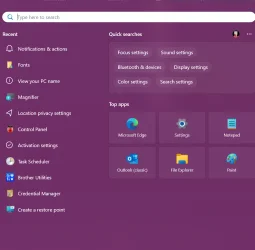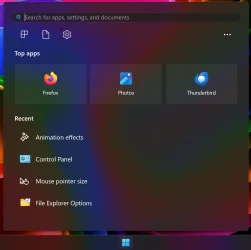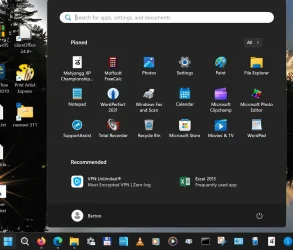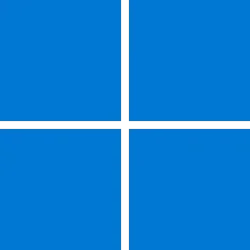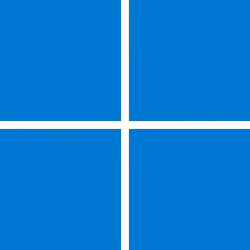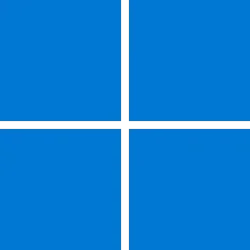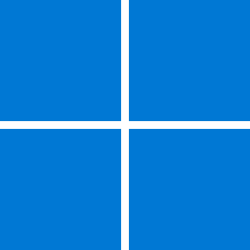Hello everyone, I updated yesterday to KB5053656 Cumulative Update and when I click on the start menu, click in the search box, I used to get a list of recently used searches. Only 5 or 6 items but it was handy sometimes when wanting to go directly to the item. But my list is now empty and I get a line like it is searching. But it never completes. Has anybody else noticed this or is it just me? It's not serious and a search for e.g. command prompt, run, mouse settings etc it does find it. But it doesn't add it to a list like it used to. Any ideas how to fix it?
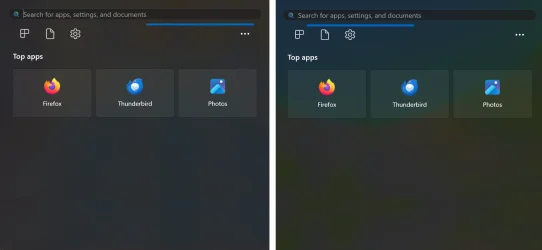
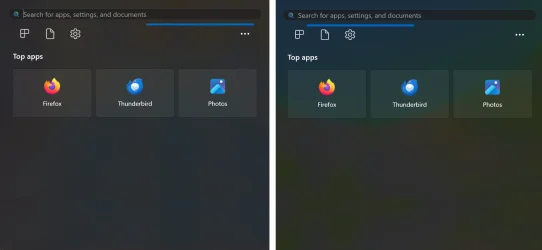
My Computer
System One
-
- OS
- Windows 11 Pro 24H2 26100.3194
- Computer type
- PC/Desktop
- Manufacturer/Model
- Local shop built (KC Computers Ltd)
- CPU
- Intel Core i9 13900F
- Motherboard
- Gigabyte Z690 Gaming X (rev. 1.0/1.1) - (BIOS: F30 Sep 27, 2024)
- Memory
- 2 x Kingston Fury 32gb DDR5 5600 Beast
- Graphics Card(s)
- Gigabyte Eagle (Nvidia) RTX 3060
- Sound Card
- Chord Async USB 44.1kHz - 384kHz 2Qute DAC
- Monitor(s) Displays
- piXL PX27UDH4K 27 Inch Frameless IPS Monitor
- Screen Resolution
- 4K (3840 x 2160) 60fps
- Hard Drives
- 1 x KINGSTON NVMe M.2 SSDSKC3000D2048G 2TB
1 x Samsung SSD 870 EVO 250GB
2 x Crucial CT4000MX500SSD1 4TB
2 x Crucial CT2000MX500SSD1 2TB
1 x Crucial CT250MX500SSD1 250.0 GB
- PSU
- Gigabyte 750w
- Case
- Fractal Torrent
- Cooling
- Stock Intel CPU, 2 x Fractal 180mm PWM (front), 3 x Fractal 140mm PWM (bottom)
- Keyboard
- Logitech MX Mechanical Wireless Illuminated Performance Keyboard
- Mouse
- Logitech MX Master 3S Wireless Performance Mouse
- Internet Speed
- 900 Mbps/300 Mbps Trooli FTTP
- Browser
- Firefox
- Antivirus
- Eset Nod32