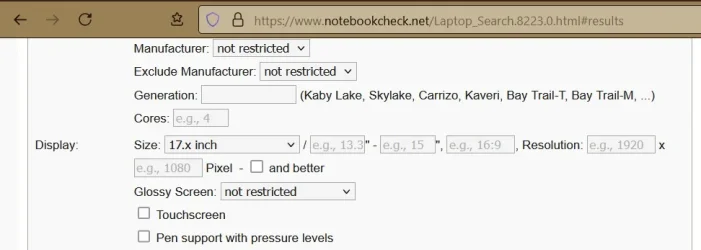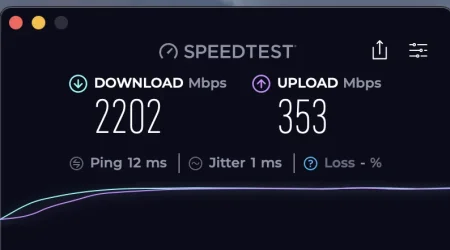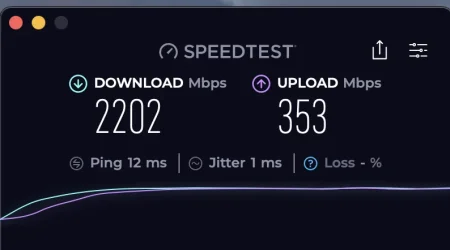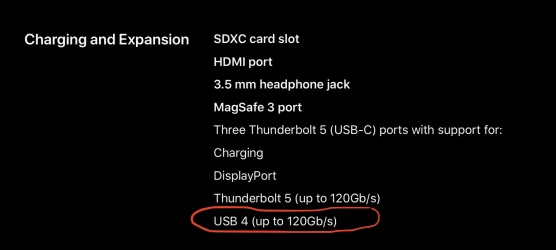HI all, I am looking for a laptop recommendation for my wife. I am a software/network engineer by trade, so my laptops (Windows and Macs) have been hi end configs. So I am not super current on the best quality manufacturers to check out for her - even though they all have similar configs. I would likely go grab a Dell, but I thought you all may have some better/more knowledgeable recommendations.
Background:
I am contemplating an upgrade for her soon, as she is on a very old (10 years?) Dell Precision. Specs:
32GB
C drive - 1 TB - (she is only using 200GB though)
D drive - 1 TB - (she is using it as her backup drive - we strove for simplicity, lack of cables and other "boxes" that would drive her crazy lol)
17" display
The only things she uses it for are Word and Excel (she has an Office 365 subscription but won't get off of Word/Excel 2016 I think it is), printing (via our network), Edge/browsing, and Malwarebytes. I have TeamViewer running on it so I can do her updates etc. remotely from my office (lazy).
Needs:
I would like it to have a USB-C 2.5GB port for Ethernet, as we have that internet service and it will be a nice upgrade for her - there is a connection at her desk, and I have cab;e and adapters to plug into the USB-C (note - her existing Dell gets 1GB d/l Ethernet speed through a similar connection).
I know 17" display might be hard to find, the bigger the better if not 17". She might not be happy if she thinks it's hard to read. Yet newer displays are probably much better than a 10+ year old display!?!?
I suspect her config is way overkill and doesn't have to be replicated.
Maybe she could do backup to the cloud, and avoid the second disk drive, since we have a 2500/350 internet service? Do they work reliably?
I don't mind erroring on the side of "future-proofing" the config, as she will have this PC for 10 years guaranteed!
We have always used Dell for her, but I am open to any quality models/mfrs.
Would you have any thoughts on manufacturers/models to check out - and basic configs (memory/disk/back strategy/display)?
Thank you so much for pointing me in the right direction!
Background:
I am contemplating an upgrade for her soon, as she is on a very old (10 years?) Dell Precision. Specs:
32GB
C drive - 1 TB - (she is only using 200GB though)
D drive - 1 TB - (she is using it as her backup drive - we strove for simplicity, lack of cables and other "boxes" that would drive her crazy lol)
17" display
The only things she uses it for are Word and Excel (she has an Office 365 subscription but won't get off of Word/Excel 2016 I think it is), printing (via our network), Edge/browsing, and Malwarebytes. I have TeamViewer running on it so I can do her updates etc. remotely from my office (lazy).
Needs:
I would like it to have a USB-C 2.5GB port for Ethernet, as we have that internet service and it will be a nice upgrade for her - there is a connection at her desk, and I have cab;e and adapters to plug into the USB-C (note - her existing Dell gets 1GB d/l Ethernet speed through a similar connection).
I know 17" display might be hard to find, the bigger the better if not 17". She might not be happy if she thinks it's hard to read. Yet newer displays are probably much better than a 10+ year old display!?!?
I suspect her config is way overkill and doesn't have to be replicated.
Maybe she could do backup to the cloud, and avoid the second disk drive, since we have a 2500/350 internet service? Do they work reliably?
I don't mind erroring on the side of "future-proofing" the config, as she will have this PC for 10 years guaranteed!
We have always used Dell for her, but I am open to any quality models/mfrs.
Would you have any thoughts on manufacturers/models to check out - and basic configs (memory/disk/back strategy/display)?
Thank you so much for pointing me in the right direction!
My Computer
System One
-
- OS
- Windows 11
- Computer type
- Laptop
- Manufacturer/Model
- Apple MacBook Pro 16" 2021
- CPU
- Apple M1 Max 10 core/4 CPU assigned to Parallels 17 VM
- Motherboard
- Apple Silicon M1 Max
- Memory
- 64GB/24GB assigned to Parallels 17 VM
- Graphics Card(s)
- Apple 32 core GPU
- Sound Card
- Apple
- Monitor(s) Displays
- 16.2" Liquid Retina XDR
- Screen Resolution
- 3456-by-2234 native resolution at 254 psi
- Hard Drives
- 4TB SSD
- PSU
- Apple
- Case
- Apple
- Cooling
- Apple
- Keyboard
- Apple
- Mouse
- N/A; Apple Trackpad
- Internet Speed
- 1.2Gb/42Gb
- Browser
- Parallels 17 VM: MS Edge
- Antivirus
- Parallels 17 VM: MS Defender