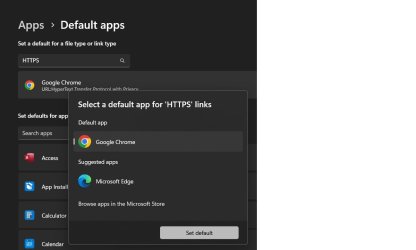JavaScript is disabled. For a better experience, please enable JavaScript in your browser before proceeding.
You are using an out of date browser. It may not display this or other websites correctly.
You should upgrade or use an
alternative browser .
Latest Google Chrome released for Windows
Last edited: Yesterday at 3:33 PM
Staff member MVP
Posts
23,991
Reaction score
19,429
Points
365
Well-known member
Pro User
VIP
@remover - That setting no longer exist in I believe 129 or 130 versions of Chrome as I saw that as a solution when searching Google.
OS
Windows XP/7/8/8.1/10/11, Linux, Android, FreeBSD Unix
Computer type
Laptop
Manufacturer/Model
Dell XPS 15 9570
CPU
Intel® Core™ i7-8750H 8th Gen 2.2Ghz up to 4.1Ghz
Motherboard
Dell XPS 15 9570
Memory
64GB using 2x32GB CL16 Mushkin redLine modules
Graphics Card(s)
Intel UHD 630 & NVIDIA GeForce GTX 1050 Ti with 4GB DDR5
Sound Card
Realtek ALC3266-CG
Monitor(s) Displays
15.6" 4K Touch UltraHD 3840x2160 made by Sharp
Screen Resolution
3840x2160
Hard Drives
Toshiba KXG60ZNV1T02 NVMe 1TB SSD
PSU
Dell XPS 15 9570
Case
Dell XPS 15 9570
Cooling
Stock
Keyboard
Stock
Mouse
SwitftPoint ProPoint
Internet Speed
Comcast/XFinity 1.44Gbps/42.5Mbps
Browser
Microsoft EDGE (Chromium based) & Google Chrome
Antivirus
Windows Defender that came with Windows
Well-known member
Member
VIP
@Almighty1 I believe your right... People are posting on other websites with the same issue that
@Stigg has - moving up to Google chrome 129/130 - someone else smarter than me! is going to try to figure out how. we tried.
OS
Windows 11 Home "S" mode: 24H2 (OS Build 26100.3915)
Computer type
Laptop
Manufacturer/Model
Dell
CPU
Processor: 11th Gen Intel(R) Core(TM) i5-1135G7 @ 2.40G
Motherboard
64-bit operating system Dell 0XMF7W
Memory
12GB
Graphics Card(s)
Intel R Iris R XE Graphics family
Sound Card
Cirrus Speakers High Definition Audio
Monitor(s) Displays
Generic PnP monitor
Screen Resolution
1920 x 1080
Hard Drives
NVMe 670p SSDPEKNU512GZ NVMe I NTEL 512GB
Case
cheap
Mouse
Logitech wireless mouse
Internet Speed
16 Mps download
Browser
Google Chrome
Antivirus
Security: Microsoft Defender & Malwarebytes Premium (with browser guard)
Other Info
Dell model: Inspiron 15 3511
Well-known member
Member
VIP
@Almighty1 this looks possible? Go to chrome://flags/ and look for "Default Browser Prompt Refresh" and set that to Disabled. I believe that will turn that off.
OS
Windows 11 Home "S" mode: 24H2 (OS Build 26100.3915)
Computer type
Laptop
Manufacturer/Model
Dell
CPU
Processor: 11th Gen Intel(R) Core(TM) i5-1135G7 @ 2.40G
Motherboard
64-bit operating system Dell 0XMF7W
Memory
12GB
Graphics Card(s)
Intel R Iris R XE Graphics family
Sound Card
Cirrus Speakers High Definition Audio
Monitor(s) Displays
Generic PnP monitor
Screen Resolution
1920 x 1080
Hard Drives
NVMe 670p SSDPEKNU512GZ NVMe I NTEL 512GB
Case
cheap
Mouse
Logitech wireless mouse
Internet Speed
16 Mps download
Browser
Google Chrome
Antivirus
Security: Microsoft Defender & Malwarebytes Premium (with browser guard)
Other Info
Dell model: Inspiron 15 3511
Well-known member
Pro User
VIP
@Almighty1 this looks possible? Go to chrome://flags/ and look for "Default Browser Prompt Refresh" and set that to Disabled. I believe that will turn that off.
That setting has been removed in Chrome 130+.
Google are very keen for everyone to use Chrome.
OS
Windows 11 Pro
Computer type
PC/Desktop
Manufacturer/Model
Stigg's Build
CPU
Intel Core i9-10900X
Motherboard
GIGABYTE X299X DESIGNARE 10G
Memory
Corsair 64 GB (4 x 16 GB) CMW64GX4M4C3000C15 Vengeance RGB Pro 3000Mhz DDR4
Graphics Card(s)
GIGABYTE GeForce GTX 1660 Super Mini ITX 6 GB OC
Sound Card
Realtek ALC1220
Monitor(s) Displays
Samsung 27" FHD LED FreeSync Gaming Monitor (LS27F350FHEXXY)
Screen Resolution
1920 x 1080
Hard Drives
Samsung 970 Pro Series 1TB M.2 2280 NVMe SSD
PSU
Corsair HX1200 1200W 80 Plus Platinum
Case
Fractal Design Define 7 Black Solid Case
Cooling
Noctua NH-D15 Chromax Black
Keyboard
Razer Ornata V2
Mouse
Razer DeathAdder Essential
Internet Speed
FTTN 100Mbps / 40Mbps
Browser
Mozilla Firefox
Antivirus
N/A
Other Info
Logitech BRIO 4k Ultra HD USB-C Webcam
Operating System
Windows 10 Pro
Computer type
Laptop
Manufacturer/Model
ASUS ROG Zephyrus M GM501GS
CPU
Core i7-8750H
Motherboard
Zephyrus M GM501GS
Memory
SK Hynix 32 GB (2 x 16 GB) HMA82GS6CJR8N-VK 16 GB DDR4-2666 DDR4 SDRAM
Graphics card(s)
NVIDIA GeForce GTX 1070
Sound Card
Realtek ALC294
Monitor(s) Displays
AU Optronics B156HAN07.1 [15.6" LCD]
Screen Resolution
1920 x 1080
Hard Drives
Samsung MZVKW512HMJP-00000 512 GB, PCI-E 3.0 x4
PSU
N/A
Case
N/A
Cooling
N/A
Mouse
Razer DeathAdder Essential
Keyboard
PC/AT Enhanced PS2 Keyboard (101/102-Key)
Internet Speed
FTTN 100Mbps / 40Mbps
Browser
Mozilla Firefox
Antivirus
N/A
Other Info
USB2.0 HD UVC Webcam
Well-known member
Member
VIP
@Stigg Mozilla Support I put the question to them & came up with zip...
Sorry! 0 results found for ‘Stop Chrome asking me to be default browser’ for ‘All Products’ if we find a way? will post...
OS
Windows 11 Home "S" mode: 24H2 (OS Build 26100.3915)
Computer type
Laptop
Manufacturer/Model
Dell
CPU
Processor: 11th Gen Intel(R) Core(TM) i5-1135G7 @ 2.40G
Motherboard
64-bit operating system Dell 0XMF7W
Memory
12GB
Graphics Card(s)
Intel R Iris R XE Graphics family
Sound Card
Cirrus Speakers High Definition Audio
Monitor(s) Displays
Generic PnP monitor
Screen Resolution
1920 x 1080
Hard Drives
NVMe 670p SSDPEKNU512GZ NVMe I NTEL 512GB
Case
cheap
Mouse
Logitech wireless mouse
Internet Speed
16 Mps download
Browser
Google Chrome
Antivirus
Security: Microsoft Defender & Malwarebytes Premium (with browser guard)
Other Info
Dell model: Inspiron 15 3511
Administrator
Staff member
MVP
Thread Starter
New Google Chrome
Canary 132.0.6795.0 released. See first post for more details.
OS
Windows 11 Pro for Workstations
Computer type
PC/Desktop
Manufacturer/Model
Custom self build
CPU
Intel i7-8700K 5 GHz
Motherboard
ASUS ROG Maximus XI Formula Z390
Memory
64 GB (4x16GB) G.SKILL TridentZ RGB DDR4 3600 MHz (F4-3600C18D-32GTZR)
Graphics Card(s)
ASUS ROG-STRIX-GTX1080TI-O11G-GAMING (11GB GDDR5X)
Sound Card
Integrated Digital Audio (S/PDIF)
Monitor(s) Displays
2 x Samsung Odyssey G75 27"
Screen Resolution
2560x1440
Hard Drives
1TB Samsung 990 PRO M.2,
PSU
Seasonic Prime Titanium 850W
Case
Thermaltake Core P3 wall mounted
Cooling
Corsair Hydro H115i
Keyboard
Logitech wireless K800
Mouse
Logitech MX Master 3
Internet Speed
1 Gbps Download and 35 Mbps Upload
Browser
Google Chrome
Antivirus
Microsoft Defender and Malwarebytes Premium
Other Info
Logitech Z625 speaker system,
Operating System
Windows 11 Pro
Computer type
Laptop
Manufacturer/Model
Surface Laptop 7 Copilot+ PC
CPU
Snapdragon X Elite (12 core) 3.42 GHz
Memory
16 GB LPDDR5x-7467 MHz
Monitor(s) Displays
15" HDR
Screen Resolution
2496 x 1664
Hard Drives
1 TB SSD
Internet Speed
Wi-Fi 7 and Bluetooth 5.4
Browser
Chrome and Edge
Antivirus
Windows Defender
Well-known member
Pro User
VIP
@Almighty1 this looks possible? Go to chrome://flags/ and look for "Default Browser Prompt Refresh" and set that to Disabled. I believe that will turn that off.
That is the same flag I was referring to earlier. Seems like it still worked until about a month ago per the comments.
OS
Windows XP/7/8/8.1/10/11, Linux, Android, FreeBSD Unix
Computer type
Laptop
Manufacturer/Model
Dell XPS 15 9570
CPU
Intel® Core™ i7-8750H 8th Gen 2.2Ghz up to 4.1Ghz
Motherboard
Dell XPS 15 9570
Memory
64GB using 2x32GB CL16 Mushkin redLine modules
Graphics Card(s)
Intel UHD 630 & NVIDIA GeForce GTX 1050 Ti with 4GB DDR5
Sound Card
Realtek ALC3266-CG
Monitor(s) Displays
15.6" 4K Touch UltraHD 3840x2160 made by Sharp
Screen Resolution
3840x2160
Hard Drives
Toshiba KXG60ZNV1T02 NVMe 1TB SSD
PSU
Dell XPS 15 9570
Case
Dell XPS 15 9570
Cooling
Stock
Keyboard
Stock
Mouse
SwitftPoint ProPoint
Internet Speed
Comcast/XFinity 1.44Gbps/42.5Mbps
Browser
Microsoft EDGE (Chromium based) & Google Chrome
Antivirus
Windows Defender that came with Windows
Well-known member
Member
VIP
@Almighty1 I can't find a way? MS says download Chrome, & more options to stop the issue stigg has will appear? Some users are using Ublock. Finding ways to stop it. MS says google has a right to put ads up? No luck with google support or the community website. I'm stuck at my research on it
maybe the next chrome version? There sure are enough people with the same Complaint as Stigg.
OS
Windows 11 Home "S" mode: 24H2 (OS Build 26100.3915)
Computer type
Laptop
Manufacturer/Model
Dell
CPU
Processor: 11th Gen Intel(R) Core(TM) i5-1135G7 @ 2.40G
Motherboard
64-bit operating system Dell 0XMF7W
Memory
12GB
Graphics Card(s)
Intel R Iris R XE Graphics family
Sound Card
Cirrus Speakers High Definition Audio
Monitor(s) Displays
Generic PnP monitor
Screen Resolution
1920 x 1080
Hard Drives
NVMe 670p SSDPEKNU512GZ NVMe I NTEL 512GB
Case
cheap
Mouse
Logitech wireless mouse
Internet Speed
16 Mps download
Browser
Google Chrome
Antivirus
Security: Microsoft Defender & Malwarebytes Premium (with browser guard)
Other Info
Dell model: Inspiron 15 3511
Administrator
Staff member
MVP
Thread Starter
New Google Chrome
Dev 132.0.6793.2 released. See first post for more details.
AND
New Google Chrome
Canary 132.0.6796.0 released. See first post for more details.
OS
Windows 11 Pro for Workstations
Computer type
PC/Desktop
Manufacturer/Model
Custom self build
CPU
Intel i7-8700K 5 GHz
Motherboard
ASUS ROG Maximus XI Formula Z390
Memory
64 GB (4x16GB) G.SKILL TridentZ RGB DDR4 3600 MHz (F4-3600C18D-32GTZR)
Graphics Card(s)
ASUS ROG-STRIX-GTX1080TI-O11G-GAMING (11GB GDDR5X)
Sound Card
Integrated Digital Audio (S/PDIF)
Monitor(s) Displays
2 x Samsung Odyssey G75 27"
Screen Resolution
2560x1440
Hard Drives
1TB Samsung 990 PRO M.2,
PSU
Seasonic Prime Titanium 850W
Case
Thermaltake Core P3 wall mounted
Cooling
Corsair Hydro H115i
Keyboard
Logitech wireless K800
Mouse
Logitech MX Master 3
Internet Speed
1 Gbps Download and 35 Mbps Upload
Browser
Google Chrome
Antivirus
Microsoft Defender and Malwarebytes Premium
Other Info
Logitech Z625 speaker system,
Operating System
Windows 11 Pro
Computer type
Laptop
Manufacturer/Model
Surface Laptop 7 Copilot+ PC
CPU
Snapdragon X Elite (12 core) 3.42 GHz
Memory
16 GB LPDDR5x-7467 MHz
Monitor(s) Displays
15" HDR
Screen Resolution
2496 x 1664
Hard Drives
1 TB SSD
Internet Speed
Wi-Fi 7 and Bluetooth 5.4
Browser
Chrome and Edge
Antivirus
Windows Defender
Well-known member
Power User
VIP
I see the latest Chrome release screws up the Chrome shortcut icons. I fixed this by setting the default browser for HTTPS files to Edge then back to Chrome.
OS
Windows 11 Pro
Computer type
PC/Desktop
Manufacturer/Model
Self build
CPU
Core i7-13700K
Motherboard
Asus TUF Gaming Plus WiFi Z790
Memory
64 GB Kingston Fury Beast DDR5
Graphics Card(s)
Gigabyte GeForce RTX 2060 Super Gaming OC 8G
Sound Card
Realtek S1200A
Monitor(s) Displays
Viewsonic VP2770
Screen Resolution
2560 x 1440
Hard Drives
Kingston KC3000 2TB NVME SSD & SATA HDDs & SSD
PSU
EVGA SuperNova G2 850W
Case
Nanoxia Deep Silence 1
Cooling
Noctua NH-D14
Keyboard
Microsoft Digital Media Pro
Mouse
Logitech Wireless
Internet Speed
50 Mb / s
Browser
Chrome
Antivirus
Defender
Administrator
Staff member
MVP
Thread Starter
New Google Chrome
Canary 132.0.6797.0 released. See first post for more details.
OS
Windows 11 Pro for Workstations
Computer type
PC/Desktop
Manufacturer/Model
Custom self build
CPU
Intel i7-8700K 5 GHz
Motherboard
ASUS ROG Maximus XI Formula Z390
Memory
64 GB (4x16GB) G.SKILL TridentZ RGB DDR4 3600 MHz (F4-3600C18D-32GTZR)
Graphics Card(s)
ASUS ROG-STRIX-GTX1080TI-O11G-GAMING (11GB GDDR5X)
Sound Card
Integrated Digital Audio (S/PDIF)
Monitor(s) Displays
2 x Samsung Odyssey G75 27"
Screen Resolution
2560x1440
Hard Drives
1TB Samsung 990 PRO M.2,
PSU
Seasonic Prime Titanium 850W
Case
Thermaltake Core P3 wall mounted
Cooling
Corsair Hydro H115i
Keyboard
Logitech wireless K800
Mouse
Logitech MX Master 3
Internet Speed
1 Gbps Download and 35 Mbps Upload
Browser
Google Chrome
Antivirus
Microsoft Defender and Malwarebytes Premium
Other Info
Logitech Z625 speaker system,
Operating System
Windows 11 Pro
Computer type
Laptop
Manufacturer/Model
Surface Laptop 7 Copilot+ PC
CPU
Snapdragon X Elite (12 core) 3.42 GHz
Memory
16 GB LPDDR5x-7467 MHz
Monitor(s) Displays
15" HDR
Screen Resolution
2496 x 1664
Hard Drives
1 TB SSD
Internet Speed
Wi-Fi 7 and Bluetooth 5.4
Browser
Chrome and Edge
Antivirus
Windows Defender
Well-known member
Member
VIP
@Steve C what version of chrome? 130. xxxx
OS
Windows 11 Home "S" mode: 24H2 (OS Build 26100.3915)
Computer type
Laptop
Manufacturer/Model
Dell
CPU
Processor: 11th Gen Intel(R) Core(TM) i5-1135G7 @ 2.40G
Motherboard
64-bit operating system Dell 0XMF7W
Memory
12GB
Graphics Card(s)
Intel R Iris R XE Graphics family
Sound Card
Cirrus Speakers High Definition Audio
Monitor(s) Displays
Generic PnP monitor
Screen Resolution
1920 x 1080
Hard Drives
NVMe 670p SSDPEKNU512GZ NVMe I NTEL 512GB
Case
cheap
Mouse
Logitech wireless mouse
Internet Speed
16 Mps download
Browser
Google Chrome
Antivirus
Security: Microsoft Defender & Malwarebytes Premium (with browser guard)
Other Info
Dell model: Inspiron 15 3511
Administrator
Staff member
MVP
Thread Starter
New Google Chrome
Canary 132.0.6798.0 released. See first post for more details.
OS
Windows 11 Pro for Workstations
Computer type
PC/Desktop
Manufacturer/Model
Custom self build
CPU
Intel i7-8700K 5 GHz
Motherboard
ASUS ROG Maximus XI Formula Z390
Memory
64 GB (4x16GB) G.SKILL TridentZ RGB DDR4 3600 MHz (F4-3600C18D-32GTZR)
Graphics Card(s)
ASUS ROG-STRIX-GTX1080TI-O11G-GAMING (11GB GDDR5X)
Sound Card
Integrated Digital Audio (S/PDIF)
Monitor(s) Displays
2 x Samsung Odyssey G75 27"
Screen Resolution
2560x1440
Hard Drives
1TB Samsung 990 PRO M.2,
PSU
Seasonic Prime Titanium 850W
Case
Thermaltake Core P3 wall mounted
Cooling
Corsair Hydro H115i
Keyboard
Logitech wireless K800
Mouse
Logitech MX Master 3
Internet Speed
1 Gbps Download and 35 Mbps Upload
Browser
Google Chrome
Antivirus
Microsoft Defender and Malwarebytes Premium
Other Info
Logitech Z625 speaker system,
Operating System
Windows 11 Pro
Computer type
Laptop
Manufacturer/Model
Surface Laptop 7 Copilot+ PC
CPU
Snapdragon X Elite (12 core) 3.42 GHz
Memory
16 GB LPDDR5x-7467 MHz
Monitor(s) Displays
15" HDR
Screen Resolution
2496 x 1664
Hard Drives
1 TB SSD
Internet Speed
Wi-Fi 7 and Bluetooth 5.4
Browser
Chrome and Edge
Antivirus
Windows Defender
Well-known member
Power User
VIP
@Steve C what version of chrome? 130. xxxx
I'm on Version 130.0.6723.70 (Official Build) (64-bit). My fix no longer seems to work. It appears the change is by design by Google.
OS
Windows 11 Pro
Computer type
PC/Desktop
Manufacturer/Model
Self build
CPU
Core i7-13700K
Motherboard
Asus TUF Gaming Plus WiFi Z790
Memory
64 GB Kingston Fury Beast DDR5
Graphics Card(s)
Gigabyte GeForce RTX 2060 Super Gaming OC 8G
Sound Card
Realtek S1200A
Monitor(s) Displays
Viewsonic VP2770
Screen Resolution
2560 x 1440
Hard Drives
Kingston KC3000 2TB NVME SSD & SATA HDDs & SSD
PSU
EVGA SuperNova G2 850W
Case
Nanoxia Deep Silence 1
Cooling
Noctua NH-D14
Keyboard
Microsoft Digital Media Pro
Mouse
Logitech Wireless
Internet Speed
50 Mb / s
Browser
Chrome
Antivirus
Defender
Administrator
Staff member
MVP
Thread Starter
New Google Chrome
Canary 132.0.6799.0 released. See first post for more details.
OS
Windows 11 Pro for Workstations
Computer type
PC/Desktop
Manufacturer/Model
Custom self build
CPU
Intel i7-8700K 5 GHz
Motherboard
ASUS ROG Maximus XI Formula Z390
Memory
64 GB (4x16GB) G.SKILL TridentZ RGB DDR4 3600 MHz (F4-3600C18D-32GTZR)
Graphics Card(s)
ASUS ROG-STRIX-GTX1080TI-O11G-GAMING (11GB GDDR5X)
Sound Card
Integrated Digital Audio (S/PDIF)
Monitor(s) Displays
2 x Samsung Odyssey G75 27"
Screen Resolution
2560x1440
Hard Drives
1TB Samsung 990 PRO M.2,
PSU
Seasonic Prime Titanium 850W
Case
Thermaltake Core P3 wall mounted
Cooling
Corsair Hydro H115i
Keyboard
Logitech wireless K800
Mouse
Logitech MX Master 3
Internet Speed
1 Gbps Download and 35 Mbps Upload
Browser
Google Chrome
Antivirus
Microsoft Defender and Malwarebytes Premium
Other Info
Logitech Z625 speaker system,
Operating System
Windows 11 Pro
Computer type
Laptop
Manufacturer/Model
Surface Laptop 7 Copilot+ PC
CPU
Snapdragon X Elite (12 core) 3.42 GHz
Memory
16 GB LPDDR5x-7467 MHz
Monitor(s) Displays
15" HDR
Screen Resolution
2496 x 1664
Hard Drives
1 TB SSD
Internet Speed
Wi-Fi 7 and Bluetooth 5.4
Browser
Chrome and Edge
Antivirus
Windows Defender
Well-known member
Member
VIP
@Steve C I only found 1
possible workaround, Rt. click on Start\ Open Settings\ go to Personalization\ Themes\ on the Rt. side\ go to "Desktop Icon Settings" another small box should open (see Pic) , it worked on the youtube I found. If you want to give it a shot? [
I have Version 130.0.6723.70 (Official Build) (64-bit ) ] and no issue here with my icons. let us know if it works. regards
EDIT: PS: found another Youtube on what maybe your issue:
https://www.google.com/search?q=the...te=ive&vld=cid:ac20581a,vid:nEWUT9iVnak,st:24
icons.jpg
25.4 KB
· Views: 1
Last edited: Oct 26, 2024
OS
Windows 11 Home "S" mode: 24H2 (OS Build 26100.3915)
Computer type
Laptop
Manufacturer/Model
Dell
CPU
Processor: 11th Gen Intel(R) Core(TM) i5-1135G7 @ 2.40G
Motherboard
64-bit operating system Dell 0XMF7W
Memory
12GB
Graphics Card(s)
Intel R Iris R XE Graphics family
Sound Card
Cirrus Speakers High Definition Audio
Monitor(s) Displays
Generic PnP monitor
Screen Resolution
1920 x 1080
Hard Drives
NVMe 670p SSDPEKNU512GZ NVMe I NTEL 512GB
Case
cheap
Mouse
Logitech wireless mouse
Internet Speed
16 Mps download
Browser
Google Chrome
Antivirus
Security: Microsoft Defender & Malwarebytes Premium (with browser guard)
Other Info
Dell model: Inspiron 15 3511
Administrator
Staff member
MVP
Thread Starter
New Google Chrome
Canary 132.0.6801.0 released. See first post for more details.
OS
Windows 11 Pro for Workstations
Computer type
PC/Desktop
Manufacturer/Model
Custom self build
CPU
Intel i7-8700K 5 GHz
Motherboard
ASUS ROG Maximus XI Formula Z390
Memory
64 GB (4x16GB) G.SKILL TridentZ RGB DDR4 3600 MHz (F4-3600C18D-32GTZR)
Graphics Card(s)
ASUS ROG-STRIX-GTX1080TI-O11G-GAMING (11GB GDDR5X)
Sound Card
Integrated Digital Audio (S/PDIF)
Monitor(s) Displays
2 x Samsung Odyssey G75 27"
Screen Resolution
2560x1440
Hard Drives
1TB Samsung 990 PRO M.2,
PSU
Seasonic Prime Titanium 850W
Case
Thermaltake Core P3 wall mounted
Cooling
Corsair Hydro H115i
Keyboard
Logitech wireless K800
Mouse
Logitech MX Master 3
Internet Speed
1 Gbps Download and 35 Mbps Upload
Browser
Google Chrome
Antivirus
Microsoft Defender and Malwarebytes Premium
Other Info
Logitech Z625 speaker system,
Operating System
Windows 11 Pro
Computer type
Laptop
Manufacturer/Model
Surface Laptop 7 Copilot+ PC
CPU
Snapdragon X Elite (12 core) 3.42 GHz
Memory
16 GB LPDDR5x-7467 MHz
Monitor(s) Displays
15" HDR
Screen Resolution
2496 x 1664
Hard Drives
1 TB SSD
Internet Speed
Wi-Fi 7 and Bluetooth 5.4
Browser
Chrome and Edge
Antivirus
Windows Defender
Administrator
Staff member
MVP
Thread Starter
New Google Chrome
Canary 132.0.6803.0 released. See first post for more details.
OS
Windows 11 Pro for Workstations
Computer type
PC/Desktop
Manufacturer/Model
Custom self build
CPU
Intel i7-8700K 5 GHz
Motherboard
ASUS ROG Maximus XI Formula Z390
Memory
64 GB (4x16GB) G.SKILL TridentZ RGB DDR4 3600 MHz (F4-3600C18D-32GTZR)
Graphics Card(s)
ASUS ROG-STRIX-GTX1080TI-O11G-GAMING (11GB GDDR5X)
Sound Card
Integrated Digital Audio (S/PDIF)
Monitor(s) Displays
2 x Samsung Odyssey G75 27"
Screen Resolution
2560x1440
Hard Drives
1TB Samsung 990 PRO M.2,
PSU
Seasonic Prime Titanium 850W
Case
Thermaltake Core P3 wall mounted
Cooling
Corsair Hydro H115i
Keyboard
Logitech wireless K800
Mouse
Logitech MX Master 3
Internet Speed
1 Gbps Download and 35 Mbps Upload
Browser
Google Chrome
Antivirus
Microsoft Defender and Malwarebytes Premium
Other Info
Logitech Z625 speaker system,
Operating System
Windows 11 Pro
Computer type
Laptop
Manufacturer/Model
Surface Laptop 7 Copilot+ PC
CPU
Snapdragon X Elite (12 core) 3.42 GHz
Memory
16 GB LPDDR5x-7467 MHz
Monitor(s) Displays
15" HDR
Screen Resolution
2496 x 1664
Hard Drives
1 TB SSD
Internet Speed
Wi-Fi 7 and Bluetooth 5.4
Browser
Chrome and Edge
Antivirus
Windows Defender
Administrator
Staff member
MVP
Thread Starter
New Google Chrome
Canary 132.0.6803.1 released. See first post for more details.
OS
Windows 11 Pro for Workstations
Computer type
PC/Desktop
Manufacturer/Model
Custom self build
CPU
Intel i7-8700K 5 GHz
Motherboard
ASUS ROG Maximus XI Formula Z390
Memory
64 GB (4x16GB) G.SKILL TridentZ RGB DDR4 3600 MHz (F4-3600C18D-32GTZR)
Graphics Card(s)
ASUS ROG-STRIX-GTX1080TI-O11G-GAMING (11GB GDDR5X)
Sound Card
Integrated Digital Audio (S/PDIF)
Monitor(s) Displays
2 x Samsung Odyssey G75 27"
Screen Resolution
2560x1440
Hard Drives
1TB Samsung 990 PRO M.2,
PSU
Seasonic Prime Titanium 850W
Case
Thermaltake Core P3 wall mounted
Cooling
Corsair Hydro H115i
Keyboard
Logitech wireless K800
Mouse
Logitech MX Master 3
Internet Speed
1 Gbps Download and 35 Mbps Upload
Browser
Google Chrome
Antivirus
Microsoft Defender and Malwarebytes Premium
Other Info
Logitech Z625 speaker system,
Operating System
Windows 11 Pro
Computer type
Laptop
Manufacturer/Model
Surface Laptop 7 Copilot+ PC
CPU
Snapdragon X Elite (12 core) 3.42 GHz
Memory
16 GB LPDDR5x-7467 MHz
Monitor(s) Displays
15" HDR
Screen Resolution
2496 x 1664
Hard Drives
1 TB SSD
Internet Speed
Wi-Fi 7 and Bluetooth 5.4
Browser
Chrome and Edge
Antivirus
Windows Defender
Administrator
Staff member
MVP
Thread Starter
New Google Chrome
Canary 132.0.6804.0 released. See first post for more details.
OS
Windows 11 Pro for Workstations
Computer type
PC/Desktop
Manufacturer/Model
Custom self build
CPU
Intel i7-8700K 5 GHz
Motherboard
ASUS ROG Maximus XI Formula Z390
Memory
64 GB (4x16GB) G.SKILL TridentZ RGB DDR4 3600 MHz (F4-3600C18D-32GTZR)
Graphics Card(s)
ASUS ROG-STRIX-GTX1080TI-O11G-GAMING (11GB GDDR5X)
Sound Card
Integrated Digital Audio (S/PDIF)
Monitor(s) Displays
2 x Samsung Odyssey G75 27"
Screen Resolution
2560x1440
Hard Drives
1TB Samsung 990 PRO M.2,
PSU
Seasonic Prime Titanium 850W
Case
Thermaltake Core P3 wall mounted
Cooling
Corsair Hydro H115i
Keyboard
Logitech wireless K800
Mouse
Logitech MX Master 3
Internet Speed
1 Gbps Download and 35 Mbps Upload
Browser
Google Chrome
Antivirus
Microsoft Defender and Malwarebytes Premium
Other Info
Logitech Z625 speaker system,
Operating System
Windows 11 Pro
Computer type
Laptop
Manufacturer/Model
Surface Laptop 7 Copilot+ PC
CPU
Snapdragon X Elite (12 core) 3.42 GHz
Memory
16 GB LPDDR5x-7467 MHz
Monitor(s) Displays
15" HDR
Screen Resolution
2496 x 1664
Hard Drives
1 TB SSD
Internet Speed
Wi-Fi 7 and Bluetooth 5.4
Browser
Chrome and Edge
Antivirus
Windows Defender


 maybe the next chrome version? There sure are enough people with the same Complaint as Stigg.
maybe the next chrome version? There sure are enough people with the same Complaint as Stigg.