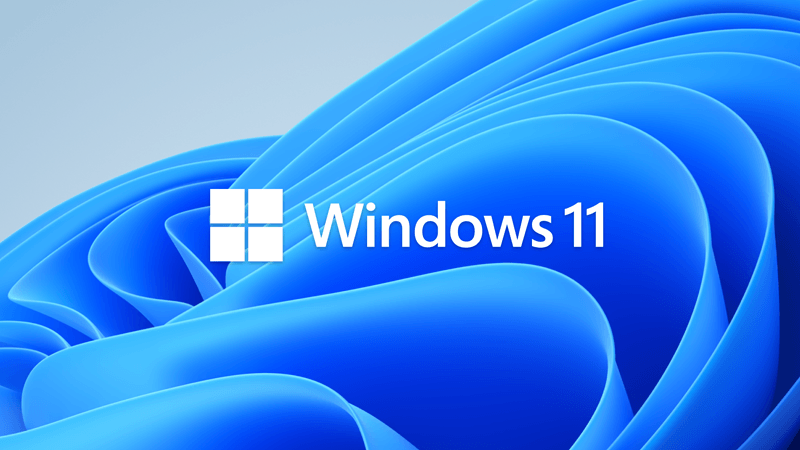- Local time
- 6:51 PM
- Posts
- 31
- OS
- Windows 11 Pro 23H2 22631.2191
Applied the new .NET and Stack updates this morning to my Win 11 Pro 22623.870. Rebooted and no TTB. Ran reset on the App, rebooted...No TTB. Uninstalled the app...rebooted, to the Store, reinstalled...rebooted...No TTB. It starts at boot as it should, but non of the settings take hold, just a solid toolbar.
- Windows Build/Version
- Windows 11 Pro 22623.870
My Computer
System One
-
- OS
- Windows 11 Pro 23H2 22631.2191
- Computer type
- PC/Desktop
- Manufacturer/Model
- Intel NUC11PAHi7
- CPU
- 11th Gen Intel Core i7-1165G7 @ 2.80GHz, 2803 MHz
- Motherboard
- NUC11PABi7
- Memory
- 32 GB
- Graphics Card(s)
- Intel Iris Xe Graphics
- Sound Card
- Realtek High Definition Audio(SST)
- Monitor(s) Displays
- Dual Samsung 27" curved C27F390 monitors
- Screen Resolution
- 2x 1920x1080
- Hard Drives
- Internal: Samsung SSD 860 EVO
Internal: Crucial CT1000MX500SSD4 - 1TB M.2 2280 SATA III NGFF Solid State SSD
- Case
- NUC
- Keyboard
- Microsoft Bluetooth Keyboard
- Mouse
- Logitech MX Anywhere 3 Bluetooth
- Internet Speed
- AT&T Gigabit Fiber (963 down 786 up)
- Browser
- Edge 115.0.1901.203
- Antivirus
- Windows Defender