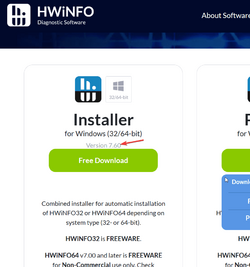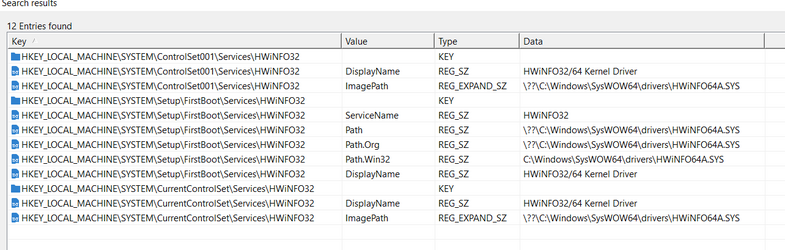After ‘Patch Tuesday’ Windows update the following pop-up appeared on my DELL laptop after signing-in on my (Administrator) profile. It does not happen on ‘Admin’ or other profiles. Also it did not happen on my other HP desktop machine on any profile: -
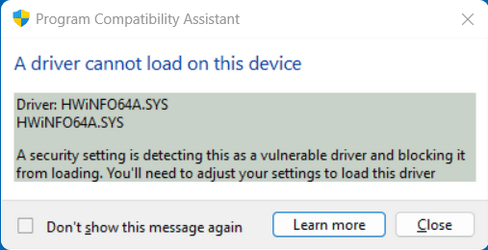
A search for this file in File Explorer shows this driver as located C:\Windows\Sys\WOW64\drivers.
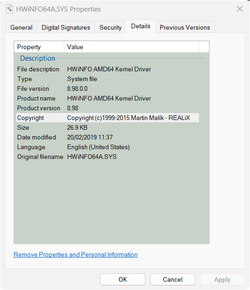
Since it only started to appear after ‘Patch Tuesday’ updates maybe it will get fixed in a future update but is anyone else seeing this?
Updates installed: -
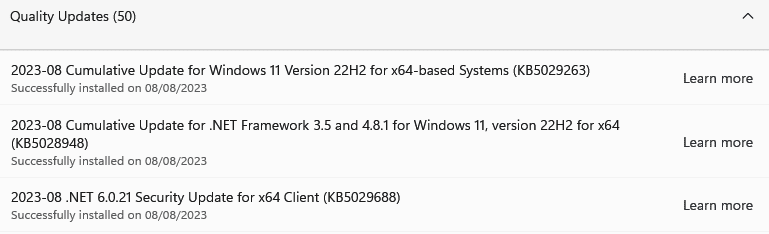
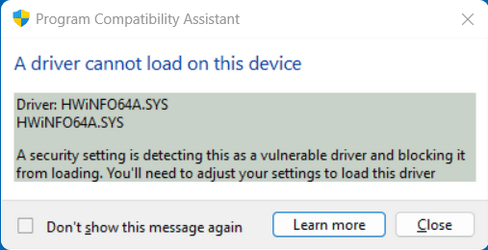
A search for this file in File Explorer shows this driver as located C:\Windows\Sys\WOW64\drivers.
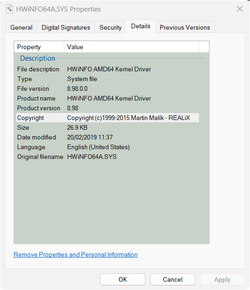
Since it only started to appear after ‘Patch Tuesday’ updates maybe it will get fixed in a future update but is anyone else seeing this?
Updates installed: -
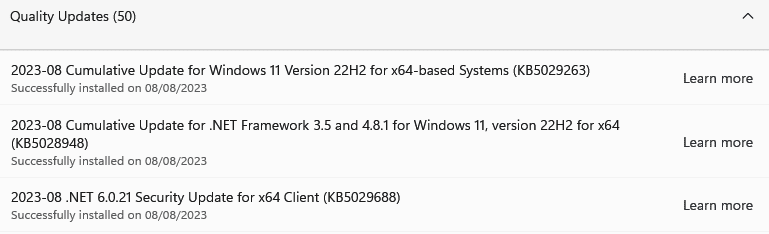
My Computers
System One System Two
-
- OS
- Windows 11 Pro
- Computer type
- PC/Desktop
- Manufacturer/Model
- HP EliteDesk 705 G5
- CPU
- AMD Ryzen 5 Pro 3400GE
- Memory
- 8GB DDR4 SDRAM
- Graphics Card(s)
- Integrated AMD Radeon Vega 11
- Hard Drives
- 256 GB PCIe NVMe M.2 SSD
-
- Operating System
- Windows 11 Home
- Computer type
- Laptop
- Manufacturer/Model
- DELL Inspiron 15-3576
- CPU
- Intel Core i5-8250U
- Memory
- 8 GB DDR4 - 2400 SODIMM
- Graphics card(s)
- Intel UHD Graphics 620
- Hard Drives
- 256GB SK Hynix SC311 SATA SSD


 ).
).