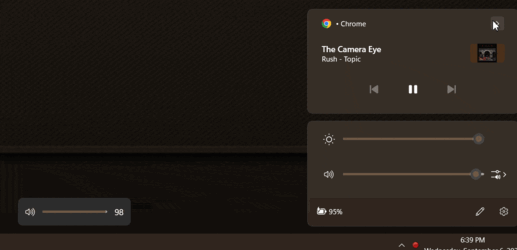If all you want is a drive image -- the easiest bar none -- since it doesn't depend on any file system, preformatting or whatever is simply to boot any Linux live image and from the command line simply type
dd if=<source disk> of=<target disk -- or even a file if you want> bs=6144M status=progress.
sit back and job done. -- The disks in linux will be shown as /dev/sdx where x is a,b,c etc and you can display them by typing lsblk from the command line.
To restore == use the same command e.g
dd if=<old target disk or file> of=<new destination drive> bs=6144M status=progress.
Simple, job done, no file formatting etc required and works 100% of the time --regardless of what encryption etc there is on the windows disks --this program just does a physical sector by sector copy. Note free space etc is copied - it's just a "photograph" of the disk so any errors / corrupt files on the source will be copied to the target.
I know this is a Windows Forum but if the OP wants a simple FREE disk copy / image program you can't beat this (and it should also run from within a LINUX VM or even the Windows WSL - but I wouldn't advise running from a booted Windows OS though. Just boot any Linux live distro. Linux Mint is almost "more Windows than Windows if people want to try it).
cheers
jimbo