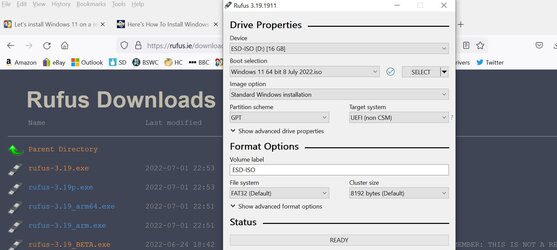Mentioned on another thread I've just fixed the 7 year old HP Spectre X360 - after a few glitches. It had Windows 11 on it before hard drive failed, and was a bit of a test machine for a while (not my laptop but wasn't being used).
I reinstalled Windows 11 and it all seemed very nice. Except the screen didn't seem as bright as it should have done and the battery maximum charge only went up to 80%. Checked all the screen settings but nothing made any difference. Windows had installed all the drivers.
So I've put 10 back on it and the screen brightness is fine and the battery charges up to 100% as it should. Suggests a driver issue with the Windows 11 install maybe? I don't remember it having this issue before - but there've been a lot of updates since it was last used in about November.