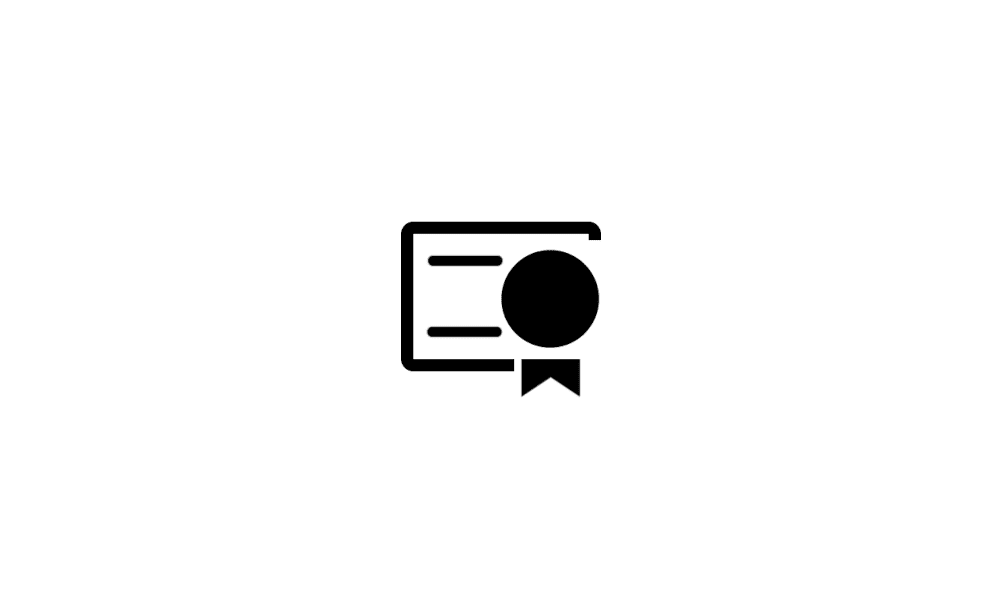I may be rebuilding soon. New board, new CPU, new RAM. Everything else carried over from current 9 year old PC with updated drives.
I am now on Win 10 Pro full retail fully legit and activated. No issues. Single license.
New machine will eventually go on Win 11 Pro, presumably at no cost.
For several reasons, I'd like to shake down the new hardware for a couple of days before any activation attempts......breadboarding, eliminating DOA, gaining BIOS familiarity, Memtest, installing Office 2010, etc.
I might do this shaking down on 10 or 11, most likely using a fresh version via Media Creation Tool USB. But I'd expect to be on 11 Pro within a few days........and activated.
I know "unactivated" Windows has some limitations, but I'm wondering how those limitations might apply to this 2 or 3 day shakedown period.
Specifically, I get conflicting info on what I can or cannot do with Office 2010 Word and Excel if Windows is NOT activated. This is a critical point.
Under certain circumstances, I can only view Word/Excel files; no editing and re-saving?
No limitations at all IF Office itself is activated?
No limitations even if Office is NOT activated?
Office can't be installed if Windows is NOT activated?
Office can't be activated if Window is NOT activated?
I don't care about watermarks and other minor annoyances since the unactivated state would be temporary and would not affect my first few days.
I'd appreciate advice. I'm sure some of you would just say "go ahead, install and activate 11 immediately. Worry about issues later". I'm just quite antsy about going that far with possibly shaky new hardware. I expect several days of app install and configuration after any Windows activation and I hope to avoid hardware failures on say day 13 after that. I acknowledge that is mostly unknowable and random.
I am now on Win 10 Pro full retail fully legit and activated. No issues. Single license.
New machine will eventually go on Win 11 Pro, presumably at no cost.
For several reasons, I'd like to shake down the new hardware for a couple of days before any activation attempts......breadboarding, eliminating DOA, gaining BIOS familiarity, Memtest, installing Office 2010, etc.
I might do this shaking down on 10 or 11, most likely using a fresh version via Media Creation Tool USB. But I'd expect to be on 11 Pro within a few days........and activated.
I know "unactivated" Windows has some limitations, but I'm wondering how those limitations might apply to this 2 or 3 day shakedown period.
Specifically, I get conflicting info on what I can or cannot do with Office 2010 Word and Excel if Windows is NOT activated. This is a critical point.
Under certain circumstances, I can only view Word/Excel files; no editing and re-saving?
No limitations at all IF Office itself is activated?
No limitations even if Office is NOT activated?
Office can't be installed if Windows is NOT activated?
Office can't be activated if Window is NOT activated?
I don't care about watermarks and other minor annoyances since the unactivated state would be temporary and would not affect my first few days.
I'd appreciate advice. I'm sure some of you would just say "go ahead, install and activate 11 immediately. Worry about issues later". I'm just quite antsy about going that far with possibly shaky new hardware. I expect several days of app install and configuration after any Windows activation and I hope to avoid hardware failures on say day 13 after that. I acknowledge that is mostly unknowable and random.
My Computer
System One
-
- OS
- Windows 10 Pro
- Computer type
- PC/Desktop
- Manufacturer/Model
- Fishmill Special