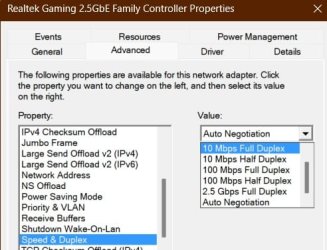Running Wn11 Version 10.0.22621 (build 22621)
Weird (to me): running Win11 but the version is 10.xx
Anyway, my problem is this: I installed Win11 recently (2 weeks ago) and all went very well. Until this morning.
Now when I click on a link, Chrome (or DuckDuckGo) takes up to 60+ seconds to load that link.
I use Spectrum for Internet. It took 3 minutes to load their main page.
All help is greatly appreciated.
RON
Weird (to me): running Win11 but the version is 10.xx
Anyway, my problem is this: I installed Win11 recently (2 weeks ago) and all went very well. Until this morning.
Now when I click on a link, Chrome (or DuckDuckGo) takes up to 60+ seconds to load that link.
I use Spectrum for Internet. It took 3 minutes to load their main page.
All help is greatly appreciated.
RON
My Computer
System One
-
- OS
- Windows 11 Home
- Computer type
- PC/Desktop
- Manufacturer/Model
- Lenovo
- Memory
- 16 gB