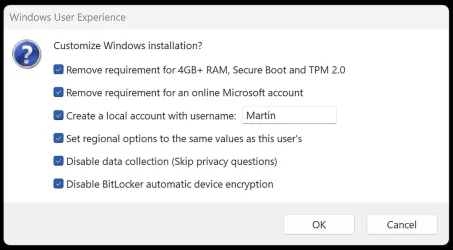fusionsynth
Member
- Local time
- 6:13 AM
- Posts
- 5
- OS
- Windows 11 pro
What happens to my local account when i log in to windows 11 for the first time? Can i couple my local account to my windows account or will it create a new username etc?
- Windows Build/Version
- W11 26100.3624
My Computers
System One System Two
-
- OS
- Windows 11 pro
- Computer type
- PC/Desktop
- Manufacturer/Model
- Lalashops.nl (Bol.com)
- CPU
- Intel i9-12900KF
- Motherboard
- B760 Gaming PLUS WIFI
- Memory
- Patriot 32GB DDR5
- Graphics Card(s)
- MSI Nvidia Geforce RTX 4070 12GB GDDR6
- Sound Card
- Behringer Xair XR18 (External via USB)
- Monitor(s) Displays
- Acer XF240Y S3
- Screen Resolution
- 1920x1080
- Hard Drives
- Patriot M.2 P300 1TB
Sandisk Extreme SDSSDE61-2T00-G25
- PSU
- 750 watt (80+ Gold)
- Case
- Xilence XILENT BLADE II X613
- Cooling
- Coolermaster MasterLiquid 240L Core ARGB
- Keyboard
- Steelseries Apex M750
- Mouse
- Logitech M170
- Internet Speed
- 100mbit
- Browser
- Chrome
- Antivirus
- Panda
-
- Operating System
- Windows 10 pro
- Computer type
- PC/Desktop
- Manufacturer/Model
- HP Z400
- CPU
- Intel Xeon W3520
- Motherboard
- Hewlett-Packard 0B4Ch
- Memory
- 12,0GB DDR3
- Graphics card(s)
- ASUS Radeon RX 560 Series 4GB
- Sound Card
- Internal from motherboard
- Monitor(s) Displays
- BenQ G2420HD
- Screen Resolution
- 1920x1080
- Hard Drives
- 465GB Crucial CT500MX500SSD1
465GB Western Digital WDC WD5000AAKX-001CA0
- PSU
- 450W
- Case
- HP Z400
- Cooling
- Aircooling
- Mouse
- Cheap 10 euro mouse
- Keyboard
- Compaq KU9978
- Internet Speed
- 100mbit
- Browser
- Chrome
- Antivirus
- Panda