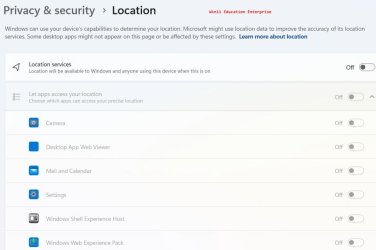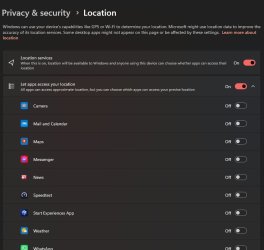click click
Active member
- Local time
- 2:49 AM
- Posts
- 47
- OS
- Windows 11
After updating to 26100.1000 for LTSC I'm still not sure whether the missing permission buttons for individual apps using location services is a bug or not. According to this, Microsoft is trying to improve their "security". They are blocking the wlan functions since you can detect the location based on the ssids. Currently, some programs that use those functions such as getting a list of access points will no longer work as before unless permitted. The problem right now is that you cannot select which apps are allowed permission to access the location service functions. Permissions for the service is either on or off for everything. See attached for the difference between Win11 Education Enterprise and Windows 11 Enterprise LTSC What's your take on the missing buttons?
Attachments
My Computer
System One
-
- OS
- Windows 11
- Computer type
- Laptop
- Manufacturer/Model
- Thinkpad L460
- CPU
- Skylake Gen 6