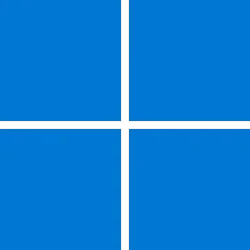- Local time
- 6:37 AM
- Posts
- 32
- OS
- Win 11
I recently installed Windows 11 PRO 23H2 (22631.3085). I also installed a new mouse, Logitech MX Anywhere 3S. I have one GPU (GeForce RTX 4070 SUPER) and 2 monitors. I have Windows setup to use both monitors with extended display. Monitor 1 and monitor 2, with #1 being primary. Everything is working great except....
When I open any application, there is about an 90% chance there will be NO focus on that app until I click somewhere on the newly opened app. Sometimes an app will open and have 'partial' focus, meaning scrolling will work but won't follow the mouse to other fields or windows inside said app. This happens on either monitor when I switch screens. So if I have an open app on #1 then drag my mouse to #2 into an open application, the mouse will NOT control that window until I click, and then it gives focus to that window and all is fine. I used to be able to just drag my mouse across screens and whatever I was hovering over would always have focus.
I have tried with other mice, even a corded mouse, and still the same problem. The mouse is new, and I use Logi-Bolt not Bluetooth. If you need more information, please let me know, and Thank You.
When I open any application, there is about an 90% chance there will be NO focus on that app until I click somewhere on the newly opened app. Sometimes an app will open and have 'partial' focus, meaning scrolling will work but won't follow the mouse to other fields or windows inside said app. This happens on either monitor when I switch screens. So if I have an open app on #1 then drag my mouse to #2 into an open application, the mouse will NOT control that window until I click, and then it gives focus to that window and all is fine. I used to be able to just drag my mouse across screens and whatever I was hovering over would always have focus.
I have tried with other mice, even a corded mouse, and still the same problem. The mouse is new, and I use Logi-Bolt not Bluetooth. If you need more information, please let me know, and Thank You.
- Windows Build/Version
- Windows 11 PRO 23H2 (22631.3085)
My Computer
System One
-
- OS
- Win 11
- Computer type
- PC/Desktop
- Manufacturer/Model
- HYTE Y70 Dual Chamber Mid-Tower ATX Case
- CPU
- Intel Core i7-14700K
- Motherboard
- ASUS ROG STRIX Z790-A GAMING WIFI
- Memory
- 64 GB DDR5-7000 SDRAM
- Graphics Card(s)
- ASUS TUF Gaming GeForce RTX 4080 OC Edition
- Sound Card
- Intel Raptor Lake-S PCH - cAVS
- Monitor(s) Displays
- BenQ GW2780 x ( 3 )
- Screen Resolution
- 1920 x 1080
- Hard Drives
- WD_BLACK 2TB SN850X NVMe Gen4 PCIe, M.2 2280 x ( 2 )
- PSU
- Thermaltake Toughpower GF3 1350W
- Case
- HYTE Y70 Dual Chamber Mid-Tower ATX Case
- Cooling
- Corsair iCUE H170i Elite LCD XT
- Keyboard
- K95 RGB PLATINUM SE Mechanical Gaming Keyboard
- Mouse
- LOGi MX 3S
- Internet Speed
- 1.5 GB