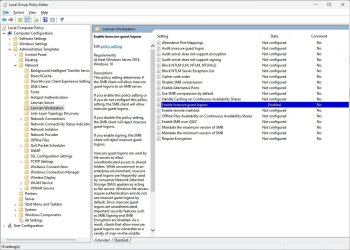I’m no expert on networks and as I get older, and W11 introduces new “improvements” it seems I know less and less.
I have 3# W11 PC’s in the house that are networked via ethernet or WiFi.
One is my daily user, one a laptop (Wi-Fi) and the other a PC that I use as a “file server” and occasional use PC. All use the same build of W11 Pro and I had set up shares of the storage folders on my server without too many issues. That is until I installed 24H2 on the server and my PC.
Now I cannot access my server from my PC using any of the shortcuts I had established and can’t even see the server on the network.
I do use a MS account on all 3 PC’s so that One drive can sync my files and emails – but that’s another story ☹.
My experience with W11 updates is that it sometimes changes default settings, so I checked the shares were correct and they were both OK on my PC and the server.
However, when I try to access a previously working shortcut to my server I get:
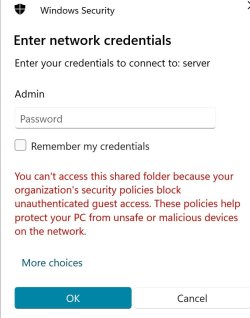
Here there is a problem in that I haven’t used a password in years on my PC or the server. I tried any PW I may have used previously in the past without success.
I followed all the ideas from the replies given to niki12 but they don’t work, remote access will not work because my PC simply can’t see the server, even though I gave access per the instructions.
As an experiment I set up a new share on my PC, but from my server I can’t see it. I do however see a shared folder on my PC that I haven’t used in a while.
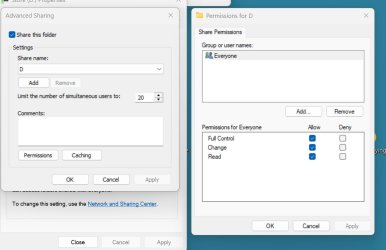
Checking a few other ideas, I looked at security settings on my PC for the new share and got:
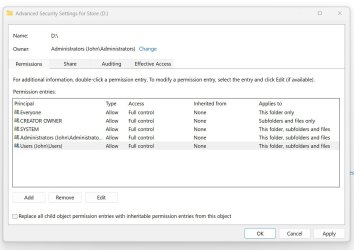
When I check the same on the server for the Z drive previously shared I see.
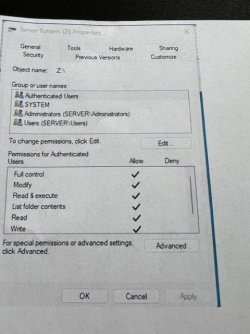
If I try to change it by selecting one of the none highlighted options, it just reverts to authenticated.
I do have previous Macrium pre 24H2 backups I could try to restore, but who knows what will happen the next time W11 wants to install an update.
My networked printer is working to print from all PC’s, but if I try scan an image the device (Epson 4850) informs me it can’t access my PC.
My network is screwed up and I can’t figure out how to fix it.
I’m stumped – can anyone help me please.
John
I have 3# W11 PC’s in the house that are networked via ethernet or WiFi.
One is my daily user, one a laptop (Wi-Fi) and the other a PC that I use as a “file server” and occasional use PC. All use the same build of W11 Pro and I had set up shares of the storage folders on my server without too many issues. That is until I installed 24H2 on the server and my PC.
Now I cannot access my server from my PC using any of the shortcuts I had established and can’t even see the server on the network.
I do use a MS account on all 3 PC’s so that One drive can sync my files and emails – but that’s another story ☹.
My experience with W11 updates is that it sometimes changes default settings, so I checked the shares were correct and they were both OK on my PC and the server.
However, when I try to access a previously working shortcut to my server I get:
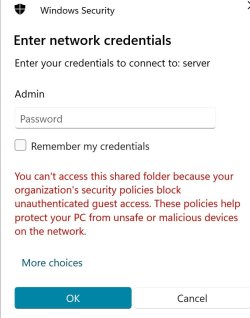
Here there is a problem in that I haven’t used a password in years on my PC or the server. I tried any PW I may have used previously in the past without success.
I followed all the ideas from the replies given to niki12 but they don’t work, remote access will not work because my PC simply can’t see the server, even though I gave access per the instructions.
As an experiment I set up a new share on my PC, but from my server I can’t see it. I do however see a shared folder on my PC that I haven’t used in a while.
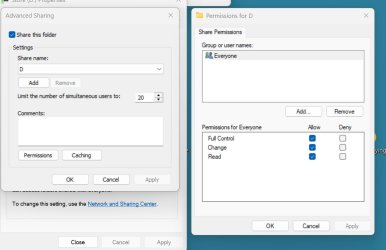
Checking a few other ideas, I looked at security settings on my PC for the new share and got:
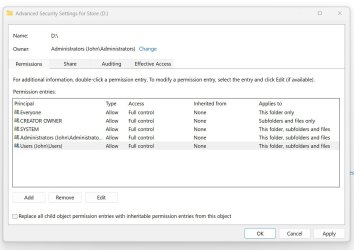
When I check the same on the server for the Z drive previously shared I see.
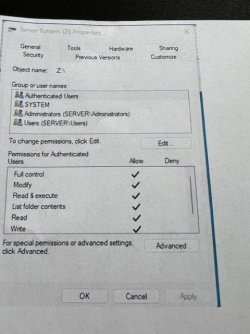
If I try to change it by selecting one of the none highlighted options, it just reverts to authenticated.
I do have previous Macrium pre 24H2 backups I could try to restore, but who knows what will happen the next time W11 wants to install an update.
My networked printer is working to print from all PC’s, but if I try scan an image the device (Epson 4850) informs me it can’t access my PC.
My network is screwed up and I can’t figure out how to fix it.
I’m stumped – can anyone help me please.
John
My Computers
System One System Two
-
- OS
- Windows 11 24H2 OS Build 26100.2605
- Computer type
- PC/Desktop
- Manufacturer/Model
- Self Build
- CPU
- Intel Core Ultra 7-265K
- Motherboard
- Gigabyte Aorus Elite WiFi7 ICE Z890
- Memory
- 32GB Corsair Vengeance DDR5 PC6400
- Graphics Card(s)
- NVidia RTX 2600
- Sound Card
- On board
- Monitor(s) Displays
- LG
- Hard Drives
- 1+2GB NVME, 2GB SSD x 2
- PSU
- MSI 650W
- Case
- Fractal Design 7 Solid
- Cooling
- Air
- Keyboard
- Logitech MX key S
- Mouse
- Logitech MX keyS
- Internet Speed
- 1GB
- Browser
- Edge and Chrome
- Antivirus
- MalwareBytes
- Other Info
- Also have two Dell LT's using W11 Pro and 24H2
-
- Operating System
- Windows 11 24H2 OS Build 26100.2605
- Computer type
- PC/Desktop
- Manufacturer/Model
- self build
- CPU
- AMD Ryzen 5600G
- Motherboard
- Gigabyte Aorus B550
- Memory
- 32 GB Corsair Vengeance
- Graphics card(s)
- Integrated
- Sound Card
- onboard
- Monitor(s) Displays
- TV/ Monitor
- Hard Drives
- Crucial 500GB NVME
2x 12TB Seagate spinners.
2 x 8TB WD spinner
- PSU
- 650W
- Case
- Micro ATX box
- Cooling
- Air
- Internet Speed
- 1GB
- Browser
- Edge and Chrome
- Antivirus
- Malwarebytes
- Other Info
- Its my Server / occasional user.
The 12TB drives use Stablebit Drivepool :)