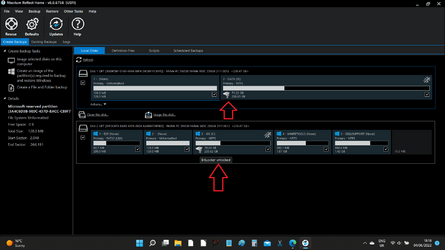A few questions here relating to disk imaging and Bitlocker. I've set out the things I would like to know more about separately which hopefully make it more understandable. Thanks for reading...
Background, I have a new PC and this is my first with UEFI and Bitlocker. There are two separate internal drives. The Disk Management console shows both drives as 'Bitlocker Encrypted' and both have an open padlock symbol when viewed in File Explorer.
I intend to make Disk Images and initially store them on the second D drive. This is my normal strategy and I then move the files occasionally to a separate external drive for archiving.
Question 1/
Will backup software such as Macrium work correctly with this setup without me having to do anything with Bitlocker? In other words just click and run to make a disk image as I am used to now on an older legacy Bios non Bitlocker systems.
Question 2/
Assuming the above will work OK, can I also restore normally using that image from within Windows without Bitlocker causing an issue?
Question 3/
Assuming the above backup and restore scenario will all work OK then is that image file stored on the second drive 'D' also be encrypted?
(What I'm getting at here is whether that image file would be usable if it were stolen. Would it be recognisable as lets say a Macrium image and be mountable in some way in another PC?)
As mentioned at the top, my backup strategy has me move image files to a separate drive occasionally as an archive.
Question 4/
What would happen if the image file on D (assuming it is been encrypted) were moved to another normal non encrypted external USB drive. Would that be possible and/or would it loose its encryption and be so be usable by anyone?
Question 5/
Would such an externally stored archived image file restore normally onto the Bitlocker encrypted system directly if needed?
Background, I have a new PC and this is my first with UEFI and Bitlocker. There are two separate internal drives. The Disk Management console shows both drives as 'Bitlocker Encrypted' and both have an open padlock symbol when viewed in File Explorer.
I intend to make Disk Images and initially store them on the second D drive. This is my normal strategy and I then move the files occasionally to a separate external drive for archiving.
Question 1/
Will backup software such as Macrium work correctly with this setup without me having to do anything with Bitlocker? In other words just click and run to make a disk image as I am used to now on an older legacy Bios non Bitlocker systems.
Question 2/
Assuming the above will work OK, can I also restore normally using that image from within Windows without Bitlocker causing an issue?
Question 3/
Assuming the above backup and restore scenario will all work OK then is that image file stored on the second drive 'D' also be encrypted?
(What I'm getting at here is whether that image file would be usable if it were stolen. Would it be recognisable as lets say a Macrium image and be mountable in some way in another PC?)
As mentioned at the top, my backup strategy has me move image files to a separate drive occasionally as an archive.
Question 4/
What would happen if the image file on D (assuming it is been encrypted) were moved to another normal non encrypted external USB drive. Would that be possible and/or would it loose its encryption and be so be usable by anyone?
Question 5/
Would such an externally stored archived image file restore normally onto the Bitlocker encrypted system directly if needed?
My Computer
System One
-
- OS
- W11 Pro x64 24H2 Dev
- Computer type
- Laptop
- Manufacturer/Model
- Dell 7760 Mobile Precision 17"
- CPU
- Intel i5
- Motherboard
- Unknown
- Memory
- 8Gb
- Graphics Card(s)
- Intel HD Graphics
- Sound Card
- Realtek
- Monitor(s) Displays
- Internal
- Hard Drives
- 2 x 256Gb SSD
- PSU
- Dell 240 watt
- Mouse
- Dell Premier Bluetooth
- Internet Speed
- 50Mbps
- Browser
- Edge
- Antivirus
- Default Microsoft Security