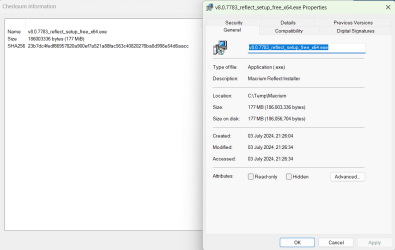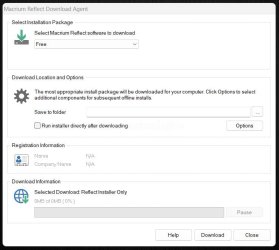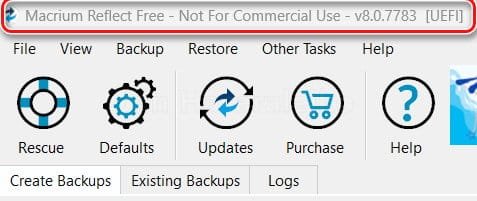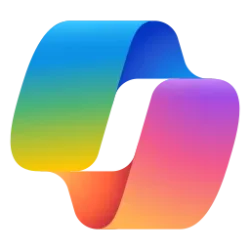LASTBOOMER66
Active member
- Local time
- 9:09 AM
- Posts
- 9
- OS
- Windows 10
I downloaded the one from major Geeks
I could not find this same version of free anywhere that had the hash showing for comparison so I do not know if this file is actually untampered.
THIS FILE "reflect_setup_free_x64.exe" a picture of its details is shown below
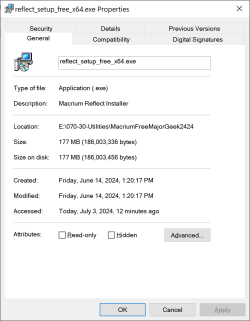
THE HASH FOR THE FILE I DOWNLOADED FROM MAJOR GEEKS WAS is BELOW
Algorithm : SHA256
Hash : 23B7DC4FEDF86957820A900EF7A521A88FAC563C40820278BA8D998E54D6AACC
Path : E:\070-30-Utilities\MacriumFreeMajorGeek2424\reflect_setup_free_x64.exe
Algorithm : SHA384
Hash : B0174BD9ECF7D86B3B7E04BA1A1B0229F3A14B07902B3BA2B6D31B04CE92FD8D6E92FA9EBF4C9831A1FC8BA8BF547E46
Path : E:\070-30-Utilities\MacriumFreeMajorGeek2424\reflect_setup_free_x64.exe
Algorithm : SHA512
Hash : BCA93D6BA0AA2A713A99C9F6795DAB6C559DDA0F2C7332E436A2426D1D0F022FE86A978F4D31D1F282DACECA65602C58C127BB1F02C
A4037747AD947183AB409
Path : E:\070-30-Utilities\MacriumFreeMajorGeek2424\reflect_setup_free_x64.exe
Algorithm : MACTRIPLEDES
Hash : 5A3FD7462D177F73
Path : E:\070-30-Utilities\MacriumFreeMajorGeek2424\reflect_setup_free_x64.exe
Algorithm : MD5
Hash : C55FEDE9F340A77B4A45502556E4A8BF
Path : E:\070-30-Utilities\MacriumFreeMajorGeek2424\reflect_setup_free_x64.exe
Algorithm : RIPEMD160
Hash : B187536C0D86C805A07881F385987E18703617F3
Path : E:\070-30-Utilities\MacriumFreeMajorGeek2424\reflect_setup_free_x64.exe
Major geeks did not post any hash info I did go to the link that BREE posted and I tried to find the lastest free version. I have not been able to find macrium free for a while it always says its free but then it contradicts itself and says its a TRIAL so I do not know what is free and what is trial. THIS secure boot and UEFI and GPT format these are the caveats for me. Creating a boot flash that will boot up on a windows system that is setup for UEFI - that is what we all need to work. I try to get people to buy macrium but if they will not then I use a free version. I will go in an download the latest trial and create a boot flash. If I do not buy macrium I am not sure if that version on the bootable flash that I create will still restore a disk image file after the trial period has ended. The full version of Macrium is well worth the 80$ image guardian and file folder backup make it worth it. So I implore people just buy it. !
ANYWAY
I found Macrium free version 7 on the link that bree posted ( these had hash numbers ) but I could not figure out what versions of Macrium are free or a trial. When Macrium says its free but then also calls it a trial I do not know what part is free and what part is trial.
I could not find this same version of free anywhere that had the hash showing for comparison so I do not know if this file is actually untampered.
THIS FILE "reflect_setup_free_x64.exe" a picture of its details is shown below
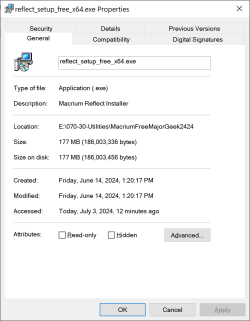
THE HASH FOR THE FILE I DOWNLOADED FROM MAJOR GEEKS WAS is BELOW
Algorithm : SHA256
Hash : 23B7DC4FEDF86957820A900EF7A521A88FAC563C40820278BA8D998E54D6AACC
Path : E:\070-30-Utilities\MacriumFreeMajorGeek2424\reflect_setup_free_x64.exe
Algorithm : SHA384
Hash : B0174BD9ECF7D86B3B7E04BA1A1B0229F3A14B07902B3BA2B6D31B04CE92FD8D6E92FA9EBF4C9831A1FC8BA8BF547E46
Path : E:\070-30-Utilities\MacriumFreeMajorGeek2424\reflect_setup_free_x64.exe
Algorithm : SHA512
Hash : BCA93D6BA0AA2A713A99C9F6795DAB6C559DDA0F2C7332E436A2426D1D0F022FE86A978F4D31D1F282DACECA65602C58C127BB1F02C
A4037747AD947183AB409
Path : E:\070-30-Utilities\MacriumFreeMajorGeek2424\reflect_setup_free_x64.exe
Algorithm : MACTRIPLEDES
Hash : 5A3FD7462D177F73
Path : E:\070-30-Utilities\MacriumFreeMajorGeek2424\reflect_setup_free_x64.exe
Algorithm : MD5
Hash : C55FEDE9F340A77B4A45502556E4A8BF
Path : E:\070-30-Utilities\MacriumFreeMajorGeek2424\reflect_setup_free_x64.exe
Algorithm : RIPEMD160
Hash : B187536C0D86C805A07881F385987E18703617F3
Path : E:\070-30-Utilities\MacriumFreeMajorGeek2424\reflect_setup_free_x64.exe
Major geeks did not post any hash info I did go to the link that BREE posted and I tried to find the lastest free version. I have not been able to find macrium free for a while it always says its free but then it contradicts itself and says its a TRIAL so I do not know what is free and what is trial. THIS secure boot and UEFI and GPT format these are the caveats for me. Creating a boot flash that will boot up on a windows system that is setup for UEFI - that is what we all need to work. I try to get people to buy macrium but if they will not then I use a free version. I will go in an download the latest trial and create a boot flash. If I do not buy macrium I am not sure if that version on the bootable flash that I create will still restore a disk image file after the trial period has ended. The full version of Macrium is well worth the 80$ image guardian and file folder backup make it worth it. So I implore people just buy it. !
ANYWAY
I found Macrium free version 7 on the link that bree posted ( these had hash numbers ) but I could not figure out what versions of Macrium are free or a trial. When Macrium says its free but then also calls it a trial I do not know what part is free and what part is trial.
My Computer
System One
-
- OS
- Windows 10
- Computer type
- PC/Desktop
- Manufacturer/Model
- GIGABYTE
- CPU
- skylake I7
- Memory
- 16
- Antivirus
- Norton Antivirus