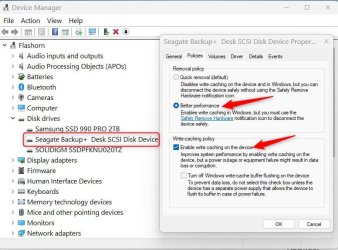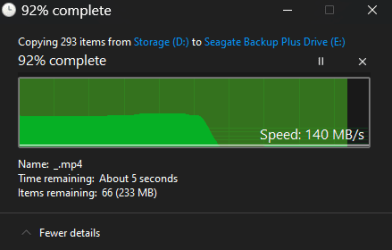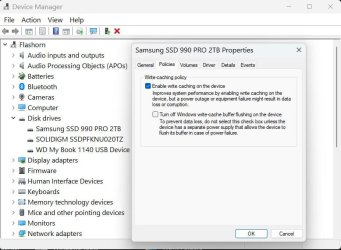- Local time
- 11:33 AM
- Posts
- 18
- OS
- Windows 11 Pro Version 23H2 OS build22631.4391
I think I have narrowed down my problem. My New 8TB external drive is starting to drive me bonkers. Something I didn't pay close enough attention to when I ordered it from Amazon. I was looking for a higher storage capacity HD. I figured I would not be getting to capacity for several years with 8TB (7.26) formatted. It is a Seagate "Expansion" Drive with Backup SW and Data Recovery software Included. I think at the time I ordered this it was "a good price". But I have not been using this HDD for that purpose. I have just been using this as a regular storage HDD.
-
I had been transferring my files from a older ext HDD for several days without a glitch. Then weirdness set in. I was starting to transfer so Music files over but I thought I would copy the name of the file and make a new folder on the new drive. I rename the file folder and hit enter key. The folder never appeared. So I thought I'd miss hit so I created a new FF. That folder disappeared also. I said to myself WTF! After a few minutes the file folders did appear but instead of my new name it just showed the name "New Folder" and "New Folder(2). Okay scratch head time. The only way I could get W11 or File Explorer to show the correct filename was for me to end that session, and start anew. This time it showed the name that I had changed it to.
I was also noticing not all the files I had transferred were being displayed until a set amount of time, and not after transfer was completed.
So after a warm restart several times all the files were accounted for as long as I quit File Explorer and restarted it again. I thought maybe the computer was getting to warm so I shut it down for 20 minutes and rebooted but the problem continued. I thought give it an overnight rest and see if that resolved.
So this afternoon I was transferring music files from a thumb drive to the new ext HDD. About Half the music files would show up in the file folder and I would wait a few moments but they would not show up until I would exit Explorer then go back in again. So it looks like the drive is hiding files or Win11 is major malfunctioning.
-
I had been transferring my files from a older ext HDD for several days without a glitch. Then weirdness set in. I was starting to transfer so Music files over but I thought I would copy the name of the file and make a new folder on the new drive. I rename the file folder and hit enter key. The folder never appeared. So I thought I'd miss hit so I created a new FF. That folder disappeared also. I said to myself WTF! After a few minutes the file folders did appear but instead of my new name it just showed the name "New Folder" and "New Folder(2). Okay scratch head time. The only way I could get W11 or File Explorer to show the correct filename was for me to end that session, and start anew. This time it showed the name that I had changed it to.
I was also noticing not all the files I had transferred were being displayed until a set amount of time, and not after transfer was completed.
So after a warm restart several times all the files were accounted for as long as I quit File Explorer and restarted it again. I thought maybe the computer was getting to warm so I shut it down for 20 minutes and rebooted but the problem continued. I thought give it an overnight rest and see if that resolved.
So this afternoon I was transferring music files from a thumb drive to the new ext HDD. About Half the music files would show up in the file folder and I would wait a few moments but they would not show up until I would exit Explorer then go back in again. So it looks like the drive is hiding files or Win11 is major malfunctioning.
- Windows Build/Version
- Windows 11 vers 23H2 installed 10/4/22 OS build 22631.3374
My Computer
System One
-
- OS
- Windows 11 Pro Version 23H2 OS build22631.4391
- Computer type
- Laptop
- Manufacturer/Model
- Lenova Thinkpad E-16 Series
- CPU
- AMD Ryzen 7 7730U with Radeon Graphics
- Motherboard
- No Clue
- Memory
- 40 GB
- Graphics Card(s)
- Integrated
- Sound Card
- AMD Audio
- Hard Drives
- Internal SSD1TB
- Internet Speed
- 220 Mbps
- Browser
- Google Chrome, Mozilla Firefox
- Antivirus
- Microsoft Defender