My Computer
System One
-
- OS
- Windows 11 Home build 10.0.22631
- Computer type
- PC/Desktop
- Manufacturer/Model
- HP 290 G1 SFF Business PC
- Motherboard
- HP 843F 00
- Memory
- 16gb
- Graphics Card(s)
- built-in
- Browser
- chrome
Follow along with the video below to see how to install our site as a web app on your home screen.
Note: This feature may not be available in some browsers.
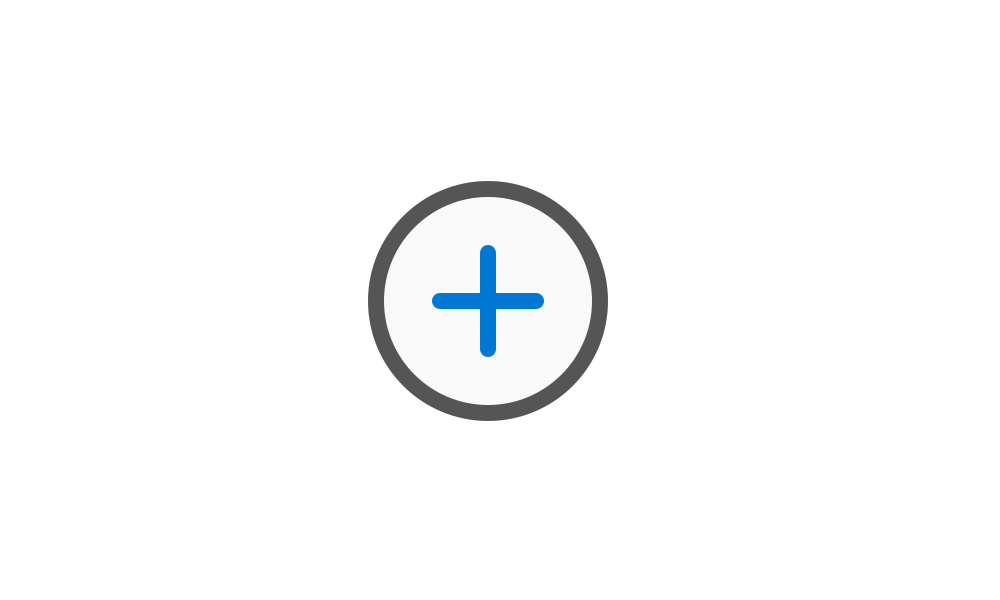
 www.elevenforum.com
www.elevenforum.com

 www.elevenforum.com
www.elevenforum.com
