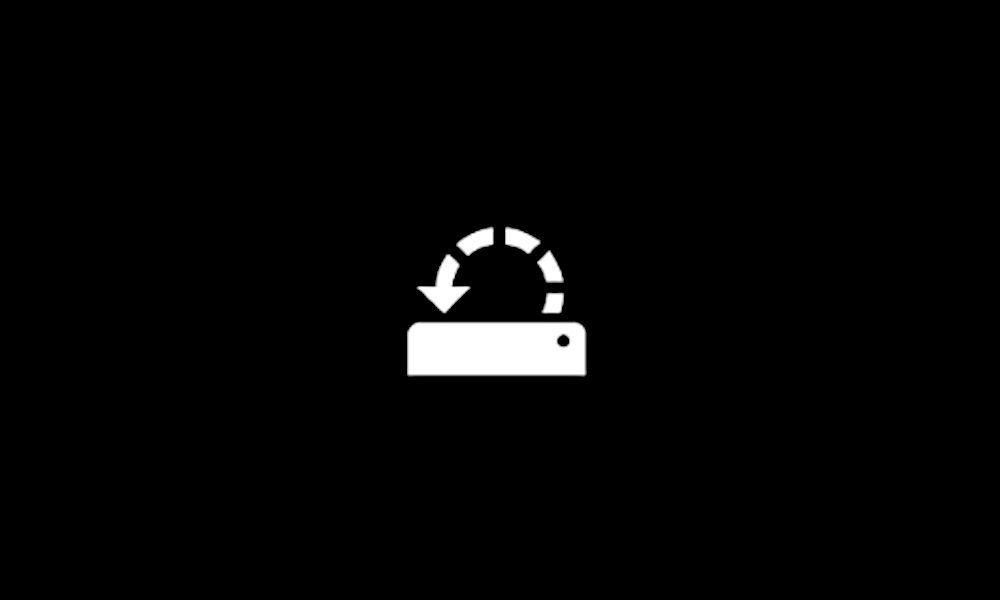Hello, I'm new member from Indonesia
I have question about system restore point Win 11, how to change automatically creating restore point for night every day. Because I'm using Win 11 home single language, and not possible to acces or change group policy.
Maybe there is another way to change periode time schedule standart Win 11
Thanks before :)
I have question about system restore point Win 11, how to change automatically creating restore point for night every day. Because I'm using Win 11 home single language, and not possible to acces or change group policy.
Maybe there is another way to change periode time schedule standart Win 11
Thanks before :)
- Windows Build/Version
- 26100.3775
My Computer
System One
-
- OS
- Windows 11 Home
- Computer type
- Laptop
- Manufacturer/Model
- Lenovo LOQ 15IAX9
- CPU
- Intel Core i5 12450HX 12th
- Motherboard
- Lenovo
- Memory
- Ramaxel DDR5 4800Mhz 32GB
- Graphics Card(s)
- Nvidia GeForce RTX 3050 6GB
- Sound Card
- Nahimic | Nvidia | Realtek
- Screen Resolution
- FHD 1920 x 1080
- Hard Drives
- M.2 2280 WD Black SN850X 1TB | M.2 2242 Micron 1TB
- Internet Speed
- Sometimes 0 KB/s
- Browser
- Microsoft Edge
- Antivirus
- Microsoft Defender