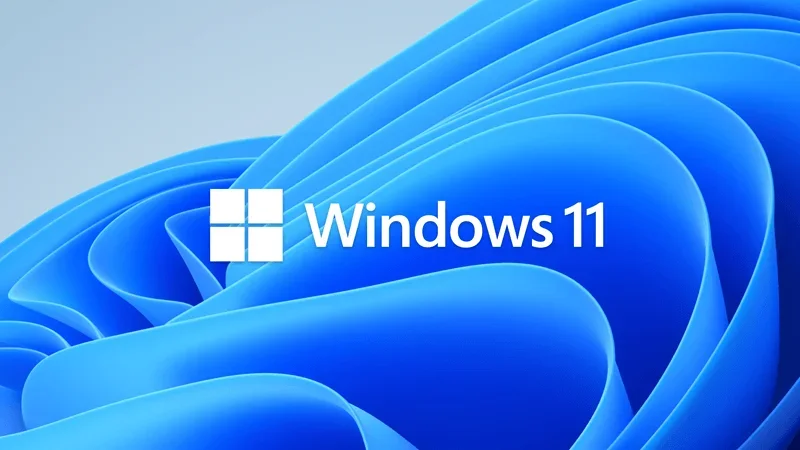- Local time
- 5:45 AM
- Posts
- 33
- OS
- Windows 11 Pro
Hi
I did a fresh install of Windows 11 Pro in March and I received the March cumulative update on the 24/3/2024 also received the Windows Malicious software removal tool on the same date.
I ran Windows update for April and I can no longer see the Quality update that was done in March.
Please see the picture I have attached.
Is this normal?
Thanks.
James.
I did a fresh install of Windows 11 Pro in March and I received the March cumulative update on the 24/3/2024 also received the Windows Malicious software removal tool on the same date.
I ran Windows update for April and I can no longer see the Quality update that was done in March.
Please see the picture I have attached.
Is this normal?
Thanks.
James.
- Windows Build/Version
- Version 10.0.26100.3775
Attachments
My Computer
System One
-
- OS
- Windows 11 Pro
- Computer type
- PC/Desktop
- CPU
- Intel Core i5-12600K 3.7 GHz 10-Core Processor
- Motherboard
- Gigabyte B760M H DDR4 Micro ATX LGA1700 Motherboard
- Memory
- Corsair Vengeance LPX 64 GB (2 x 32 GB) DDR4-3200 CL16 Memory
- Graphics Card(s)
- Integrated Intel UHD Graphics 770
- Sound Card
- Realtek
- Monitor(s) Displays
- LG
- Hard Drives
- Samsung 990 Pro 1 TB M.2-2280 PCIe 4.0 X4 NVME Solid State Drive
Western Digital Blue 2 TB 3.5" 7200 RPM Internal Hard Drive
- PSU
- Silverstone ATTIS 650R 650 W 80+ Bronze Certified ATX Power Supply
- Case
- Thermaltake Versa H25 ATX Mid Tower Case
- Cooling
- CPU Cooler Thermalright Assassin Spirit 120 EVO ARGB - Case Fans BlackThermalright TL-C12C-S X3 66.17 CFM 120 mm Fans 3-Pack (RGB disabled)
- Internet Speed
- 1 Gbps