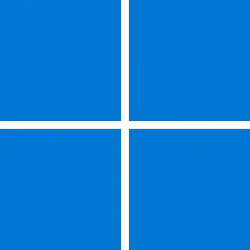Chef Duane
Member
- Local time
- 3:56 PM
- Posts
- 21
- OS
- Win 11 26100.2894
Hello all,
This is my first post in Win 11 Forums having been on Win10 Forums forever. I would like to upgrade my system to be able to run 11 but know I need a MB and processor. I am currently running a self-build (see my specs) and am looking for a compatible mb+cpu setup that I could just swap in and run. I know my system is somewhat antiquated but it runs everything just fine. I am not a gamer other than standalone War Thunder. Most of my daily activity is online. Any suggestions for a mb+cpu? Any questions that I should be asking and am not? Budget is open. Open to all replies.
Thanks!
Chef Duane
PS: I always get the question... Yes, I am a retired Professional Chef. Got the degree and everything.
This is my first post in Win 11 Forums having been on Win10 Forums forever. I would like to upgrade my system to be able to run 11 but know I need a MB and processor. I am currently running a self-build (see my specs) and am looking for a compatible mb+cpu setup that I could just swap in and run. I know my system is somewhat antiquated but it runs everything just fine. I am not a gamer other than standalone War Thunder. Most of my daily activity is online. Any suggestions for a mb+cpu? Any questions that I should be asking and am not? Budget is open. Open to all replies.
Thanks!
Chef Duane
PS: I always get the question... Yes, I am a retired Professional Chef. Got the degree and everything.
- Windows Build/Version
- Win10 22H2 Build 19045.5247
My Computer
System One
-
- OS
- Win 11 26100.2894
- Computer type
- PC/Desktop
- Manufacturer/Model
- Spec Build
- CPU
- AMD Ryzen 7 9700X Granite Ridge AM5 3.8Ghz 8 Core
- Motherboard
- Gigbyte B650 Lorus Elite AX ICE AMD AM5 ATX
- Memory
- GSkill Flare 5 32G DDR5
- Graphics Card(s)
- GE Force RTX 3060 Dual Fas 12Gb GDDR6
- Sound Card
- On Board Realtek High Definition Audio
- Monitor(s) Displays
- MSI G274PF 27"
- Screen Resolution
- 1920x1080@180KZ
- Hard Drives
- 1 x 2Tb Samsung 970 2T VNAND, 1 x 2T Samsung 870 EVO SATA
- PSU
- Corsair RM850e
- Case
- Thermaltake VTX 100
- Cooling
- 3 x Front Case, 1 Rear, Hyper212 CPU
- Keyboard
- HP Wireless Desktop
- Mouse
- HP Wireless Desktop
- Internet Speed
- DL 935Mbps, UL 80Mbps
- Browser
- Edge 132.0.2957.127, Opera 116.0.5366.51, Firefox 134.02
- Antivirus
- MSE, Cclnr, MWBytes, SAS
- Other Info
- MS Office Home 2024