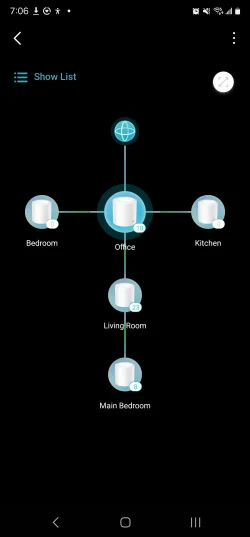stevem5000
Active member
- Local time
- 3:24 PM
- Posts
- 45
- OS
- 10 and 11 Linux
I need to expand my WiFi in the house.....
I have a Linksys WRT3200acm that works well....
The router is at the far end of the house.....moving it to a more central location is not possible....
Signal at the other end of the house is pretty weak....
I need a way to expand my WiFi, so will a mesh router.....say the Nighthawk series connect to my
Linksys router and use the same WiFi network name be a solution...???
If not what are your suggestions....???
Many thanks...
Steve
Win 11 Pro
I have a Linksys WRT3200acm that works well....
The router is at the far end of the house.....moving it to a more central location is not possible....
Signal at the other end of the house is pretty weak....
I need a way to expand my WiFi, so will a mesh router.....say the Nighthawk series connect to my
Linksys router and use the same WiFi network name be a solution...???
If not what are your suggestions....???
Many thanks...
Steve
Win 11 Pro
My Computer
System One
-
- OS
- 10 and 11 Linux
- Computer type
- PC/Desktop
- Motherboard
- Asus Z97-ar
- Memory
- 16
- Graphics Card(s)
- HIS QP3-41H-A
- Sound Card
- default
- Monitor(s) Displays
- 2 Dell 22"
- Hard Drives
- M.2 for system M.2 Data and 2 - SATA for photos and music data
- PSU
- Yes...I have one
- Case
- Now sure
- Internet Speed
- 650 both ways
- Browser
- Brave
- Antivirus
- Win Defender